GPTBots Assistant สำหรับ Chrome
GPTBots Assistant คือส่วนขยายเบราว์เซอร์ Chrome สำหรับ AI Agent บนแพลตฟอร์ม GPTBots หลังตั้งค่า APIKey ของ Agent แล้ว จะใช้งานฟีเจอร์ แจ้งเตือนส่งต่อให้เจ้าหน้าที่ และ ข้อเสนอแนะข้อความตอบกลับ ได้ทันที
- ข้อเสนอแนะข้อความตอบกลับอัจฉริยะ: วิเคราะห์บทสนทนาของผู้ใช้บนแพลตฟอร์มที่รองรับ (LINE) และสร้างข้อเสนอแนะข้อความตอบกลับด้วย AI ให้เจ้าหน้าที่ตรวจสอบก่อนส่งจริง เพื่อความถูกต้องของการตอบกลับ
- การแจ้งเตือนส่งต่อให้เจ้าหน้าที่: ซิงก์ผู้ใช้ที่ร้องขอบริการเจ้าหน้าที่เข้าสู่รายการปลั๊กอินโดยอัตโนมัติ ให้เจ้าหน้าที่บริการลูกค้าดูแลได้ทันที
หมายเหตุ:
- ไม่ควรใช้ ข้อเสนอแนะข้อความตอบกลับ และ การแจ้งเตือนส่งต่อให้เจ้าหน้าที่ กับ Agent เดียวกันพร้อมกัน เช่น หากบัญชี LINE Business ถูกดูแลโดย Agent ให้ปิดฟีเจอร์ ข้อเสนอแนะข้อความตอบกลับ
- ขณะนี้ฟีเจอร์ ข้อเสนอแนะข้อความตอบกลับ รองรับเฉพาะ LINE ส่วน WhatsApp, Facebook Messenger, Slack, Telegram และอื่น ๆ จะรองรับเร็ว ๆ นี้
การติดตั้งและตั้งค่าเบื้องต้น
วิธีติดตั้ง GPTBots Assistant Chrome Extension
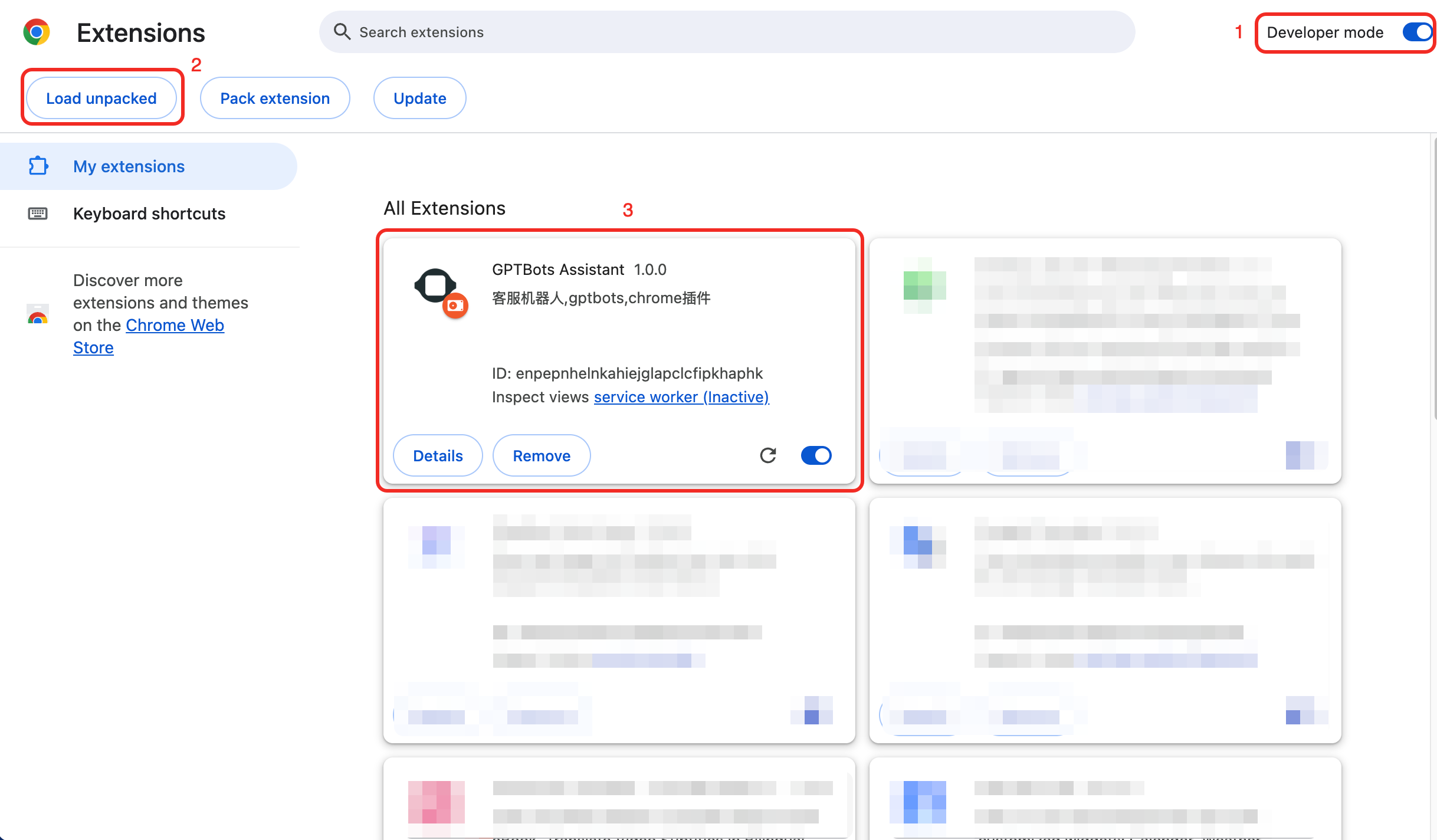
- ดาวน์โหลดส่วนขยาย GPTBots Assistant สำหรับ Chrome แล้วแตกไฟล์ zip ที่ดาวน์โหลดมาเพื่อเข้าถึงไฟล์ปลั๊กอิน
- เปิด Chrome ไปที่ "การตั้งค่า - ส่วนขยาย - จัดการส่วนขยาย" แล้วเปิด
โหมดนักพัฒนา - คลิก "โหลดส่วนขยายที่ไม่ได้บรรจุแพ็กเกจ" เลือกโฟลเดอร์ที่เก็บไฟล์ปลั๊กอิน แล้วกดยืนยันเพื่อติดตั้ง
- ในส่วนขยายเบราว์เซอร์ ค้นหา GPTBots Assistant แล้วคลิกเพื่อเปิด
การตั้งค่าปลั๊กอิน GPTBots Assistant
หลังเปิดปลั๊กอิน GPTBots Assistant ให้ไปที่หน้า "ตั้งค่า" แล้วทำตามนี้: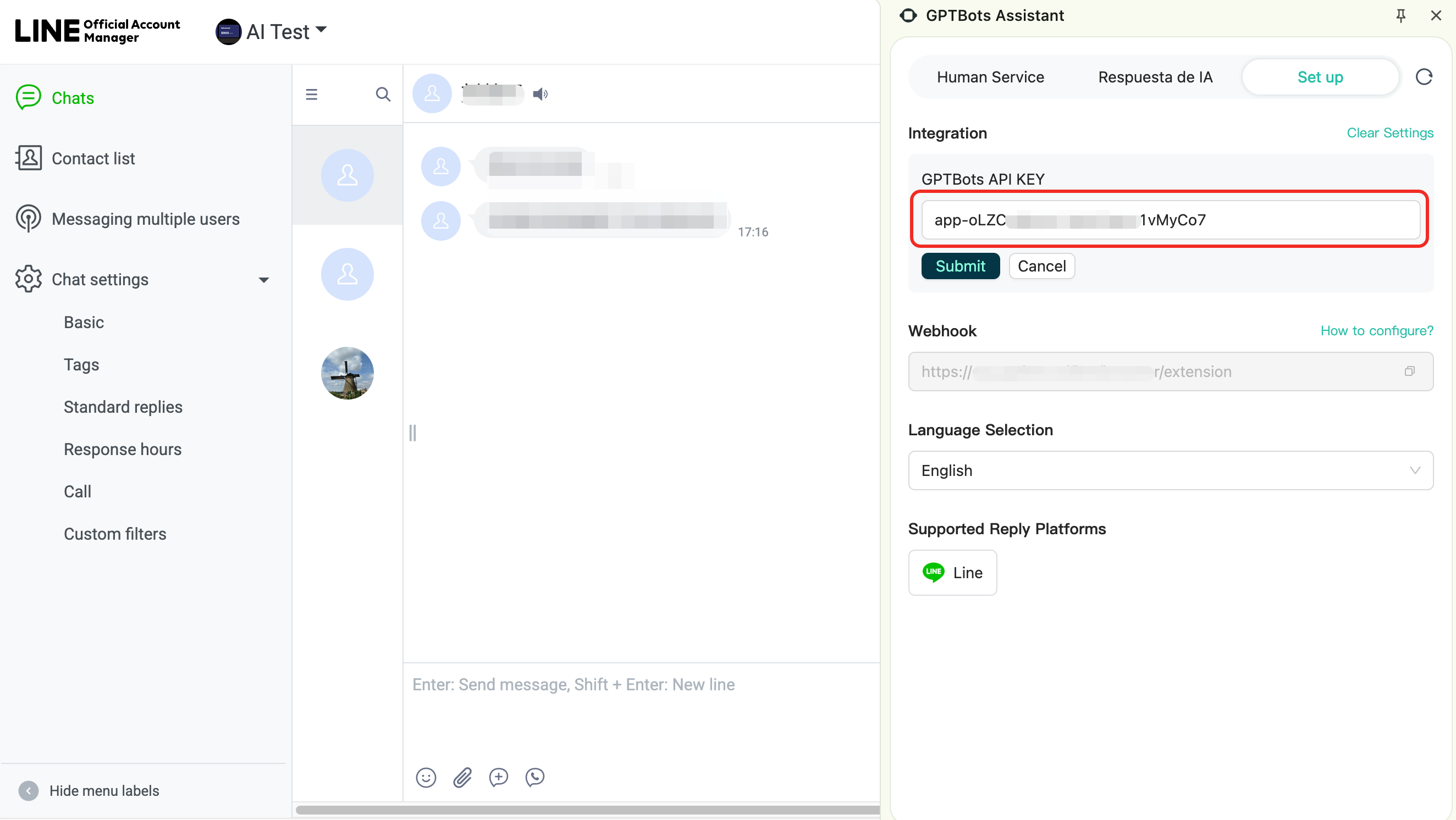
- รับ APIKey ของ AI Agent ที่ต้องการ กรอกลงในช่อง API Key ของปลั๊กอิน แล้วคลิกปุ่ม "เชื่อมต่อ" เพื่อยืนยันตัวตนปลั๊กอิน
- คัดลอก Webhook address ที่ปลั๊กอินสร้างให้นำไปใส่ในช่องตั้งค่า WebHook ของโมดูลบริการเจ้าหน้าที่ของ Agent
หลังตั้งค่าข้างต้นเสร็จสิ้น ปลั๊กอินจะเชื่อมต่อกับ Agent เป้าหมาย พร้อมใช้งานฟีเจอร์ แจ้งเตือนบริการเจ้าหน้าที่ และ ข้อเสนอแนะข้อความตอบกลับอัจฉริยะ
ข้อเสนอแนะข้อความตอบกลับ
ภาพรวมฟีเจอร์
ปลั๊กอินจะตรวจจับข้อความที่ผู้ใช้ส่งมาบนแพลตฟอร์มที่รองรับ (เช่น LINE) และสร้างข้อเสนอแนะข้อความตอบกลับด้วย AI ให้เจ้าหน้าที่ตรวจสอบก่อนตอบ ช่วยเพิ่มประสิทธิภาพและคุณภาพการบริการลูกค้า
แพลตฟอร์มที่รองรับ
| แพลตฟอร์ม | สถานะการรองรับ |
|---|---|
| LINE | รองรับแล้ว |
| Telegram | เร็ว ๆ นี้ |
| เร็ว ๆ นี้ | |
| Facebook Messenger | เร็ว ๆ นี้ |
| Slack | เร็ว ๆ นี้ |
| Telegram | เร็ว ๆ นี้ |
| เร็ว ๆ นี้ |
วิธีใช้งาน
เมื่อเปิดหน้าต่างเบราว์เซอร์บนแพลตฟอร์มที่รองรับ (LINE) ปลั๊กอินจะวิเคราะห์ข้อความผู้ใช้ในหน้านั้นโดยอัตโนมัติ หากวิเคราะห์สำเร็จจะแสดงข้อมูลดังนี้:
- ผู้ใช้เป้าหมาย: รูปโปรไฟล์และชื่อผู้ใช้ที่เลือกอยู่
- ข้อความที่ต้องตอบ: เนื้อหาข้อความของผู้ใช้ที่ต้องการตอบกลับ อาจมีหลายข้อความ
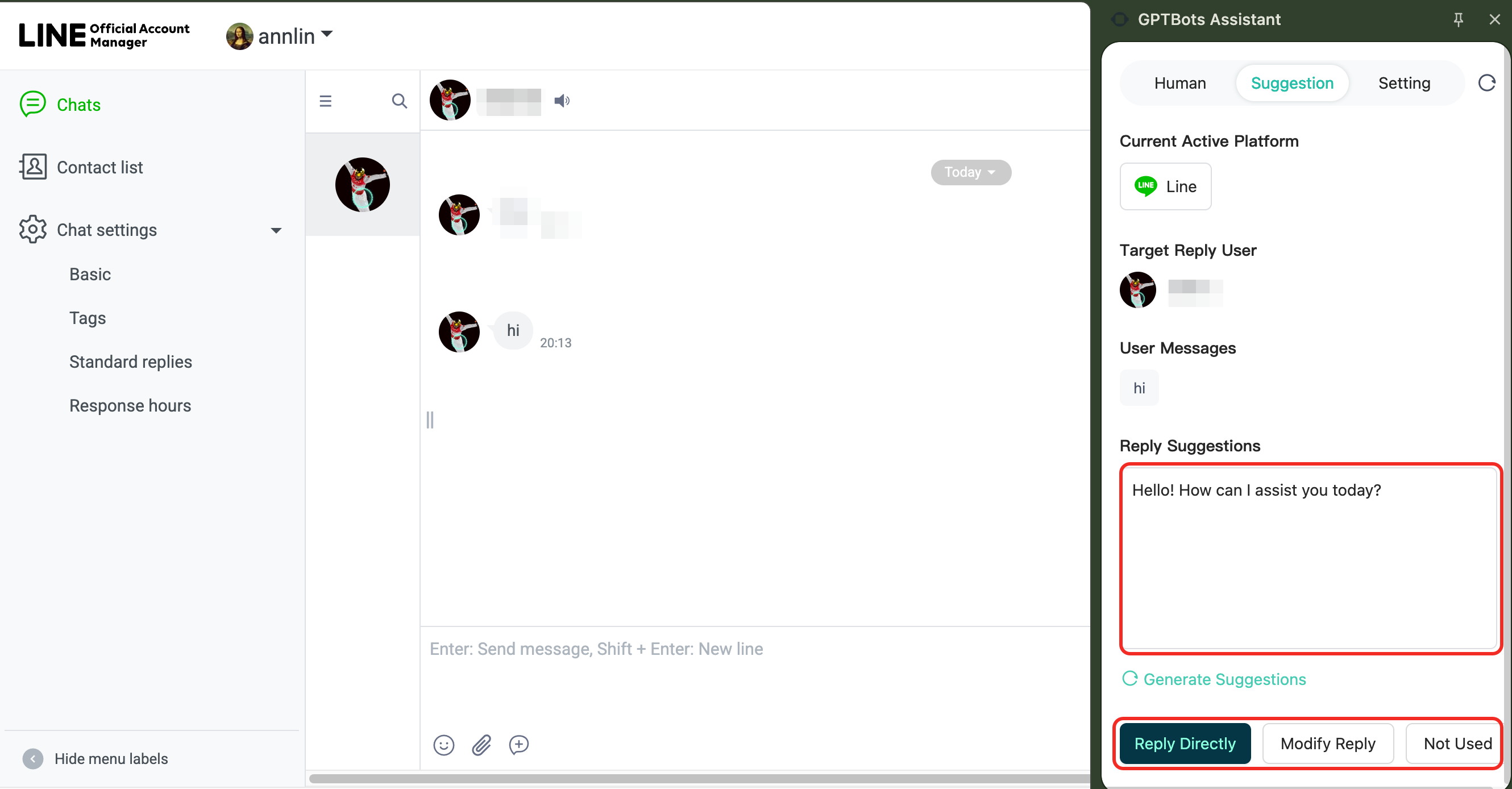
เมื่อเจ้าหน้าที่คลิกปุ่ม "สร้างข้อเสนอแนะ" ปลั๊กอินจะดึงข้อความตอบกลับที่ AI Agent สร้างมาแสดงในกล่องข้อมูลของปลั๊กอิน เจ้าหน้าที่สามารถเลือกดำเนินการต่อไปนี้ได้: - ตอบกลับโดยตรง: ข้อเสนอแนะจะถูกเติมอัตโนมัติลงในกล่องข้อความของแพลตฟอร์ม (เช่น LINE) และ ส่งถึงผู้ใช้ทันที
- แก้ไขก่อนตอบ: ข้อเสนอแนะจะถูกเติมลงในกล่องข้อความแต่ ยังไม่ส่งถึงผู้ใช้
- ละทิ้ง: ข้อเสนอแนะจะ ถูกลบออก โดยปลั๊กอิน
สถิติการแก้ปัญหา
ทุกครั้งที่คลิกปุ่ม "ตอบกลับโดยตรง", "แก้ไขก่อนตอบ" หรือ "ละทิ้ง" ปลั๊กอินจะเรียกใช้ Quality Inspection API โดยอัตโนมัติเพื่อรายงานสถานะการนำข้อเสนอแนะ AI ไปใช้ สามารถดูข้อมูลวิเคราะห์สถิติแบบละเอียดได้ที่ Agent-Insights-Quality
- ตอบกลับโดยตรง: นับเป็น "แก้ไขสำเร็จ"
- แก้ไขก่อนตอบ: นับเป็น "แก้ไขบางส่วน"
- ละทิ้ง: นับเป็น "ยังไม่แก้ไข"
การแจ้งเตือนส่งต่อให้เจ้าหน้าที่
ภาพรวมฟีเจอร์
เมื่อบริการส่งต่อให้เจ้าหน้าที่ของ Agent ตั้งค่า Webhook URL ที่ปลั๊กอินสร้างไว้แล้ว คำขอส่งต่อให้เจ้าหน้าที่ของผู้ใช้จะซิงก์มายังปลั๊กอินโดยอัตโนมัติ รายการปลั๊กอินจะแสดง user_name เป็นลำดับแรก โดยมีลำดับความสำคัญของข้อมูลดังนี้:
ฟิลด์ |
คำอธิบาย | ลำดับความสำคัญ |
|---|---|---|
| user_name | ชื่อผู้ใช้/ชื่อเล่น | 1 |
| อีเมลผู้ใช้ | 2 | |
| phone | เบอร์โทรศัพท์ผู้ใช้ | 3 |
| user_id | รหัสผู้ใช้ | 4 |
| anonymous_id | รหัสผู้ใช้แบบไม่ระบุชื่อ | 5 |
เมื่อผู้ใช้ร้องขอบริการเจ้าหน้าที่ ปลั๊กอินจะซิงก์ข้อมูลคำขอมายังปลั๊กอินโดยอัตโนมัติ พร้อมแสดงข้อมูลผู้ใช้ในรายการ เจ้าหน้าที่สามารถคลิกที่รูปโปรไฟล์ผู้ใช้เพื่อไปยังหน้าต่างแชทของผู้ใช้โดยอัตโนมัติ (หากไปไม่ถึง ให้คัดลอกชื่อผู้ใช้ไปค้นหาในรายชื่อแชท LINE)
- ชื่อผู้ใช้: ถ้ามาจาก LINE จะแสดงชื่อเล่นบน LINE
- แหล่งที่มา: ถ้ามาจาก LINE จะแสดงตัวบ่งชี้ LINE หลังชื่อ ถ้ามาจาก Telegram, WhatsApp ฯลฯ จะแสดงตัวบ่งชี้แพลตฟอร์มนั้น ๆ
คู่มือการใช้งาน
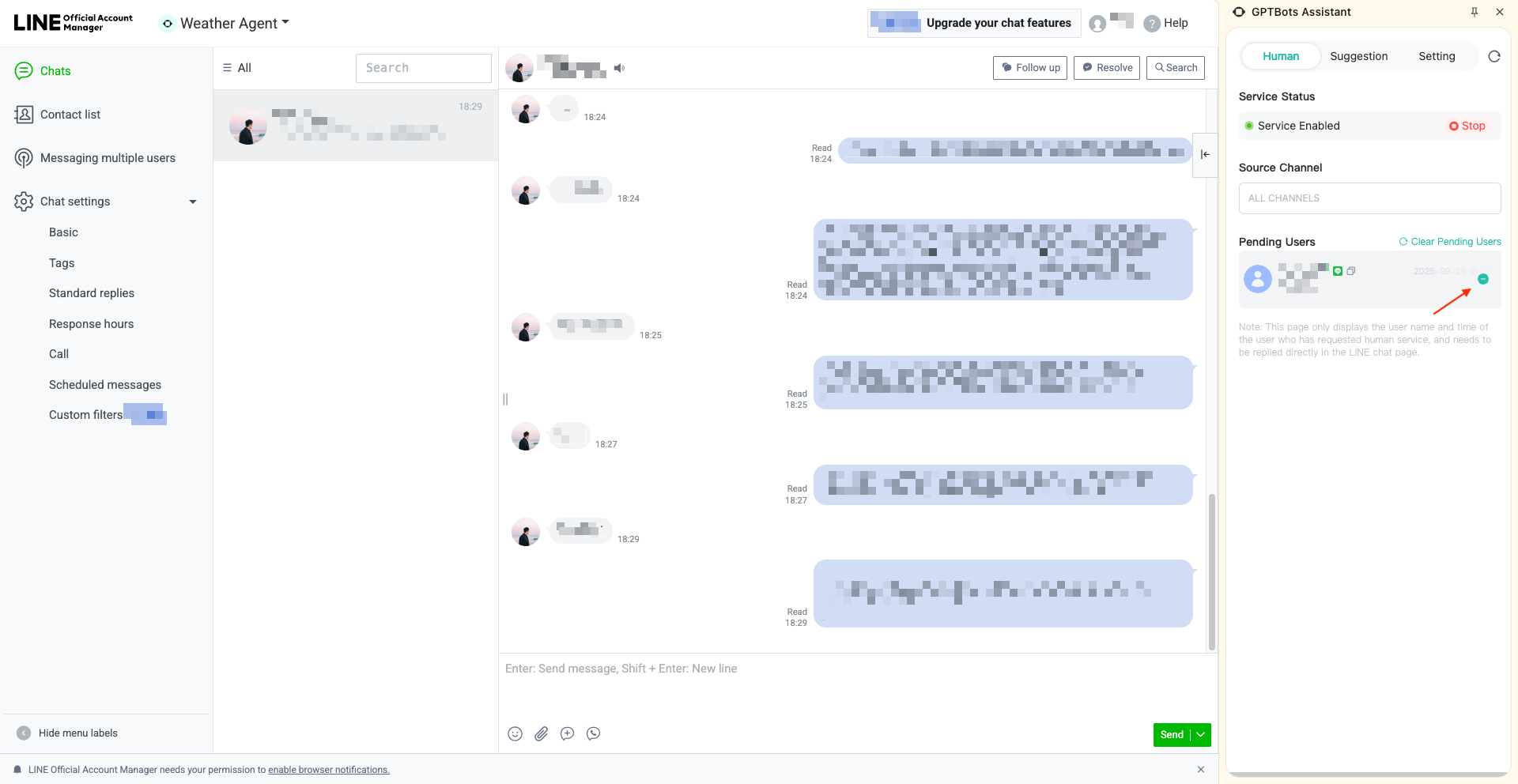
คลิกปุ่ม "เริ่มต้น" เพื่อเริ่มตรวจสอบคำขอบริการเจ้าหน้าที่บนปลั๊กอินอย่างเป็นทางการ คลิก "หยุด" เพื่อหยุดการตรวจสอบ
- หากมีปลั๊กอินหลายอินสแตนซ์ทำงานอยู่ ระบบจะสุ่มแจกจ่ายคำขอบริการเจ้าหน้าที่ไปยังแต่ละอินสแตนซ์
- หากปลั๊กอินทั้งหมดหยุดทำงาน จะไม่มีการตอบสนองคำขอบริการเจ้าหน้าที่
ตัวอย่างแพลตฟอร์ม LINE เมื่อผู้ใช้ร้องขอบริการเจ้าหน้าที่ ปลั๊กอินจะซิงก์ข้อมูลคำขอไปยังปลั๊กอินโดยอัตโนมัติ พร้อมแสดงข้อมูลผู้ใช้ในรายการ เจ้าหน้าที่สามารถคลิกที่รูปโปรไฟล์ผู้ใช้เพื่อไปยังหน้าต่างแชทของผู้ใช้ (หากไปไม่ถึง ให้คัดลอกชื่อผู้ใช้ไปค้นหาในรายชื่อแชท LINE) - หลังไปยังหน้าต่างแชทแล้ว จะเข้าสู่สถานะรับช่วงบริการ เจ้าหน้าที่จะหยุดตอบกลับอัตโนมัติ
- เจ้าหน้าที่บริการลูกค้าตอบกลับคำถามผู้ใช้โดยตรงบน LINE Business
- เจ้าหน้าที่สามารถใช้ Source Channel เพื่อกรองข้อความลูกค้าจากแต่ละช่องทาง
- เมื่อจบบริการเจ้าหน้าที่สำหรับผู้ใช้แล้ว ให้คลิกปุ่ม "ลบ" ในแถบข้อมูลผู้ใช้ของปลั๊กอิน เพื่อสิ้นสุดบริการและให้ Agent กลับมาตอบกลับอัตโนมัติ
คำถามที่พบบ่อย (FAQ)
Q1. จะรับ API Key ของ GPTBots ได้อย่างไร?
ตอบ: เข้าสู่ระบบเว็บไซต์ GPTBots แล้วไปที่หน้าจัดการ API เพื่อสร้างและคัดลอกคีย์เฉพาะของคุณ
Q2. หากยืนยันตัวตนปลั๊กอินไม่สำเร็จควรทำอย่างไร?
ตอบ: ตรวจสอบว่า API Key ถูกต้องและยังไม่หมดอายุ หรือสร้างคีย์ใหม่แล้วลองเชื่อมต่ออีกครั้ง
Q3. ตั้งค่า Webhook address อย่างไร?
ตอบ: หลังยืนยันตัวตน ปลั๊กอินจะสร้าง Webhook address ให้อัตโนมัติ ให้นำไปใส่ในช่องตั้งค่าบริการเจ้าหน้าที่ของ Agent
Q4. คำนวณอัตราการนำข้อเสนอแนะ AI ไปใช้อย่างไร?
ตอบ: ทุกครั้งที่มีการตรวจสอบและคลิกปุ่มดำเนินการ ปลั๊กอินจะเรียก API feedback ของ Agent เพื่อรายงานสถานะการนำไปใช้ สามารถดูอัตรานี้ได้ในระบบหลังบ้าน
Q5. Agent รองรับอีโมจิ LINE อย่างไร?
ตอบ: ระบบ GPTBots มีดิกชันนารีอีโมจิ LINE ในตัว เมื่อได้รับข้อความอีโมจิจะเปลี่ยนเป็นข้อความอธิบายและส่งต่อให้ LLM โดยอัตโนมัติ
Q6. ปลั๊กอินรองรับแพลตฟอร์มและภาษาใดบ้าง?
ตอบ: ขณะนี้รองรับเฉพาะ LINE และมีระบบแปล 6 ภาษา กำลังขยายเพิ่มในอนาคต
Q7. ข้อมูลใดได้รับผลกระทบหากลบแคชปลั๊กอิน?
ตอบ: ข้อมูลอย่าง APIKey, การตั้งค่าภาษา, รายการบริการเจ้าหน้าที่ จะถูกเก็บในแคชเบราว์เซอร์ หากลบแคชหรือเปลี่ยนเบราว์เซอร์ต้องตั้งค่าใหม่
Q8. เจ้าหน้าที่หลายคน จะรับมือกับคำขอบริการเจ้าหน้าที่จาก Agent เดียวกัน ได้อย่างไร?
ตอบ: หลังได้รับ APIKey ของ Agent แต่ละเจ้าหน้าที่กรอกคีย์ในปลั๊กอินของตัวเอง ระบบจะสุ่มแจกจ่ายคำขอบริการเจ้าหน้าที่ให้แต่ละคนโดยอัตโนมัติ
