SaleSmartly
SaleSmartly
By integrating GPTBots' Agent service into SaleSmartly, you can configure dedicated intelligent bots for different social media channels. When users initiate a conversation in SaleSmartly, the system will automatically invoke the Agent configured in GPTBots, enabling efficient and intelligent customer communication.
Obtain API Key from GPTBots
- Log in to the GPTBots console.
- Select the target Agent and click Integrate.
Note: Unpublished Agents cannot use the integration feature. If there are configuration changes, please save and publish before proceeding with integration.

- In the integration options, find API and click Manage. You can choose an existing API or create a new one.

Click Create, then enter the API name (the name can be modified later).
- Click the copy button next to API KEY.
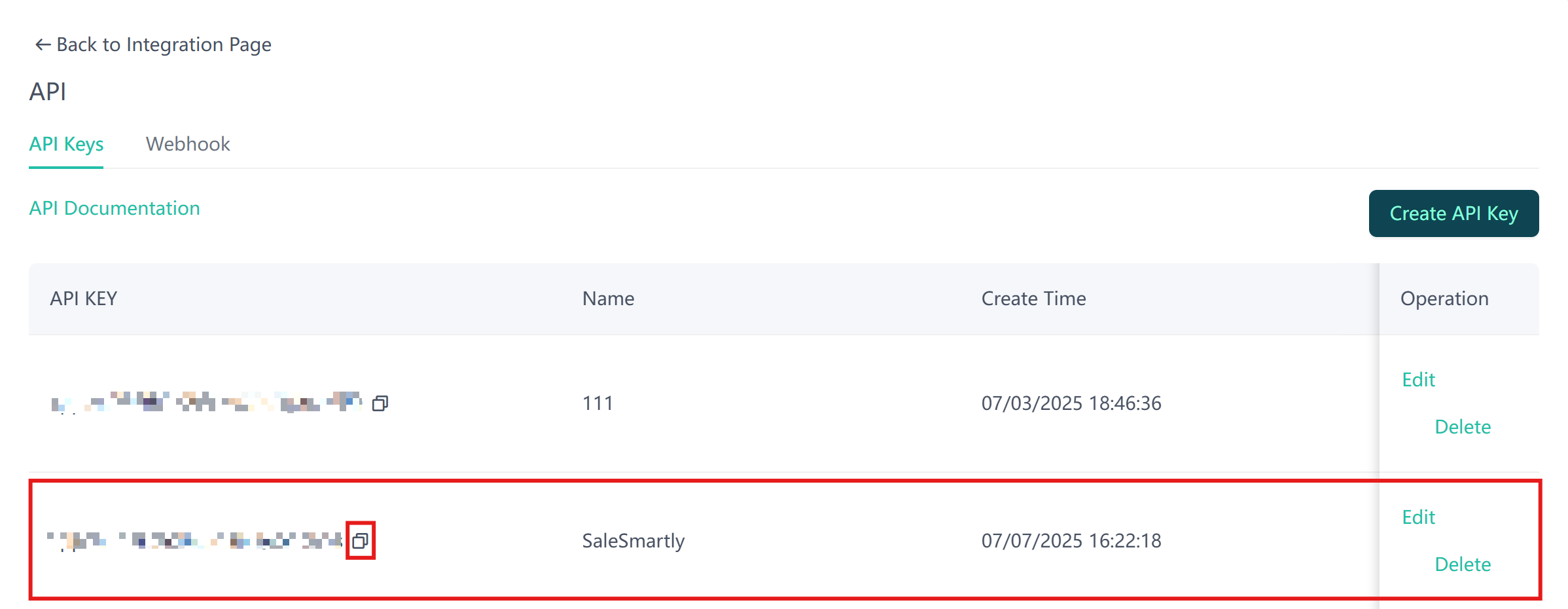
Configure GPTBots in SaleSmartly
- Log in to Salesmartly.
- Navigate to Settings > App Store, search for and install GPTBots.

- Paste the API Key copied from GPTBots and click confirm to complete the installation.


- Navigate to Bots > AI Bots, and either use an existing bot or create a new one.

- Select an AI Agent, add the Agent configured with the API Key, and confirm.

- Continue to refine the bot's basic information. Save your changes and test the bot.

Note: In addition to completing all required information, you must set the Bot Status Enabled to ensure the bot functions properly in the Chat.
- Enable Bot Hosting in the Chat. When a customer sends a message, and the bot status is activated, the bot will automatically respond to customer messages.

