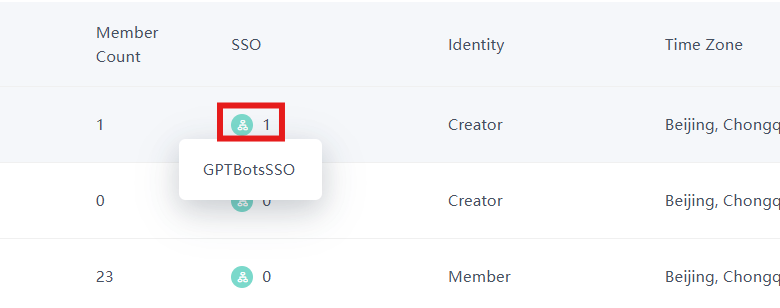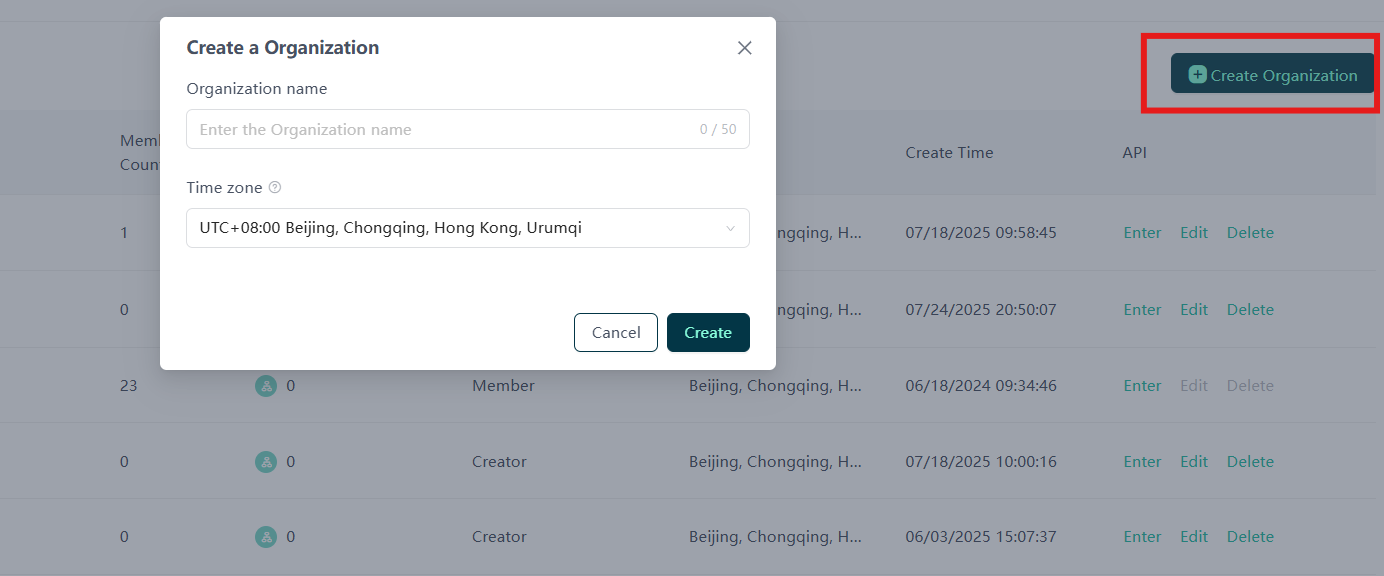Organization List
This page allows you to manage and maintain all organizations associated with your account on the platform. Through this page, you can view all organizations that your account has joined or created, and perform actions such as accessing, editing, and deleting organizations. It also supports creating new organizations, enabling enterprises or teams to flexibly expand and manage business entities.
Page Features
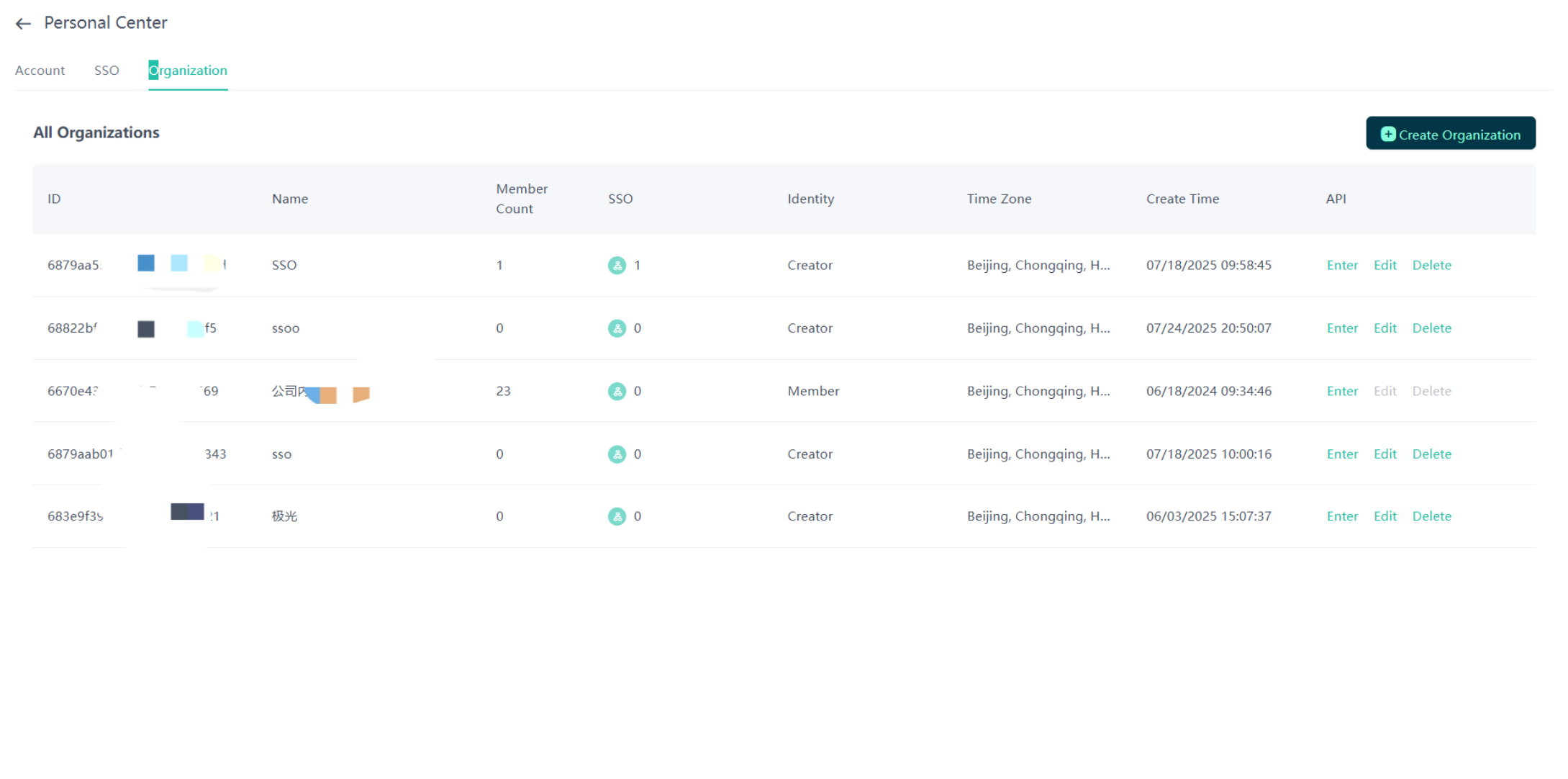
The page displays key information about all associated organizations in a table format, including:
| Field | Description |
|---|---|
| ID | Unique identifier for the organization |
| Name | Organization name |
| Member Count | Total number of members in the organization |
| SSO | Number of SSO authorizations in the organization |
| Role | Current account's role in the organization (Member/Creator) |
| Time Zone | Time zone of the organization |
| Creation Time | Organization creation time |
| Actions | Supports "Access," "Edit," and "Delete" actions |
An organization can configure multiple SSO services. Hover over the SSO icon to display more information:
For detailed SSO configuration steps, please refer to the SSO guide or contact sales.
Create Organization
Click the "Create Organization" button in the upper-right corner to open the new organization creation window. You need to fill in:
- Organization Name
- Time Zone
Once the time zone is set, all time-related information within the organization will be displayed in the selected time zone. After completing the form, click "Create" to generate a new organization.
Note: Once a time zone is selected, it cannot be changed.
Edit Organization
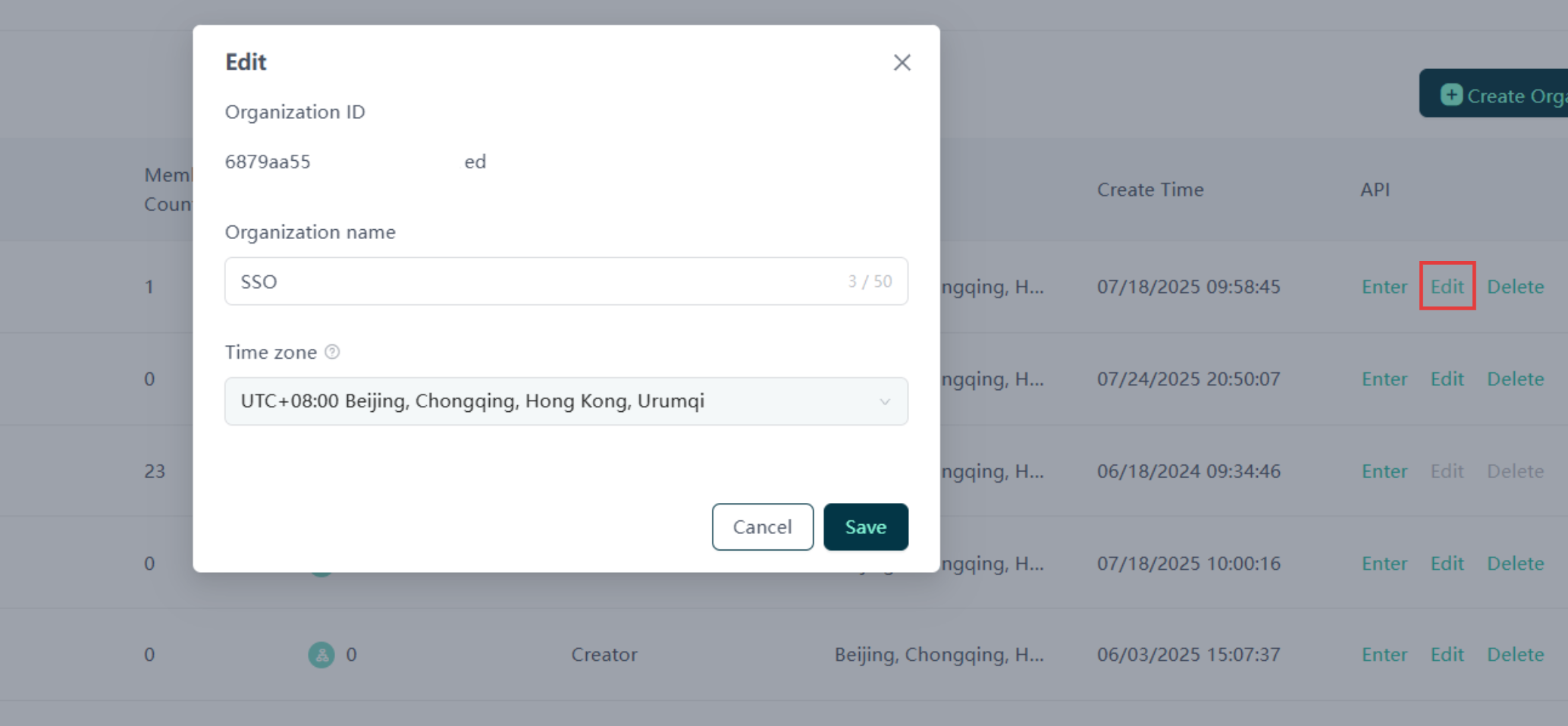
Click "Edit" in the action column to open a page displaying the organization ID. You can modify the organization name, and after making changes, click "Submit" to save the updates.
Delete Organization
Clicking "Delete" will open a secondary confirmation window. Please note that deleting an organization is irreversible, so proceed with caution.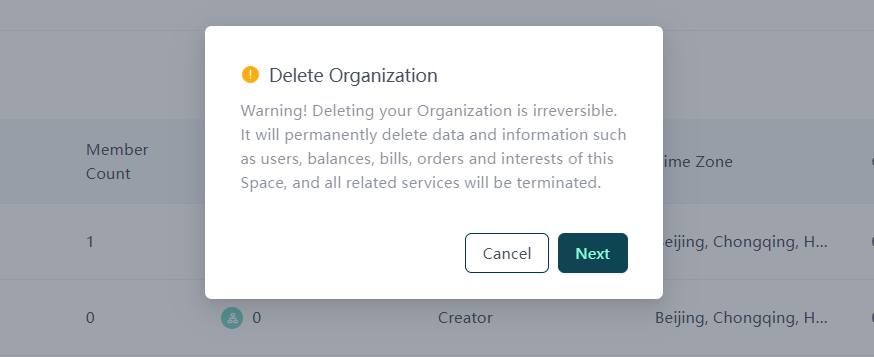
Access Organization
After clicking the "Access" button, you can directly enter regular organizations and organizations where you are the creator.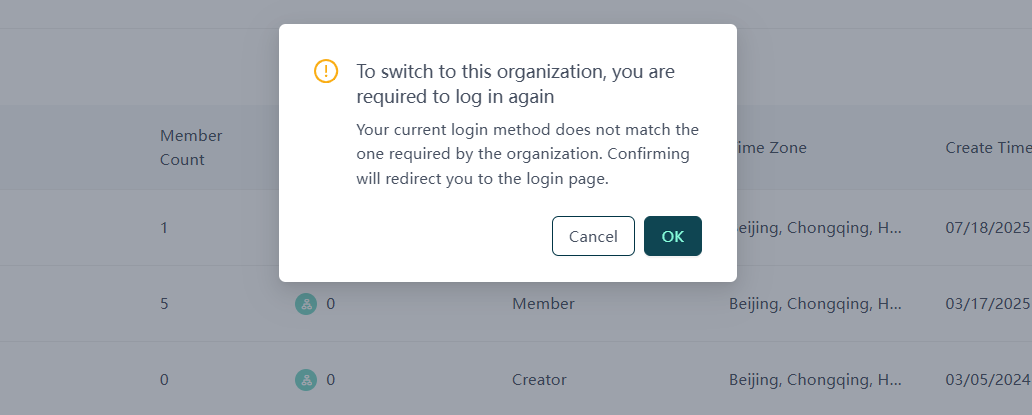
If you switch to an organization with a different login method, such as from an SSO organization to a regular organization, the system will prompt you to log in again, and vice versa.