As B2B organizations face growing pressure to deliver faster, smarter, and more consistent customer engagement, AI-powered Chrome extensions are becoming essential tools. Often called AI Chrome extensions or AI-powered browser agents, they integrate advanced capabilities directly into the browser, transforming a regular tab into a central workspace for automation, intelligent response generation, and multilingual communication.
This guide explains what AI Chrome extensions are, why they matter for B2B teams, and how GPTBots Assistant represents a next-generation solution that combines ease of use, strong security, and scalable performance. It also compares GPTBots with other AI Chrome tools, outlines how to choose the right extension for your business, and provides practical steps to get started. Whether your team focuses on sales, customer support, or internal operations, you will find clear, actionable insights to help you leverage browser-based AI agents for measurable results.
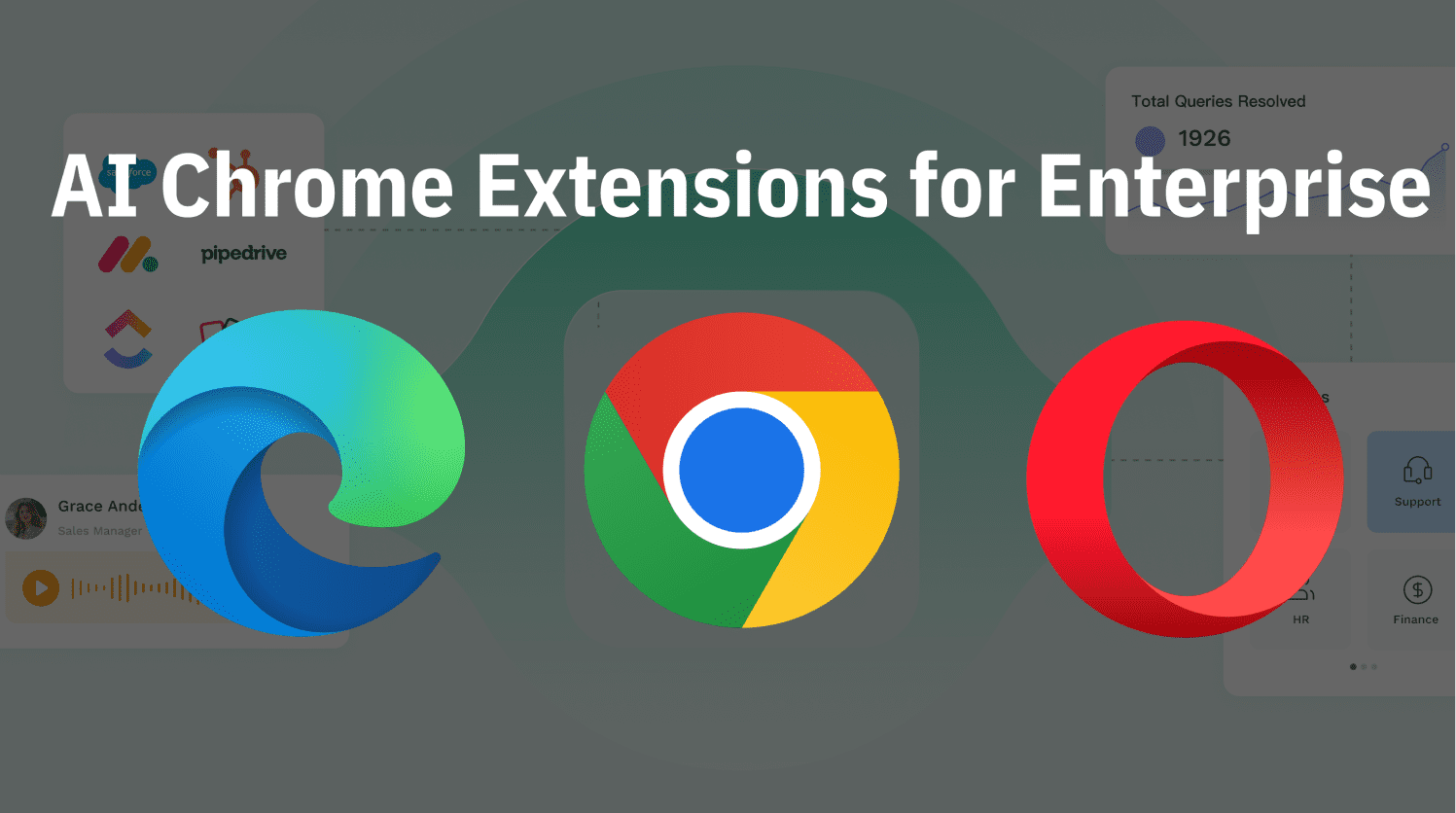
What Is an AI Chrome Extension & Why Should B2B Teams Care?
An AI Chrome extension is a lightweight app that runs in your Chrome and compatible browsers such as Edge, to deliver AI assistance directly in any web app you use. For B2B teams, it means reply suggestions, summaries, and automations appear inside tools like Zendesk, Intercom, or LINE—no tab switching, no copy-paste.
The term AI agent browser extension usually refers to a more advanced version. Instead of waiting for user prompts, it can proactively analyze the content of a web page, suggest relevant actions, autofill forms, or route customer support requests to the right place. This creates quicker response times and smoother collaboration between humans and AI.
Why it matters:
-
Faster first response:
Turn minutes into seconds by drafting answers and summaries in situ. -
Lower handle time:
Suggested macros, intent detection, and auto-filled fields reduce clicks. -
Consistent voice and policy:
Prompts and brand tone are governed centrally, not left to chance. -
Multilingual coverage:
Real-time translation and localized replies expand your service footprint without new headcount. -
Faster onboarding:
New agents lean on factual suggestions grounded in your knowledge base.
If you are evaluating an ai extension for chrome, chrome ai extension, or ai agent browser extension, prioritize tools that operate across sites, support human approval, and fit enterprise deployment.
How Does an AI Agent Chrome Extension Work Under the Hood?
An AI Agent chrome extension combines Chrome’s Manifest V3 architecture with a secure backend to stream suggestions into the pages your team uses. It injects a content script into target sites to read context safely, calls the AI service, then renders suggestions in a sidebar or compose box.
GPTBots Assistant’s approach:
- MV3 architecture: A background service worker coordinates permissions and messaging; content scripts run inside target pages to read message context and insert suggestions; the UI renders in a sidebar attached to the page.
- Modern stack: Vue 3 + TypeScript (Composition API) power a responsive UI; Ant Design Vue ensures accessible, enterprise-friendly components; Rsbuild (based on Rspack) delivers fast, reliable builds.
- Real-time streaming: Server-Sent Events (SSE) streams tokens as they’re generated—lower overhead than WebSockets, automatic reconnection, and excellent compatibility for “type-as-you-think” replies.
- State and i18n: Lightweight reactive state with local storage for user settings; Vue i18n provides multilingual UI and localization.
- Security by design: AES encryption protects sensitive tokens at rest; least-privilege permissions limit access; content scripts run in isolated worlds; HTTPS/TLS secures data in transit.
How to Create AI Agent Chrome Extension?
Configuration Workflow:
1. Build bot logic at GPTBots.ai
2. Obtain API key from bot settings
3. Configure extension:
- Set API key & response mode (blocking/streaming)
- Enable platforms (LINE/Coming Soon: Telegram & WhatsApp)
- Select language modules
Read full guide: https://www.gptbots.ai/docs/api-reference/client-plugins/gptbots-assistant
How Does GPTBots Architect an AI Agent Chrome Extension? [Detailed]
Overview
- Build a B2B-ready AI Chrome extension (ai extension for Chrome) that injects AI assistance directly into web apps (LINE, Zendesk, Intercom).
- GPTBots Assistant pairs MV3 with a modern front-end to deliver secure, human-in-the-loop replies at scale.
 Note
Note
As an open-source solution (GitHub), GPTBots Assistant requires integration with your GPTBots.ai workspace. It operates through API keys configured in the extension, enabling end-to-end customization of response modes (blocking/streaming/webhook) and multilingual platforms like LINE.
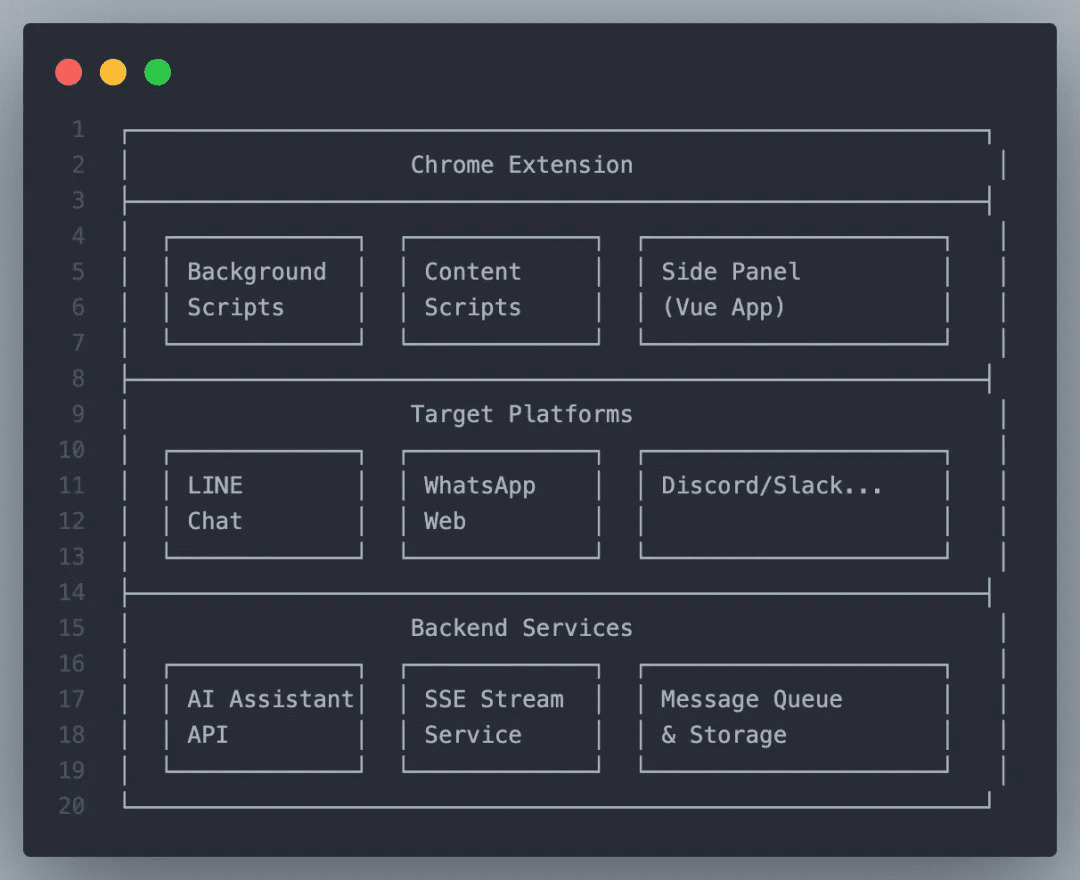
Core Tech Stack [Quick Spec]
- Chrome Extension: Manifest V3 (event-driven, least-privilege)
- Front-end: Vue 3 + TypeScript + Composition API
- UI: Ant Design Vue 3.x
- Build: Rsbuild (Rspack)
- State: Reactive store + local storage (scoped)
- i18n: Vue i18n
- Streaming: Server-Sent Events (SSE)
- Security: AES encryption at rest
Deployment Model:
- Open-source extension on GitHub
- Requires API key from GPTBots.ai builder
- Supports response mode configuration (blocking/streaming/webhook)
- Platform adapters for LINE/Zendesk via language selection
Chrome Extension Foundation (Manifest & Background)
- Manifest: Minimal host permissions, CSP hardened, web-accessible resources declared
- Background script: Handles icon clicks, sidebar state, and secure cross-tab messaging
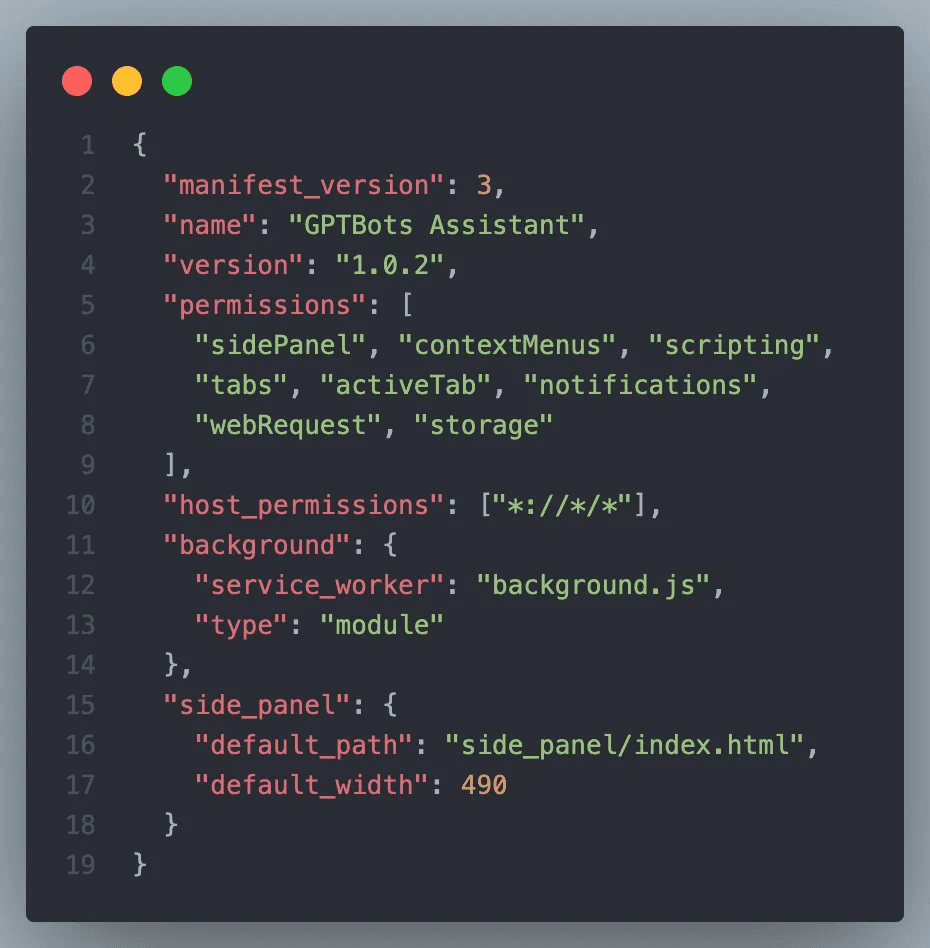

Content Scripts Integration (LINE Example)
- DOM ops: Read visible chat context, inject compose helpers
- Listeners: User input + inbound messages
- Auto-reply: Draft AI suggestions into input for review
- Navigation: Switch threads while preserving context
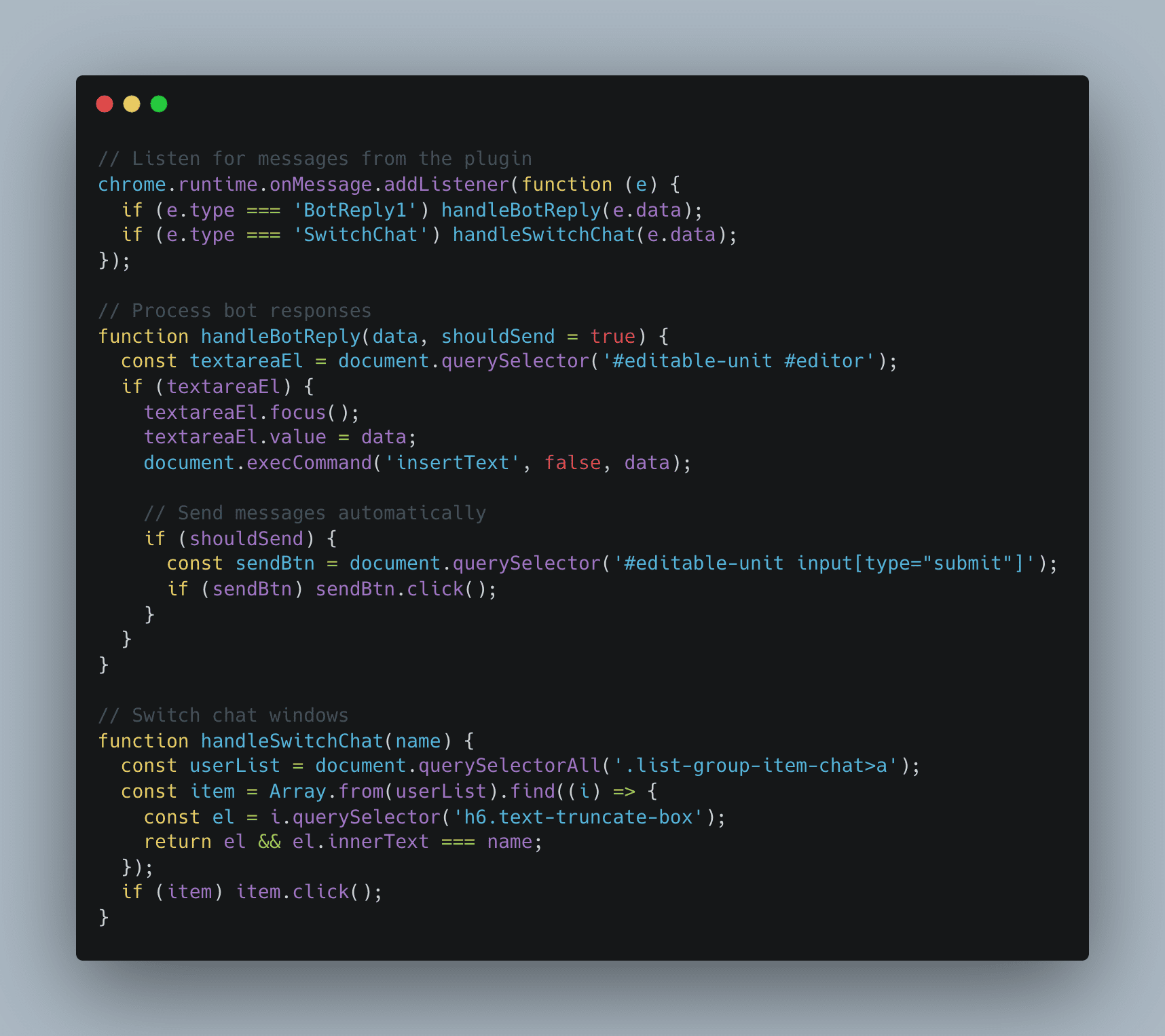
Real-Time Communication with SSE
- Low-latency token streaming, auto-reconnect, lighter than WebSockets
- Ideal for chrome extension AI agent reply previews and “type-as-you-think” UX
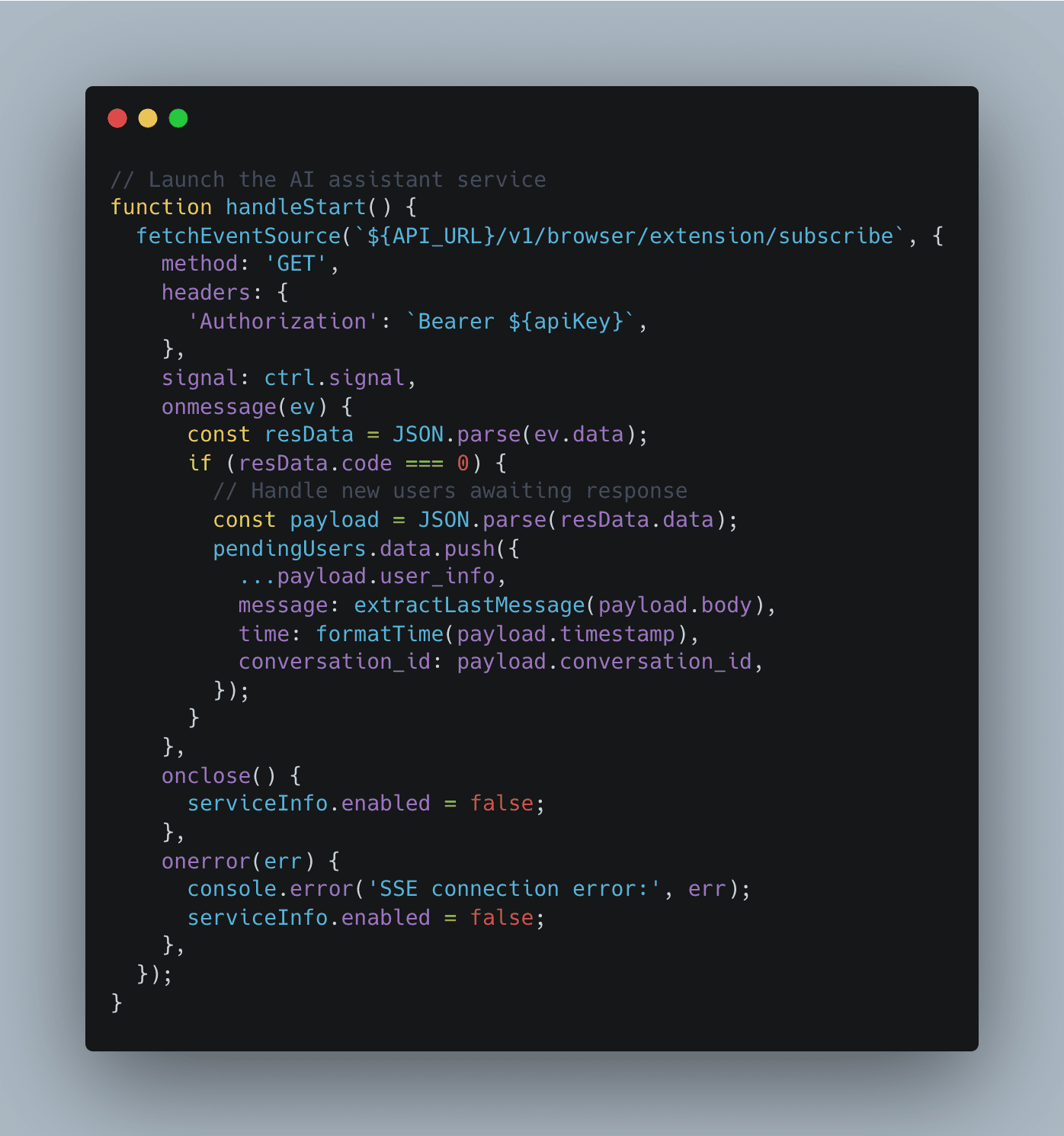
State Management & Persistence
- Global: Reactive store for UI/stream status/thread context
- Storage: Persist prefs; AES-encrypt tokens/PII; versioned migrations
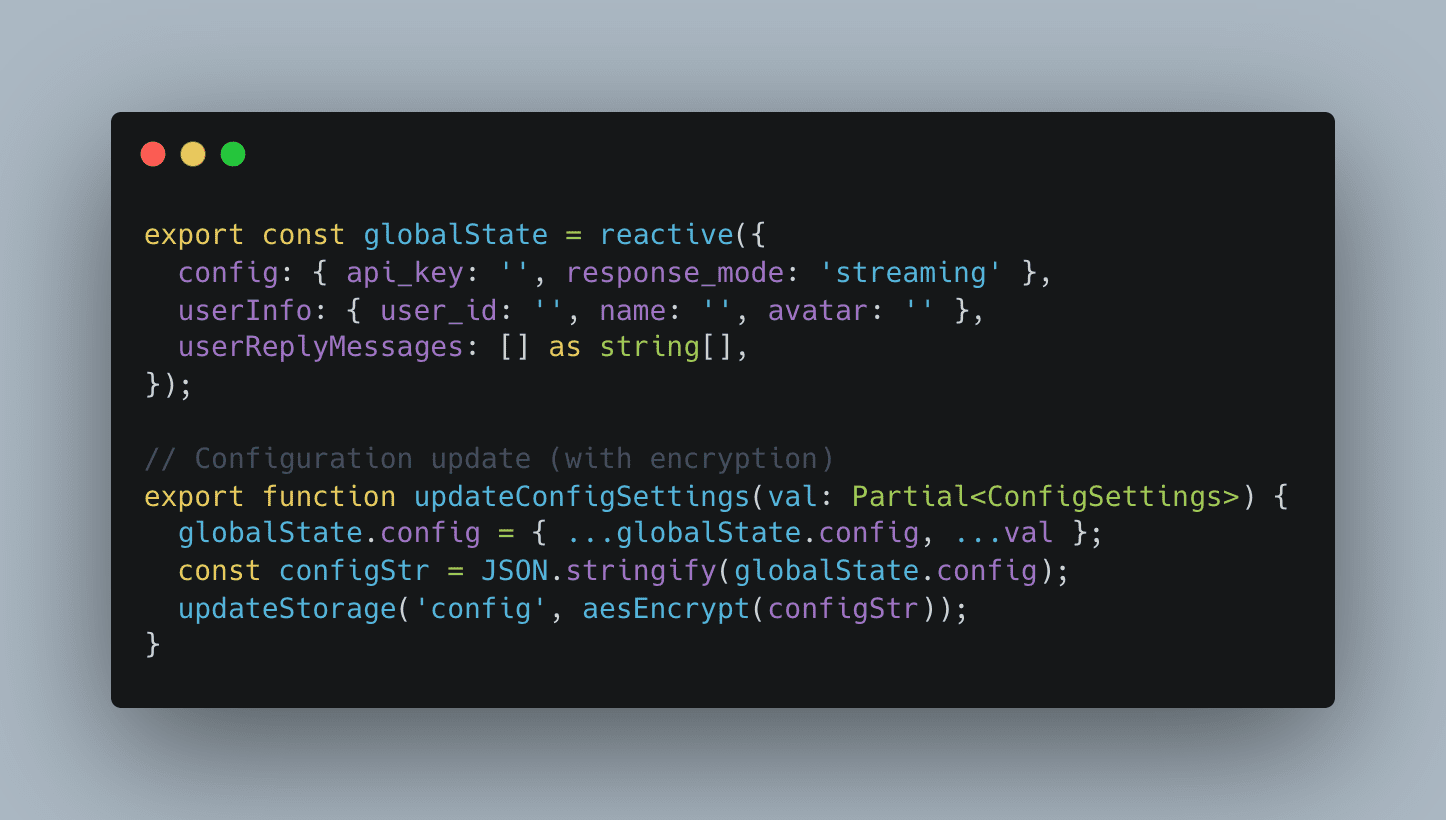
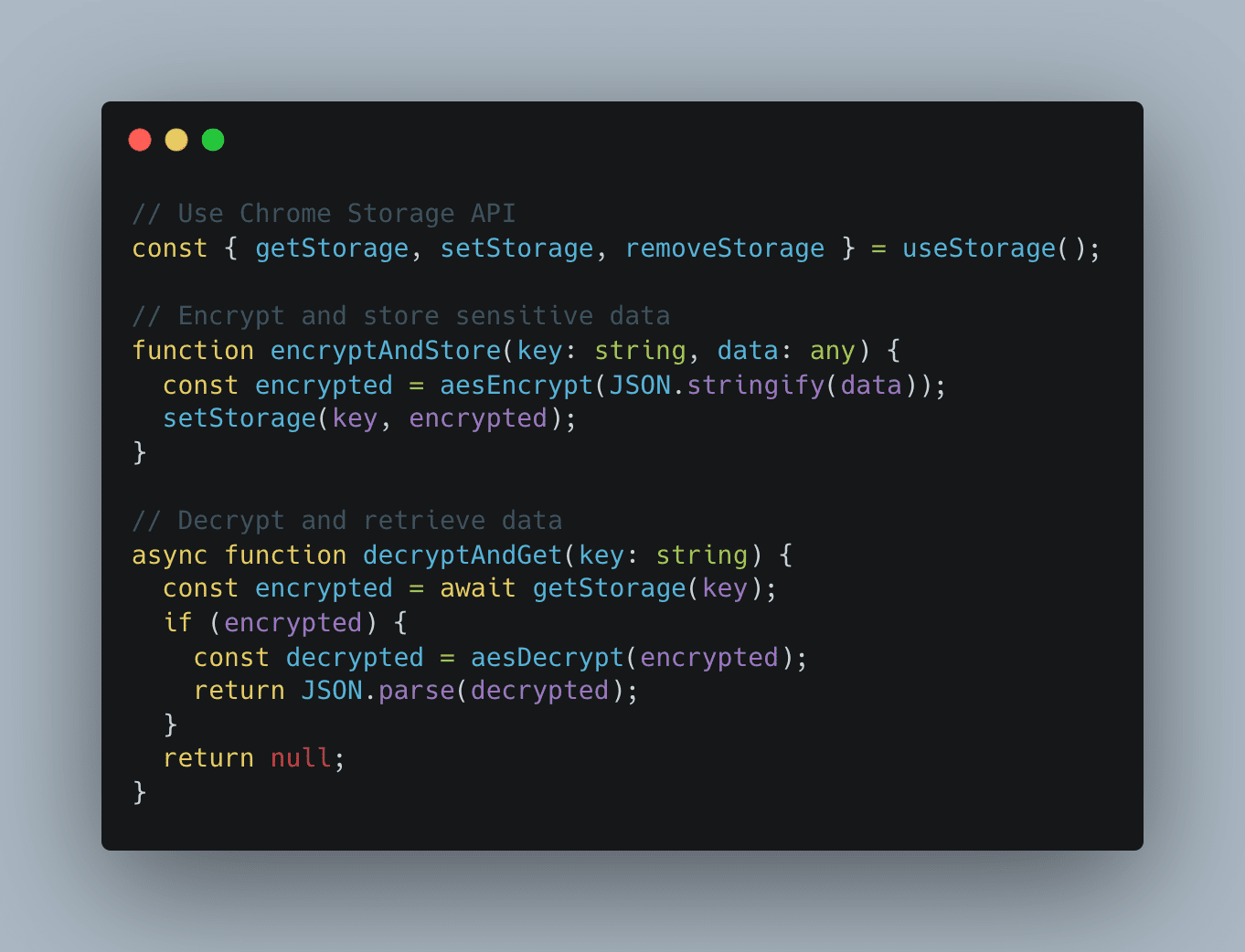
Core Assistant Features for CX Teams
- Pending queue: Surface messages needing human action
- Intelligent replies: Grounded drafts with “Insert to Draft” or “Send” controls
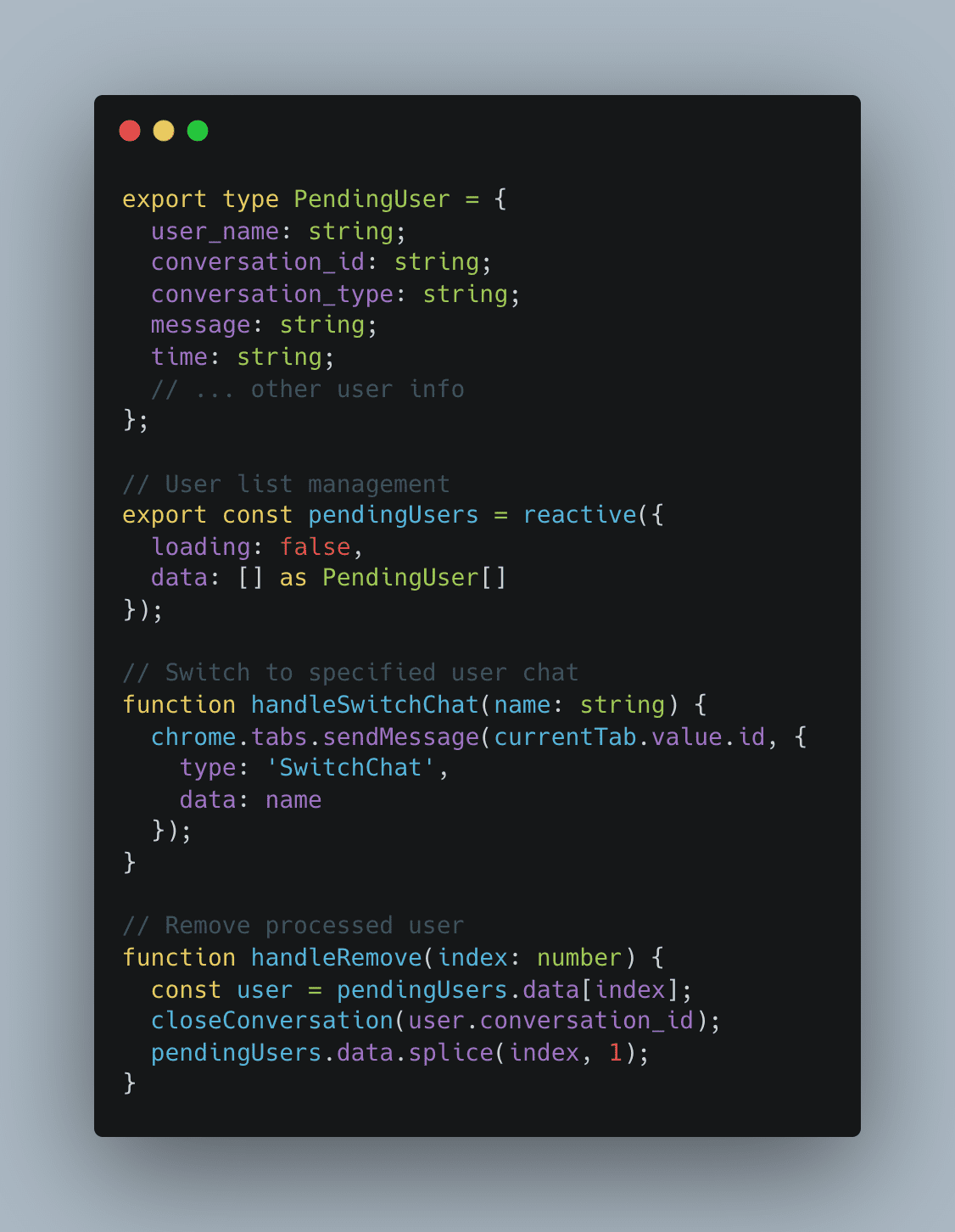
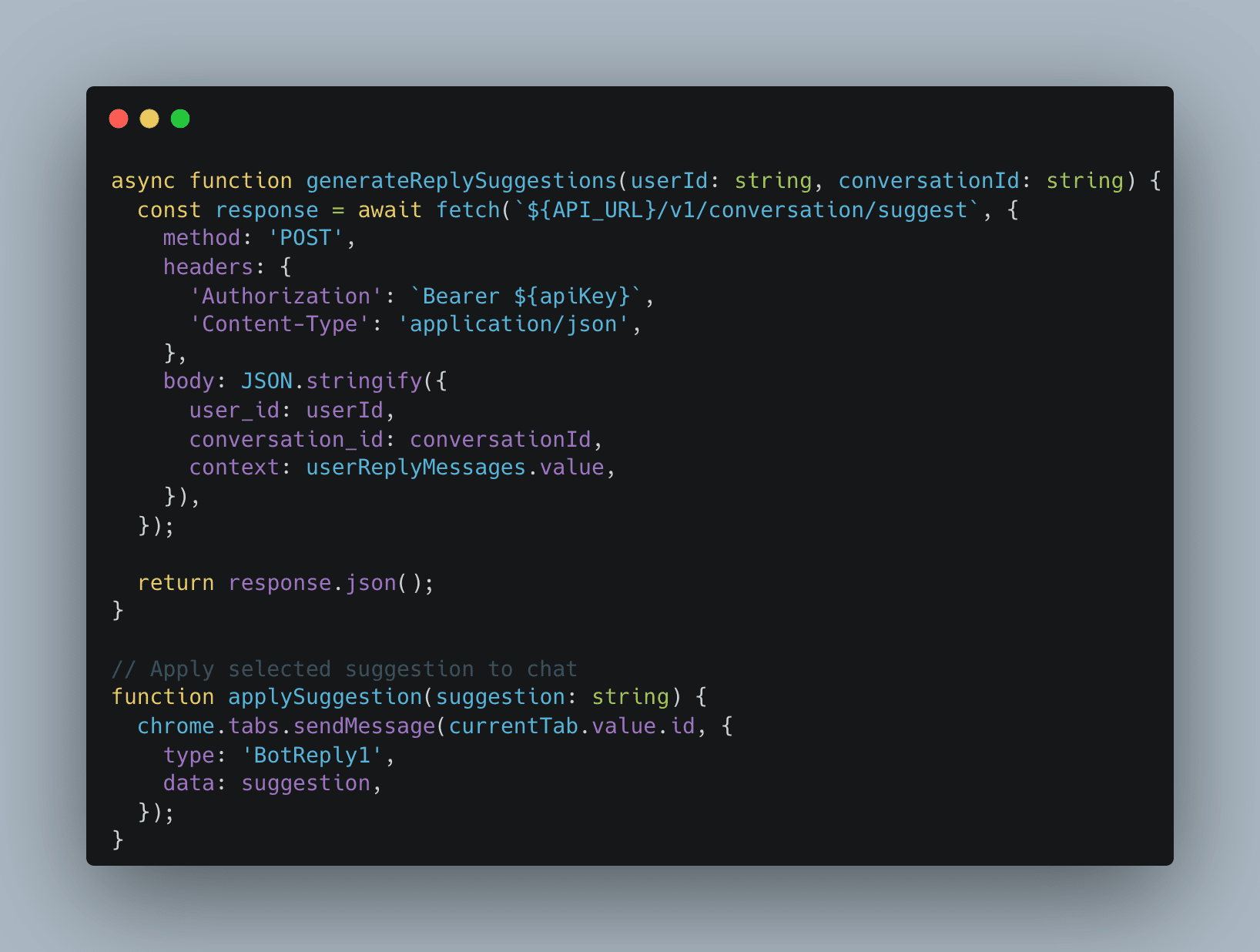
Multi-Platform Adaptation System
- Config registry: Per-site adapter selectors/events/composer rules; feature flags
- Universal handler: Normalize schema (sender, time, thread), common read/write APIs
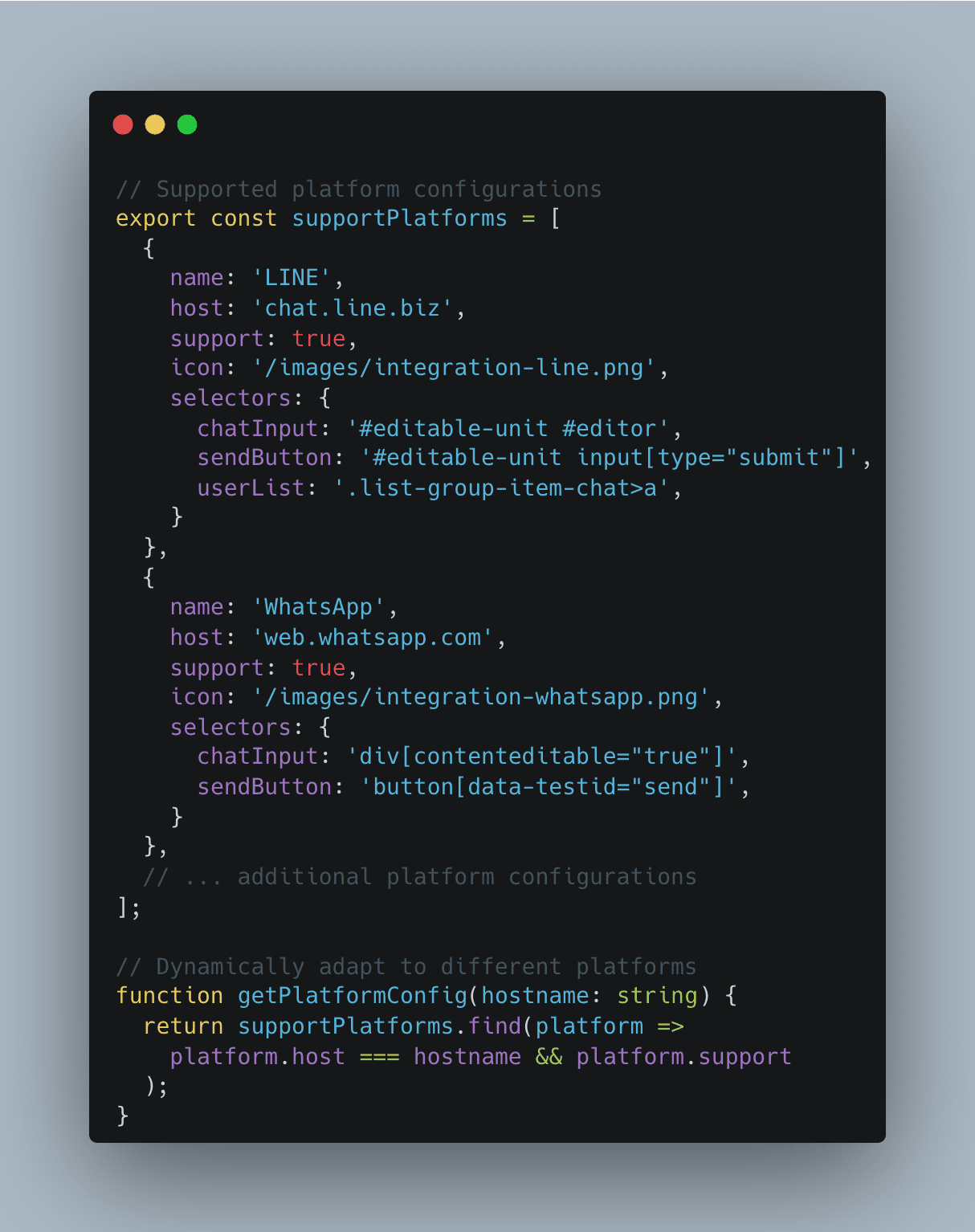
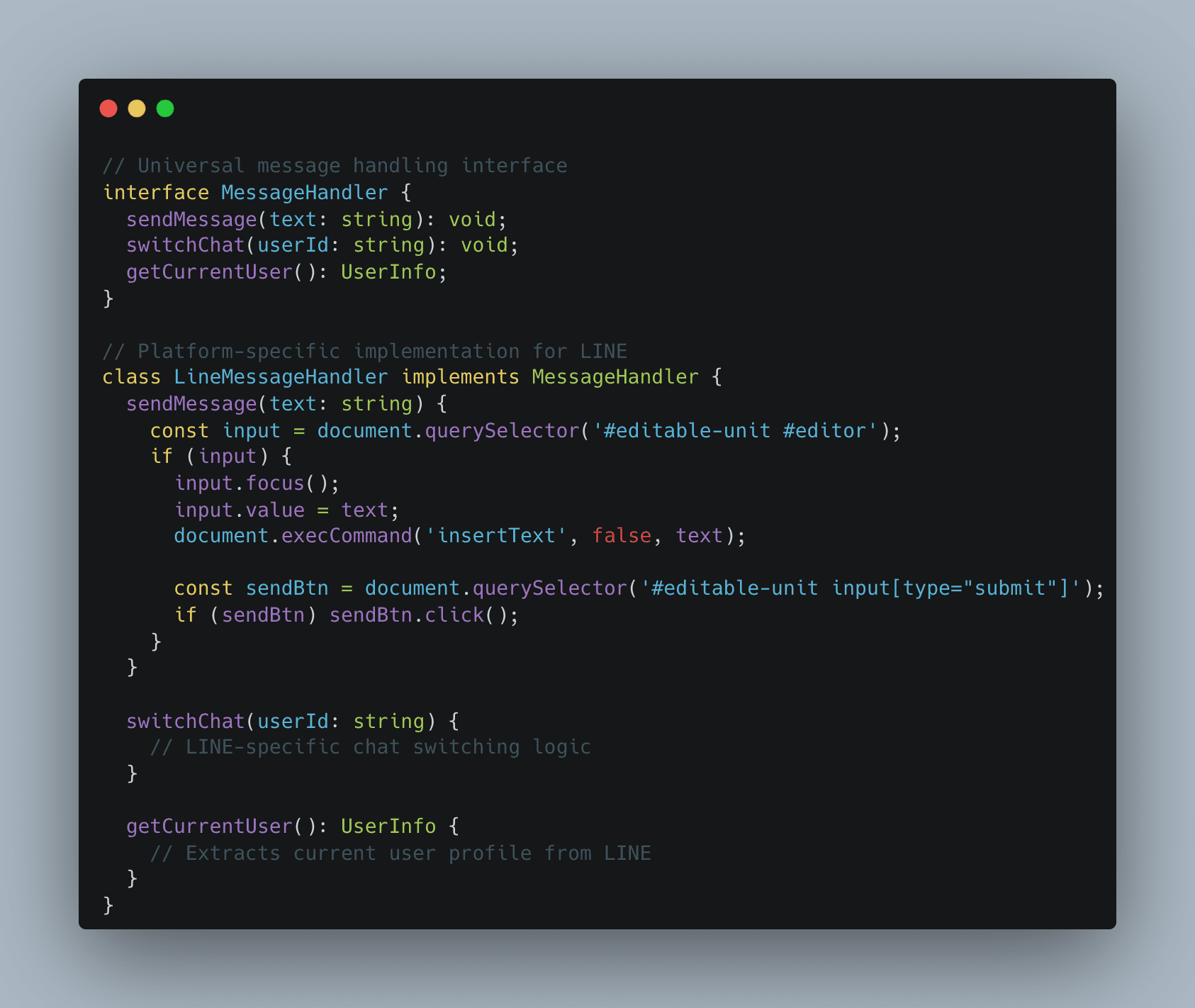
Key Technical Features
- Security: AES at rest, TLS in transit, isolated worlds, least-privilege, audit logs
- Internationalization: Vue i18n UI, locale-aware prompts and translations
- Fault tolerance: Exponential backoff, graceful fallbacks, adapter kill switches, status banners
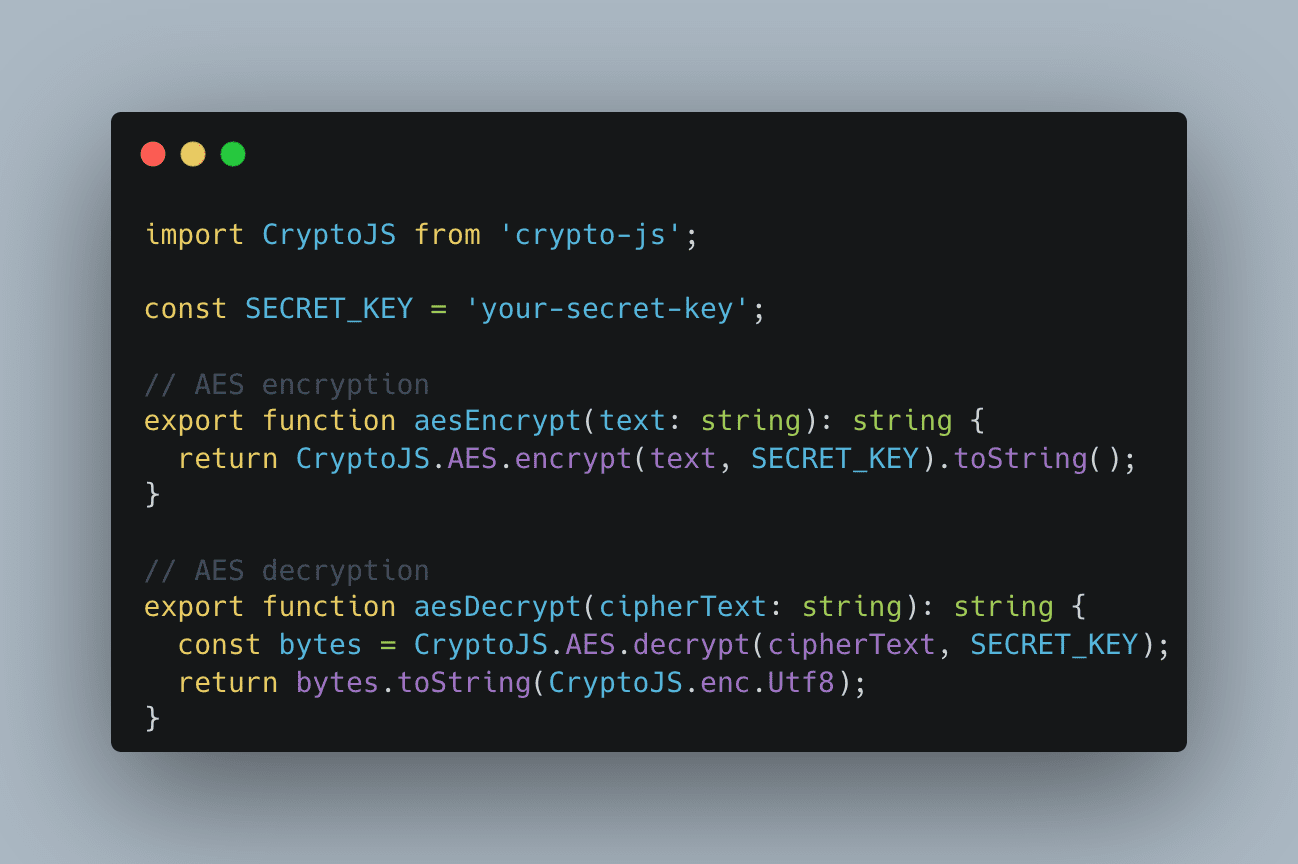
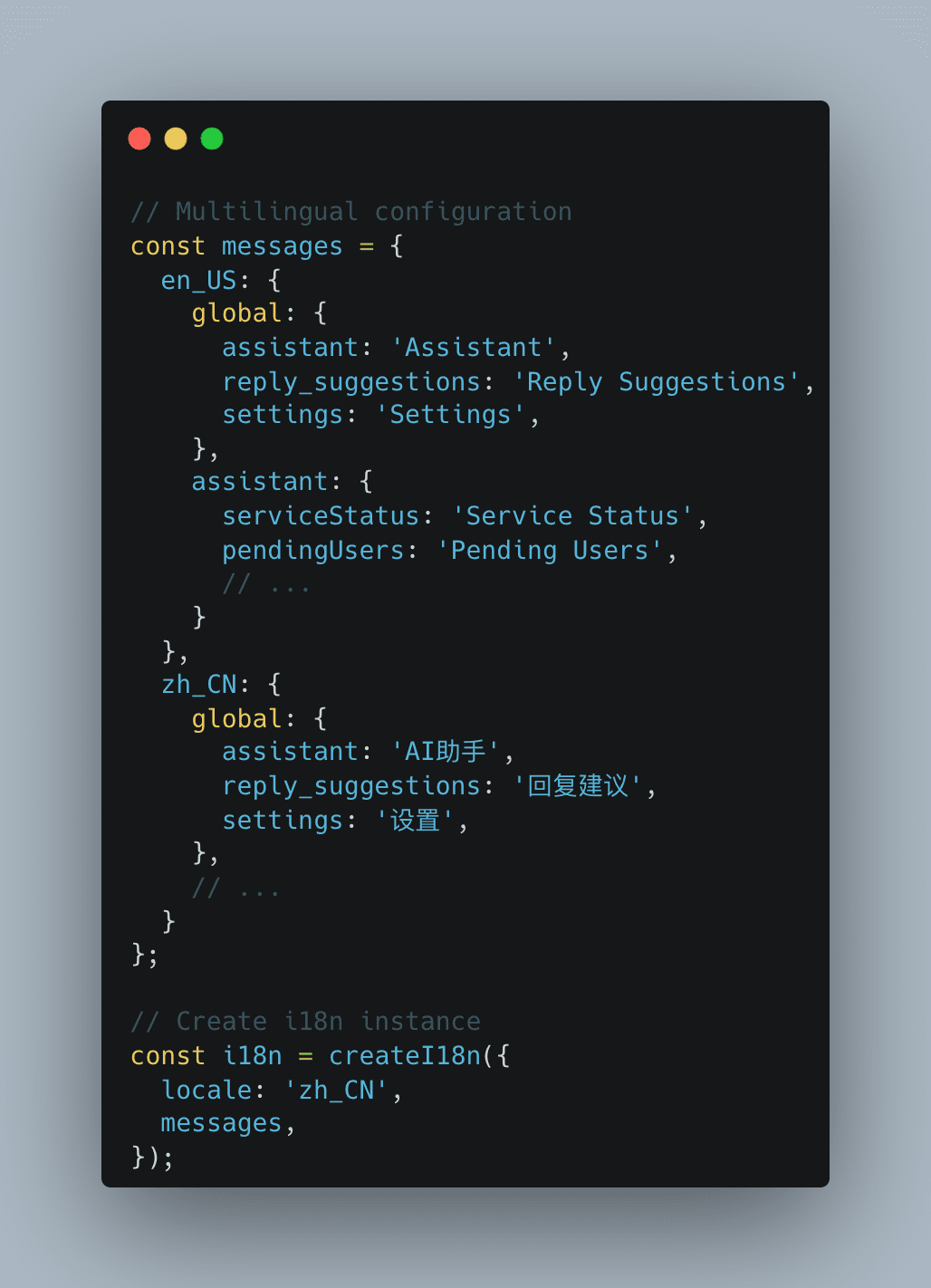
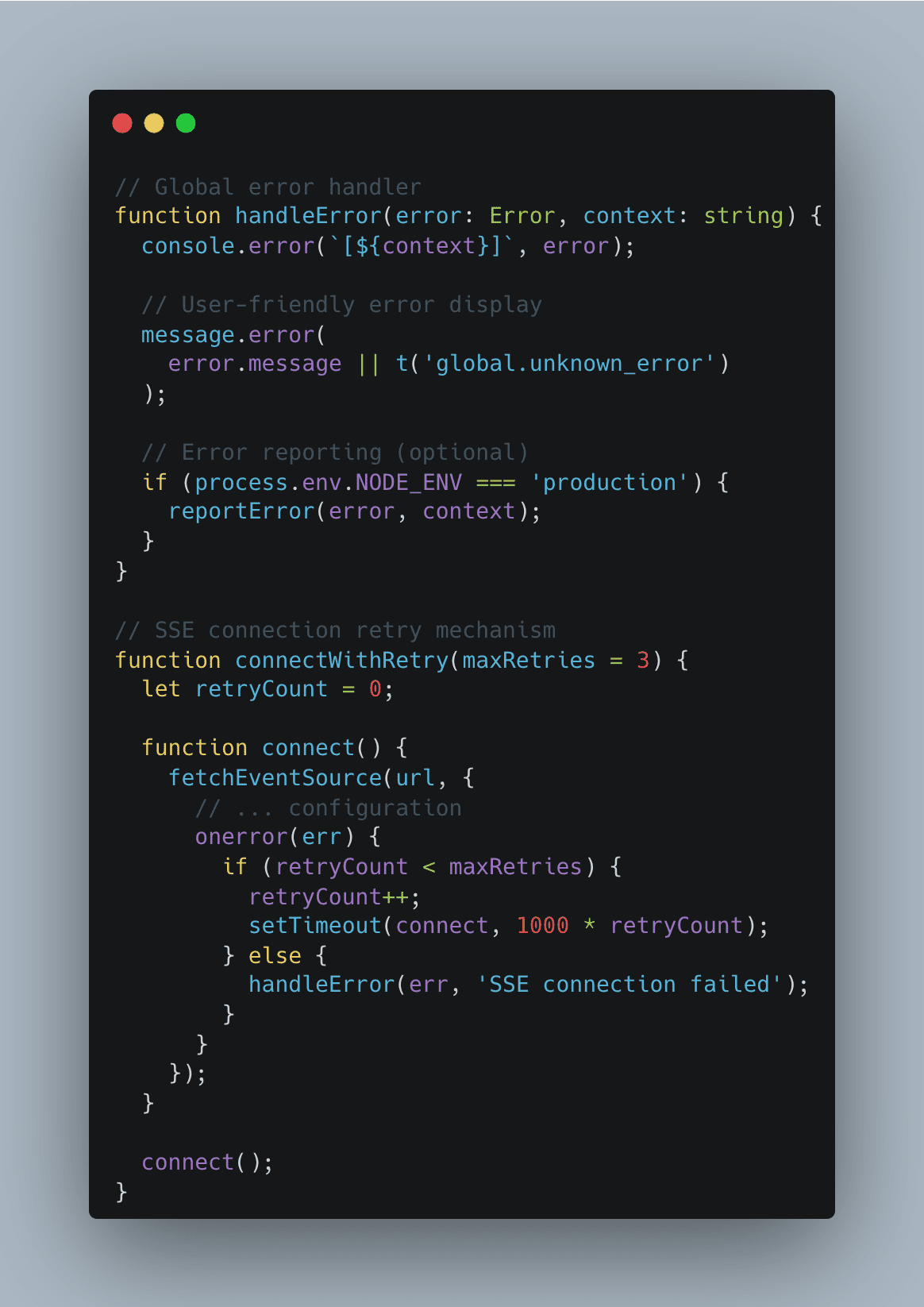
Build & Publish to Chrome Web Store
- Build: Split by adapters, embed version/flags, automated tests for messaging/DOM hooks
- Release: Listing assets, privacy notes, staged rollouts, enterprise force-install via Google Admin
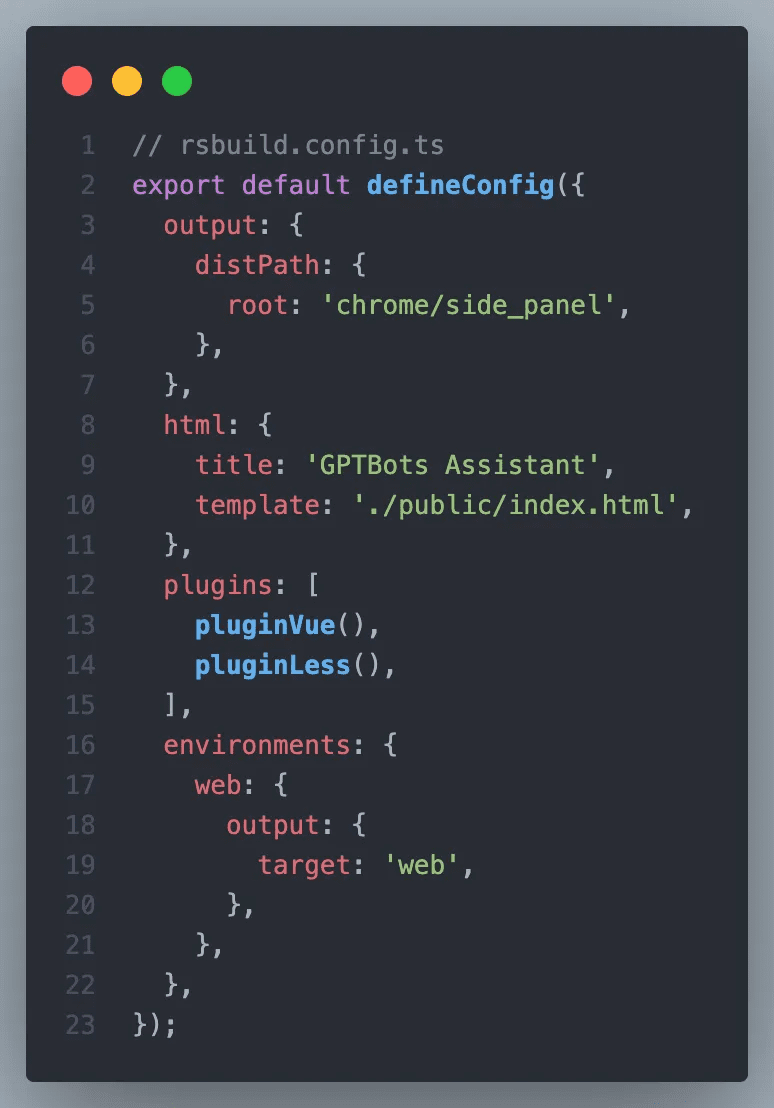
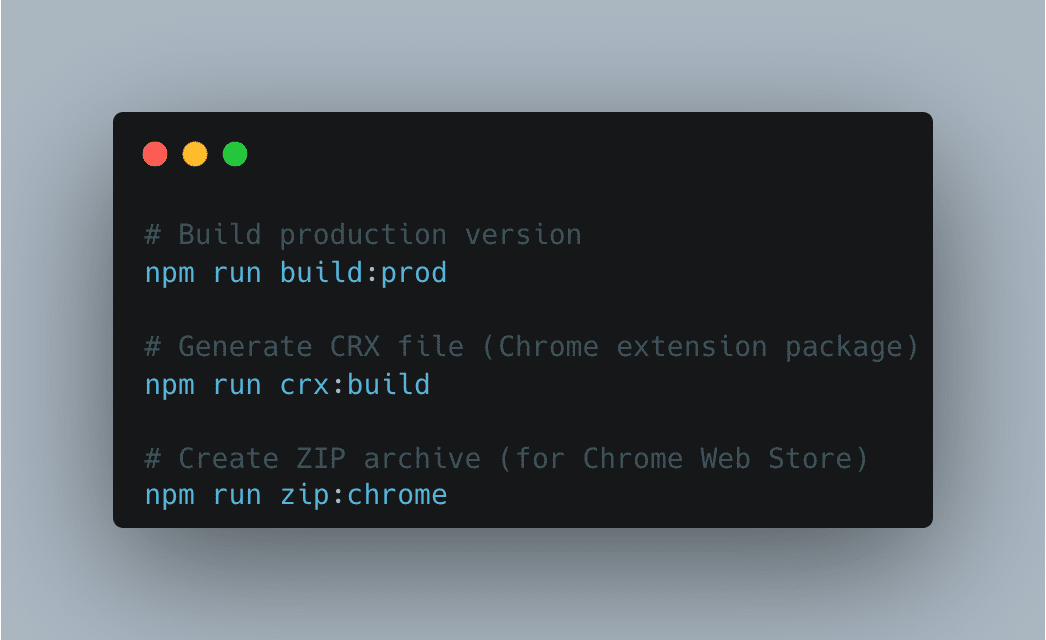
What Features Should an Effective AI Agent Chrome Extension Offer?
Here’s what makes an AI Chrome extension truly enterprise-ready:
-
Seamless Integration via Content Scripts
Operates within the browser DOM—without needing APIs—interacting with chat frames or support interfaces.
-
Smart Response Suggestions
Drafts AI-generated replies that agents can review, edit, or send directly.
-
Multi-Platform Adaptability
Works across diverse web chats or CRMs with minimal configuration.
-
Internationalization & Multilingual Support
Localized UIs and AI responses to fit global teams and customers.
-
Secure, Real-Time Communication
Uses mechanisms like Server-Sent Events (SSE) for low-latency updates, while protecting data in transit and at rest.
-
Modular, Multi-Agent Architecture
Customize agents per use case—support, leads, internal queries—and train them on specific datasets or models.
-
Robust Error Handling & Human Handoff
Ensures that AI doesn’t “go off the rails” and empowers users to take over when needed.
Where Does an AI Agent Browser Extension Deliver ROI Today?
Teams see value wherever time-to-answer and accuracy matter. The chrome extension ai agent model is especially strong in:
Customer support
- Reply suggestions: Draft accurate responses grounded in your knowledge base and prior messages.
- Intent detection: Auto-tag tickets and recommend next best action or macro.
- Multilingual responses: Translate inbound messages and draft replies in the customer’s language.
- Summarization: TL;DRs of long threads for fast escalations and handovers.
Sales/SDR
- Personalization: Generate first-line hooks using prospect context on the page.
- Objection handling: Suggest concise rebuttals trained on your best-performing messages.
- Lead qualification: Extract fields and intent signals; pass structured data to CRM.
Customer success/Account management
- Renewal risk spotlights: Summarize sentiment and surface risk triggers.
- Action notes: Auto-generate follow-up tasks and highlights after each interaction.
Internal ops
- Policy Q&A: Query SOPs in the sidebar to keep answers compliant.
- Data extraction: Pull structured data from unstructured messages into forms.
KPIs to track in your pilot:
- First Response Time (FRT)
- Average Handle Time (AHT)
- First Contact Resolution (FCR)
- CSAT/CES
- SLA adherence and deflection rate
- Agent ramp time to proficiency
 Proof points:
Proof points:
- GPTBots showcased at WAIC and recognized as a G2 Leader (Summer 2025).
- Brands like Hisense Hitachi x GPTBots are exploring “proactive intelligence” to shape next-gen customer experiences.
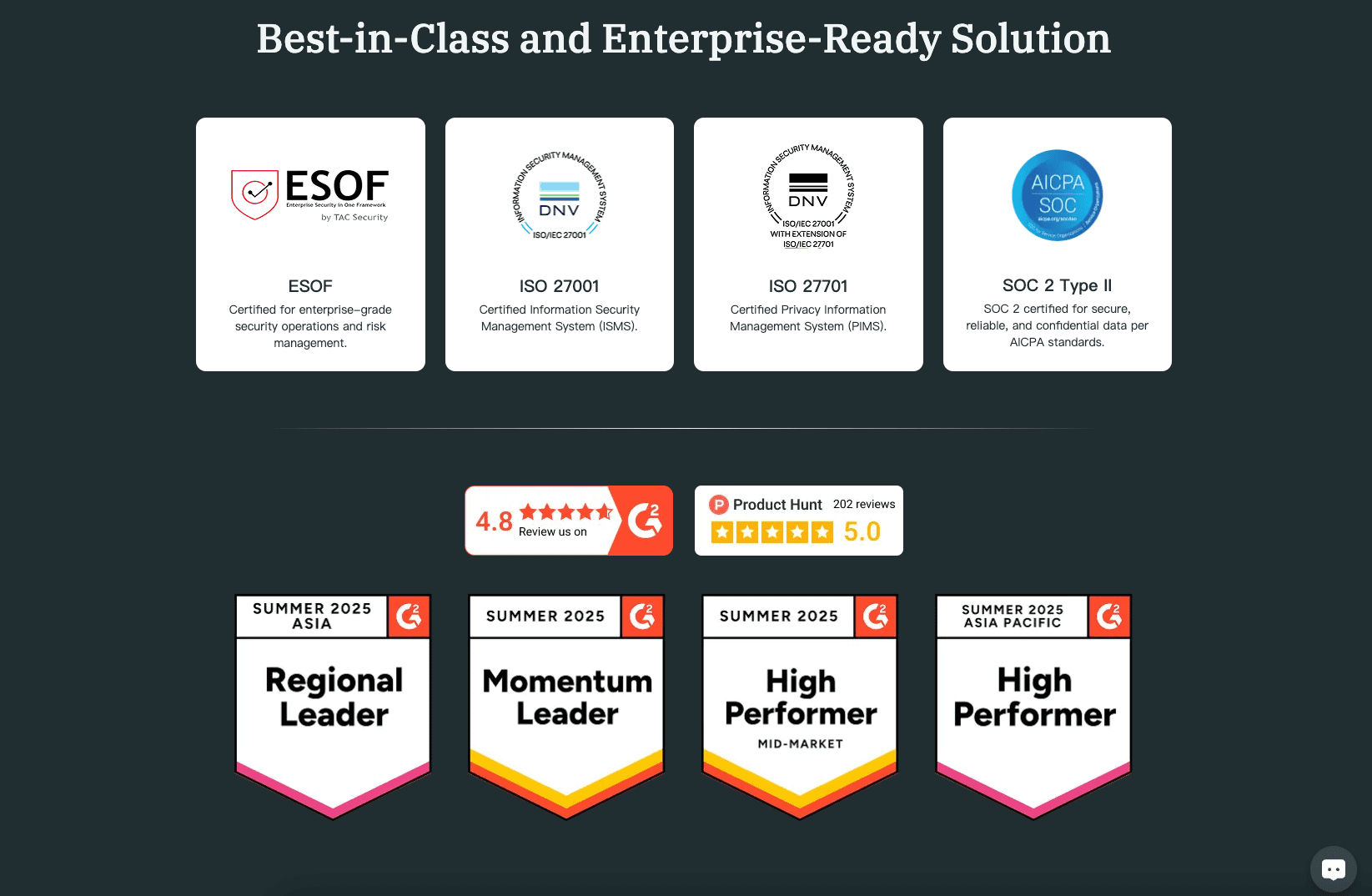
Why Choose Gptbots Assistant Over Generic “AI for Chrome” Tools?
Most AI extensions focus on individual productivity or web search. GPTBots Assistant was designed for teams running critical workflows inside the browser.

Critical Note: GPTBots Assistant is an open-source framework that becomes operational only when connected to your GPTBots.ai instance with configured API keys and response modes.
| Capability Dimension | Generic AI Plugins | GPTBots Assistant |
|---|---|---|
| Deployment Model | Public app store download | Enterprise private deployment |
| Customization Depth | Limited configuration options |
End-to-end customization (UI/workflows/knowledge base) |
| Data Connectivity | Runs independently |
Deep integration with enterprise systems (CRM/support tools/internal DBs) |
| Compliance | Basic security |
Enterprise-grade: AES encryption, audit trails, RBAC |
What sets it apart:
- Built for teams: Shared knowledge, centralized governance, and auditability for compliance.
- Human-in-the-loop: One-click Send or Insert to Draft—agents stay in control, with editable suggestions.
- Works across sites: Content scripts use an adapter pattern to support varying chat UIs (e.g., LINE, Zendesk, Intercom, social messengers).
- Unified queue: The GPTBots platform can push pending human messages into the sidebar, letting agents triage and respond across channels without tab chaos.
- Multilingual by design: The UI and the agent’s responses respect locale and language preferences via Vue i18n.
- Enterprise readiness: Data minimization, AES encryption, role-based access, and deployment controls meet IT expectations.
FAQs About AI Chrome Extensions for Business
Can I deploy this at scale across my organization?
Yes. GPTBots Assistant supports enterprise rollout on Chromium-based browsers including Chrome and Microsoft Edge. Important: Deployment is managed entirely by your IT team or GPTBots specialists.
Deployment Process:
- Step 1: Clone repository from GitHub
- Step 2: Build extension with your GPTBots API key
- Step 3: Load unpacked extension in developer mode
- Step 4: Configure response mode & platforms
- Requires technical implementation, not consumer plugin
Is GPTBots Assistant free?
Yes. GPTBots offers a free tier for small pilots and paid plans for teams and enterprises. Contact us for a tailored quote.
Does it work on Microsoft Edge?
Yes, any Chromium-based browser is supported, including Edge.
 Closing
Closing
Your customers are already talking to you in the browser—on support desks, social channels, and chat tools. The best ai chrome extension is the one that works where you work, respects your policies, and scales with your team. GPTBots is a chrome extension AI Agent builder for B2B: secure, human-in-the-loop, multilingual, and adaptable across the sites your team uses every hour of the day.
Ready to see it live? GPTBots Assistant is a fully customized solution, contact us to design a deployment tailored to your workflows.







