AI Agents for Every Workflow
- Automate any workflow, from customer support to advanced data insights.
- Seamless integration with 1,500+ platforms and tools (CRM, ERP, chat).
For modern enterprises, web content is an essential source of insights — yet it often exists in messy HTML that’s hard to reuse. A URL-to-Markdown workflow automates the process of converting web pages into structured Markdown documents, making information easier to store, edit, and analyze. From building knowledge bases to preparing AI datasets, it helps teams turn scattered web data into well-organized, enterprise-ready assets.
The URLtoMarkdown AI workflow is designed to automatically convert the full HTML content of a webpage into clean, structured Markdown text.
Its main purpose is to help enterprises extract, standardize, and reuse web-based information efficiently. By turning unstructured web pages into well-organized Markdown documents, teams can easily store, edit, analyze, and integrate that data into internal systems — whether for content management, AI model training, or knowledge sharing.
This workflow is created for enterprise teams that handle large volumes of web content or rely on external information sources. It serves multiple departments, including:
In short, it’s ideal for any enterprise that values structured, reusable, and searchable content extracted directly from the web.
| Pain Point | Solution by URLtoMarkdown |
|---|---|
| Web content is trapped in messy HTML: Valuable information on websites is difficult to reuse because it’s buried under complex structures and tags. | Automated Extraction: The workflow retrieves and converts full HTML pages into clean, readable Markdown text. |
| Manual copy-paste is time-consuming and inconsistent: Different team members use different formats, leading to fragmented documentation. | Standardized Markdown Output: Ensures consistent structure and formatting across all extracted pages. |
| Loss of structure when copying from web pages: Formatting and hierarchy are often lost in manual extraction. | Structure-Preserving Conversion: Headings, lists, links, and tables are maintained in Markdown format for readability and accuracy. |
| Difficult to reuse HTML data across internal tools: Raw HTML can’t be easily indexed or imported into internal systems. | Integration-Ready Markdown: Clean Markdown text can be directly stored, indexed, or used by internal platforms such as wikis, CMSs, or AI knowledge bases. |
In summary:
URLtoMarkdowntransforms complex web pages into structured Markdown that enterprises can easily store, edit, and integrate across their workflows.
Convert industry or vendor websites into structured Markdown files for an internal wiki or documentation hub.
Automatically gather and format competitor product pages for content comparison and insights.
Provide AI teams with clean Markdown text as a preprocessed dataset for training or retrieval systems.
Transform web research findings into uniform Markdown documents for easier sharing and annotation.
Reformat web articles or marketing pages into Markdown for editing, summarization, or re-publication across channels.
The URLtoMarkdown workflow provides an end-to-end automation process to convert raw HTML from any webpage into clean, reusable Markdown.
Its main features include:
Automated Web Content Fetching
Instantly retrieves full HTML content from a given URL without manual copying.
HTML-to-Markdown Conversion
Converts complex page structures into human-readable Markdown, preserving hierarchy, lists, links, and formatting.
Content Normalization
Standardizes styles and layout for consistency across documents and pages.
Integration-Ready Output
Outputs clean Markdown text that can be directly imported into wikis, CMS platforms, or AI knowledge bases.
Contact GPTBots technical support to obtain the URLtoMarkdown workflow template → our team will provide setup assistance and template access.
Choose the webpage that contains the company information you want to extract. This could be a company directory, startup list, or any page with structured company data.
Set up the basic input parameter:
Once configured, run the workflow. It will fetch the target page’s HTML, process it through the AI model, and return well-formatted Markdown text that preserves the original structure (titles, paragraphs, lists, links, etc.).
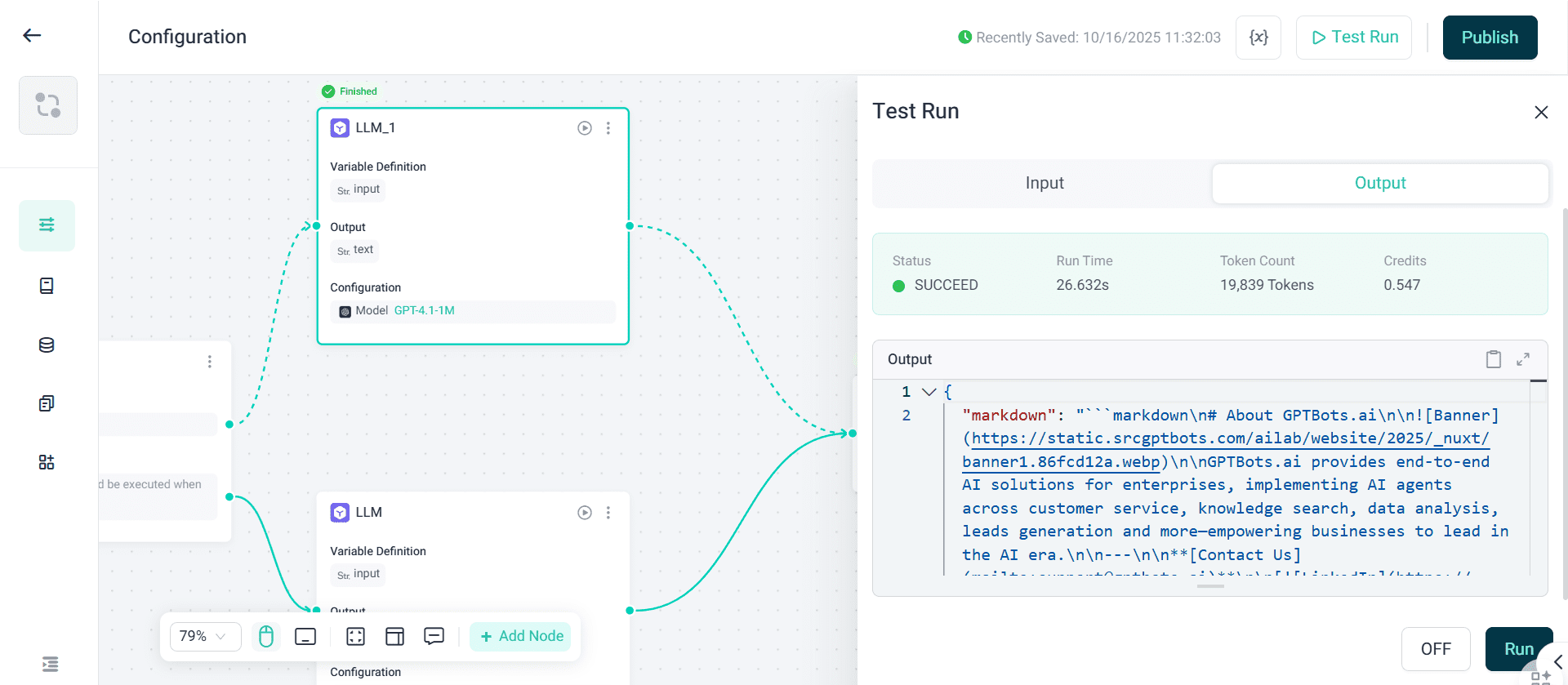
Preview the generated Markdown. You can export it or connect it to downstream tools — such as CMS platforms, Git repositories, or documentation systems — to streamline content reuse, editing, or publishing workflows.
For developers, this can be integrated into existing automation pipelines through API calls, making it a scalable and reusable solution across teams.
To unlock its full potential, enterprises can enhance the workflow with advanced integrations:
In essence, extractCompanyInfoFromURL replaces repetitive manual research with intelligent automation, helping businesses stay faster, smarter, and more connected in how they use external company data.
With an effective HTML-to-Markdown conversion process, businesses can bridge the gap between online data and internal intelligence. This workflow empowers teams to collect and repurpose valuable information efficiently, enabling smoother collaboration, better knowledge management, and stronger AI-driven insights.






