AI Agents for Every Workflow
- Automate any workflow, from customer support to advanced data insights.
- Seamless integration with 1,500+ platforms and tools (CRM, ERP, chat).
For modern businesses, gaining quick access to accurate company data is essential. The extractCompanyInfoFromURL AI workflow is designed to automatically extract company information from websites, turning scattered online details into clean, structured data. Instead of manually browsing pages and copying information, users can rely on this intelligent information extraction process to collect company descriptions, contact details, and key links in seconds. It helps sales, marketing, and research teams save time, reduce errors, and maintain up-to-date business insights effortlessly.
The extractCompanyInfoFromURL AI Workflow is built to automatically extract and standardize company information from web pages. It focuses on analyzing Markdown-style content to identify details such as company name, website, industry, and contact information, then outputs everything in a clean JSON format.
By turning unstructured data from URLs into structured company profiles, the workflow helps streamline business research, lead generation, and data automation. Non-standard details are also included in an "others" object for completeness.
This workflow is designed for businesses and professionals who need to quickly and accurately gather company information from web pages. It is particularly useful for:
Sales and Marketing Teams: who want to generate leads and enrich their CRM with verified company profiles and contact details.
Market Research and Competitive Intelligence Analysts: who need structured insights on competitors, partners, or potential acquisitions.
Investors and Venture Capital Firms: conducting due diligence or portfolio analysis by collecting company profiles, key personnel, and business scope.
Recruiters and Talent Acquisition Teams: who aim to source employer information or assess potential client companies.
Risk and Compliance Departments: validating company data for credit, insurance, or regulatory purposes.
Customer Support and Knowledge Management Teams: quickly understanding a company’s profile to provide more tailored support or automated responses.
In essence, any role that requires fast, reliable, and structured access to company information online can benefit from this workflow.
| Pain Point | How the Workflow Solves It |
|---|---|
| Manual and Slow Data Collection | Automates company info extraction from URLs—no more copy-paste or manual searches. |
| Unstructured and Messy Information | Converts inconsistent web content into clean, standardized fields ready for CRM or analysis. |
| Frequent Human Errors | Automates parsing and formatting to ensure high data accuracy and consistency. |
| Hard to Identify Valuable Leads | Extracts key insights like industry, scale, and business focus to help teams prioritize quickly. |
| Outdated Company Information | Enables automated updates and refresh cycles to keep databases current and reliable. |
| Data Silos Across Teams | Provides a unified source of company information for sales, marketing, and compliance teams. |
| Compliance Risks in Web Scraping | Extracts only publicly available data from specific URLs—transparent and legally safe. |
🎯 Typical Goal: Quickly generate high-quality leads and collect detailed company information from potential clients.
✅ Value:
🎯 Typical Goal: Automatically gather information about competitors and industry players for market research and strategy planning.
✅ Value:
🎯 Typical Goal: Evaluate suppliers and find new partners through automated data collection and screening.
✅ Value:
🎯 Typical Goal: Assist in due diligence and credit evaluation by verifying company backgrounds and online presence.
✅ Value:
🎯 Typical Goal: Update and enrich customer data by filling in missing or outdated company details in the CRM.
✅ Value:
🎯 Typical Goal: Build an internal company information hub or industry database through automated web data collection.
✅ Value:
The workflow is designed to read and understand Markdown-formatted text, recognizing structures such as headings, bullet lists, and links to locate company information blocks within unstructured content.
It systematically extracts predefined company information fields, including name, website, industry, address, and contact details, ensuring the output is consistent across various Markdown sources.
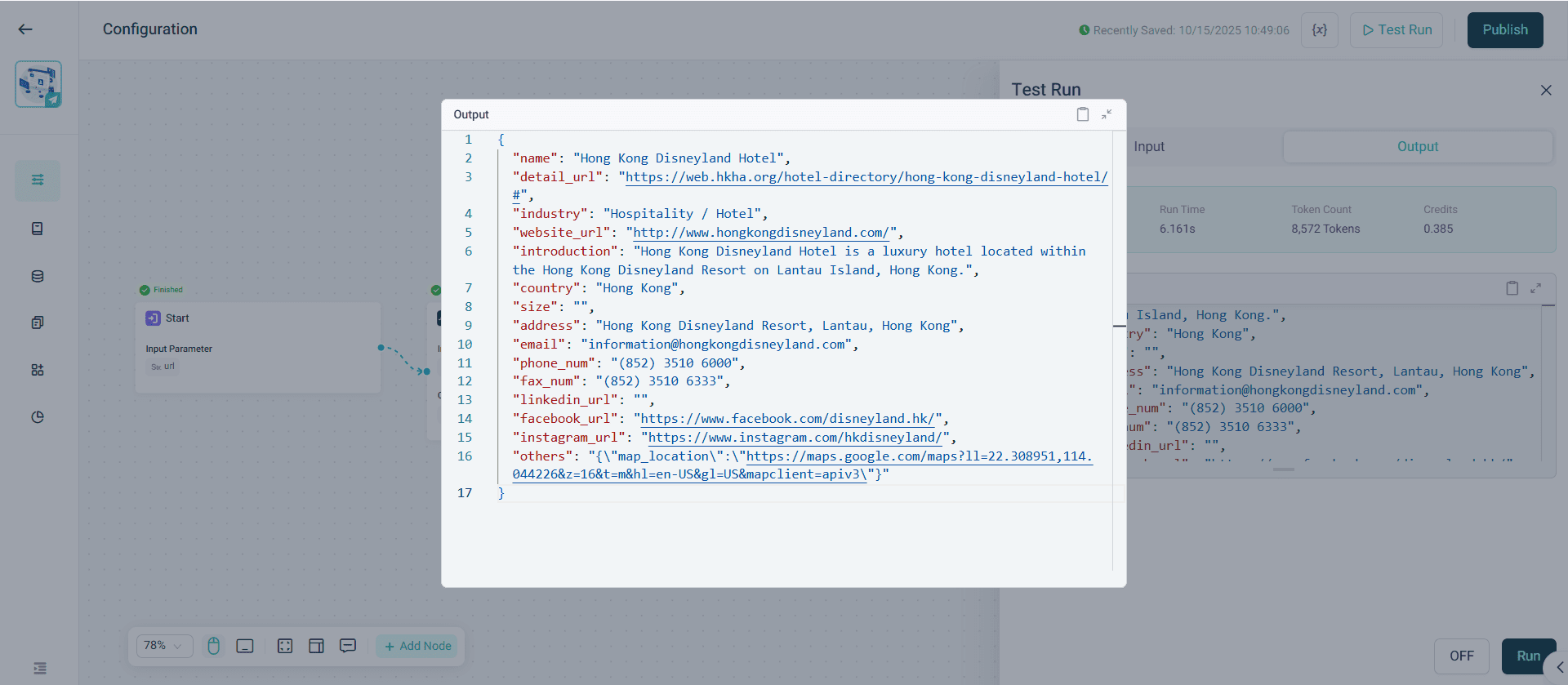
All extracted data is automatically structured into a JSON Object, making it machine-readable and ready for use in databases, APIs, or automation pipelines.
Beyond the fixed fields, the workflow can detect and record additional details (like founding year, CEO, revenue, etc.) under an "others" sub-object to preserve extra context.
The “fromURL” part indicates that it works directly with web pages, extracting Markdown-style company data from URLs instead of requiring manual file uploads.
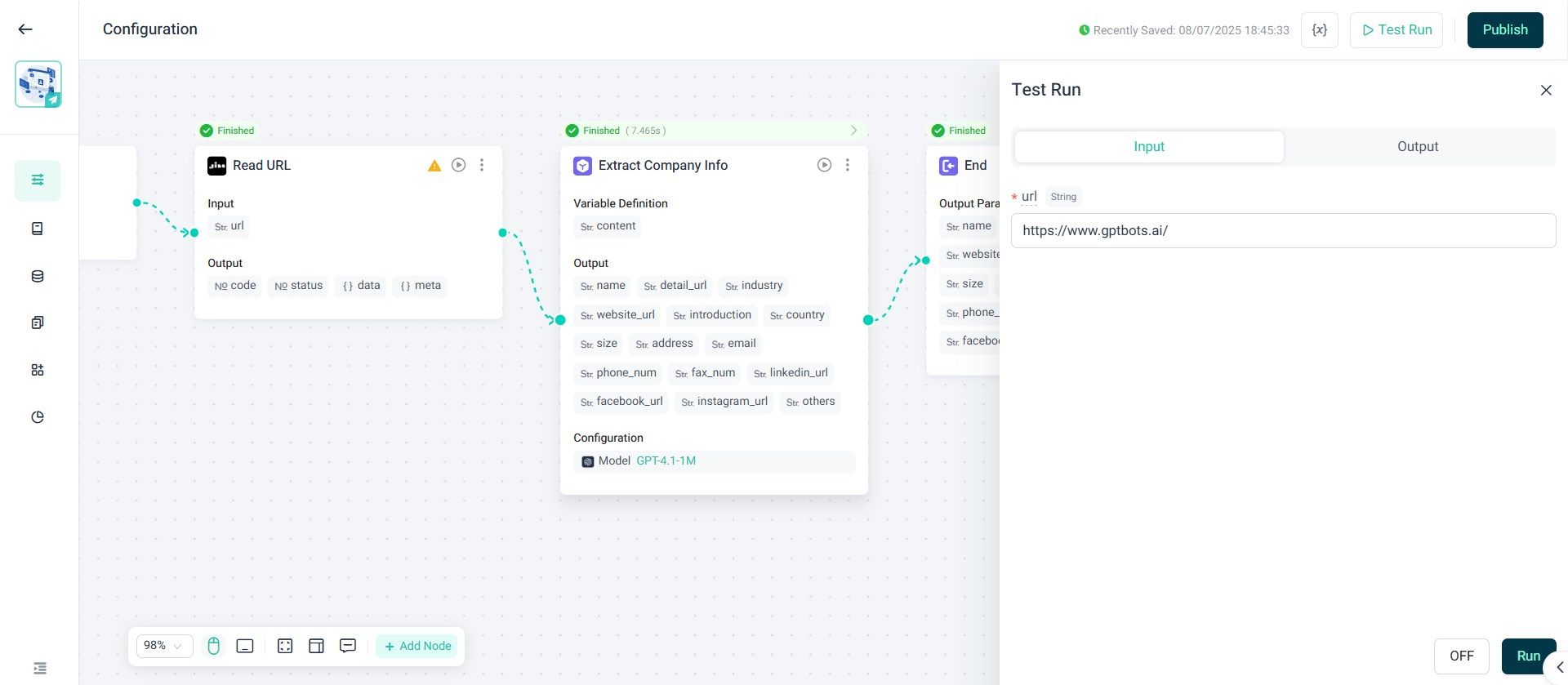
Its purpose aligns with data enrichment, lead generation, business intelligence, and any process that requires converting unstructured online company data into usable structured information.
Contact GPTBots technical support to obtain the "extractCompanyInfoFromURL" workflow template → our team will provide setup assistance and template access.
Choose the webpage that contains the company information you want to extract. This could be a company directory, startup list, or any page with structured company data.
Set up the simple input parameter:
company_name, contact, and others based on your needs.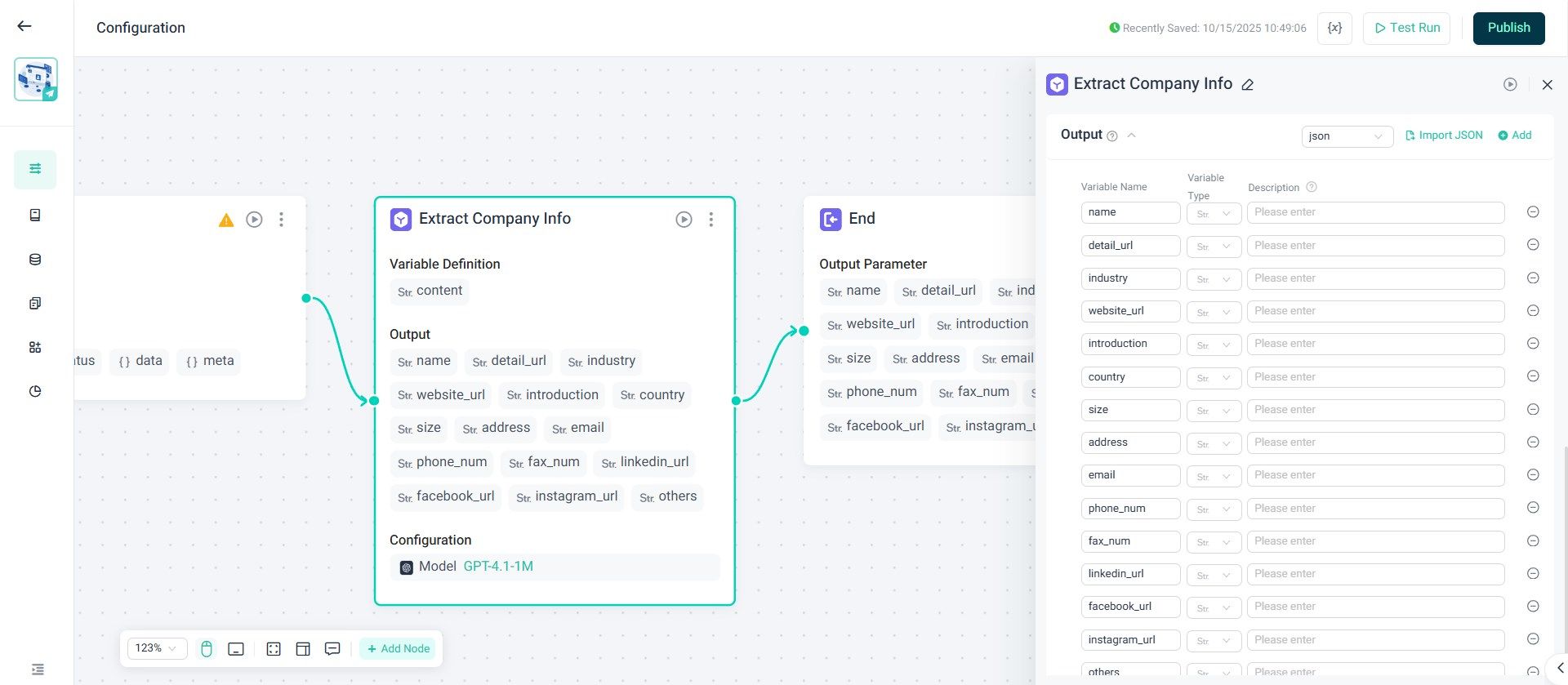
The workflow will read the content, process it through the prompt, and output a JSON object containing structured company information.
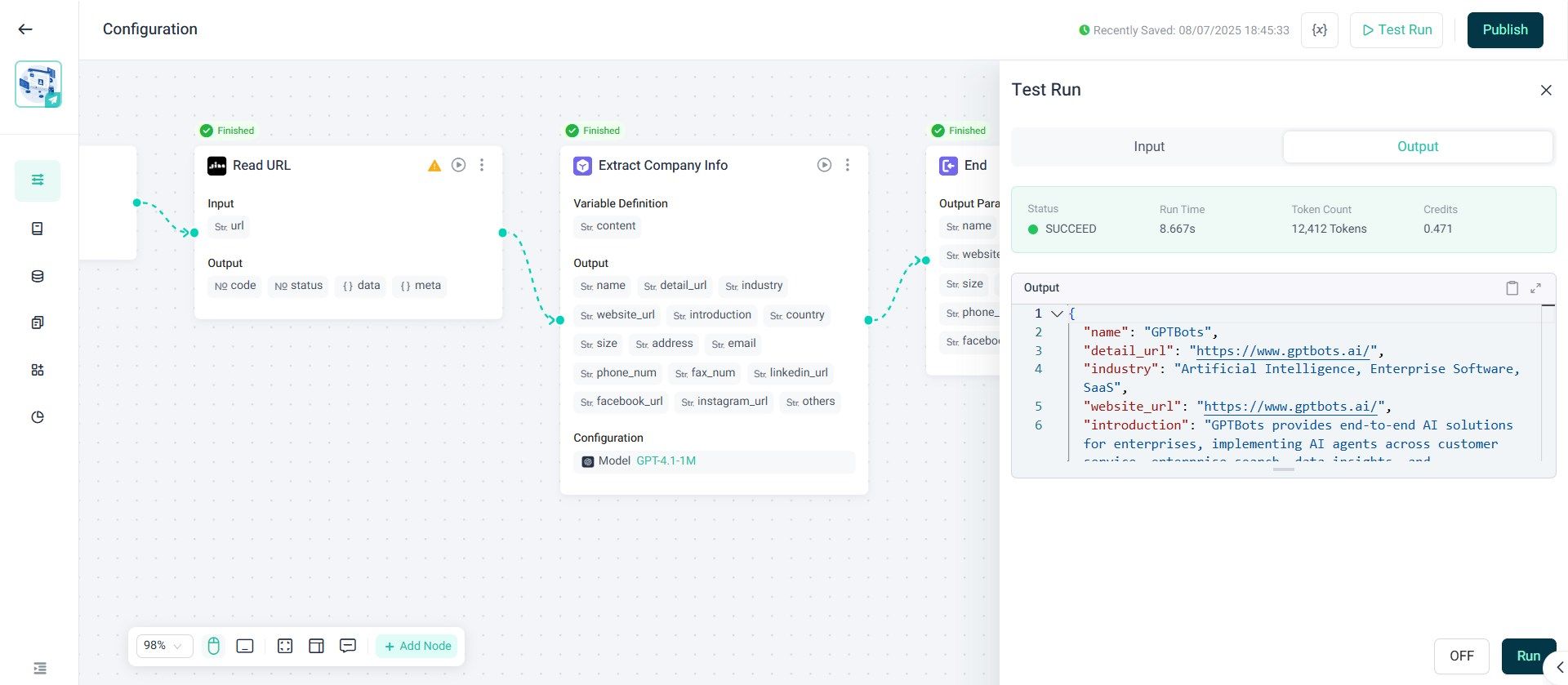
You can export or connect the JSON output to your internal systems (e.g., CRM, database, or BI tool) for further use in business analysis or automation.
Unlike generic web scrapers, this AI workflow doesn’t just pull raw text — it understands business context. It can recognize a company’s name, industry, location, contact details, and even its short introduction from a URL, turning unstructured web data into usable company profiles within minutes.
For enterprises, this means smoother workflows across departments:
In essence, extractCompanyInfoFromURL replaces repetitive manual research with intelligent automation, helping businesses stay faster, smarter, and more connected in how they use external company data.






