LINE is a popular instant communication platform that supports messaging, voice, and video calls. It is widely used in Asia, especially in Indonesia, Japan, Taiwan, and Thailand. Millions of users from these countries use LINE to communicate with each other and with businesses.
Since chatbots have recently become a popular way to automate customer interactions and improve engagement, many Asian businesses tend to build a chatbot for LINE.
A LINE chatbot uses natural language processing (NLP) and machine learning algorithms to interpret user input and provide automated responses. In fact, 74% of consumers now prefer using a chatbot over a human agent to find answers to simple questions.
In this guide, you will learn all the ins and outs of LINE chatbot, including the development methods and a detailed step-by-step no-code process to build and deploy a LINE chatbot.
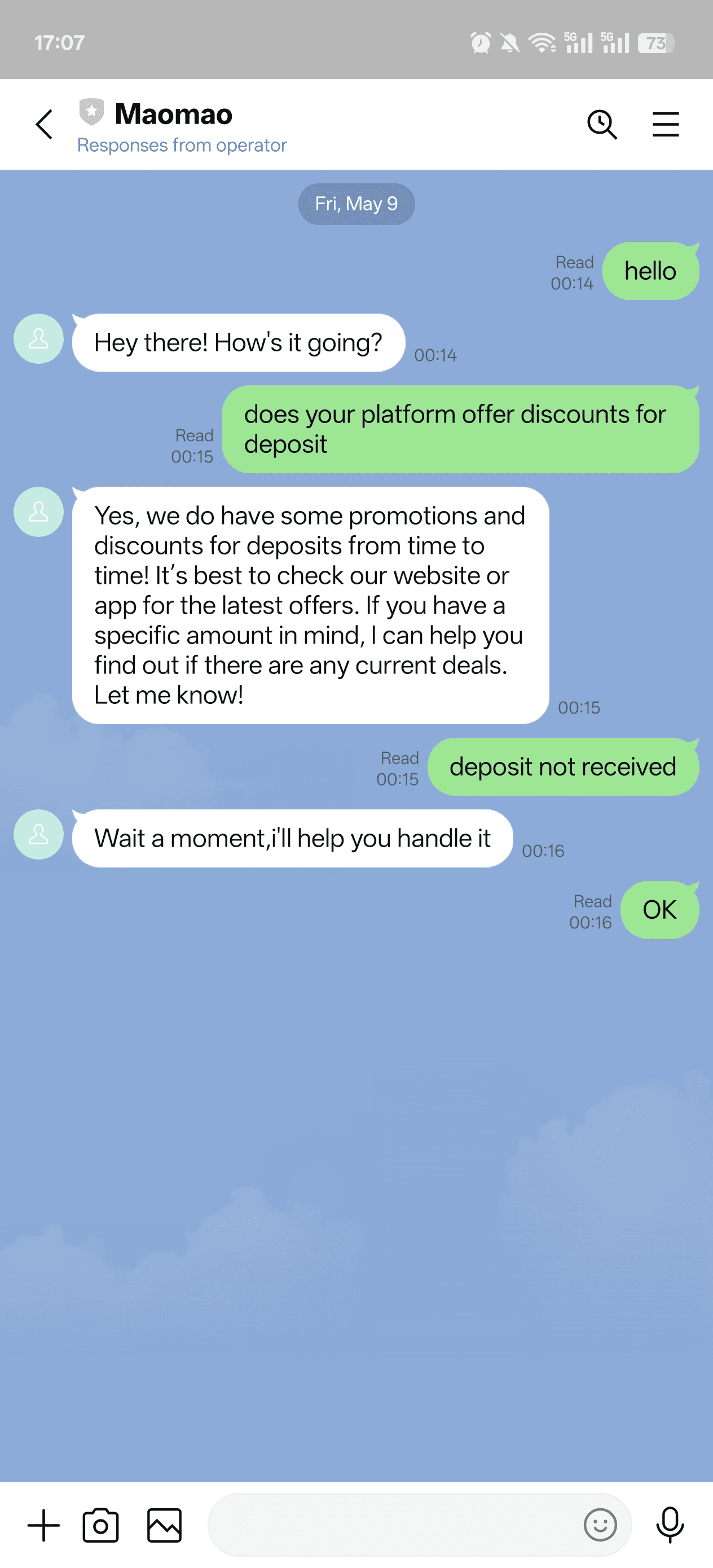
Why Use LINE AI Chatbot for Business?
Creating a chatbot for LINE can become a valuable asset for your business in optimizing customer support operations and enhancing customer engagement. It can respond three times faster than human agents and can automate routine inquiries, like FAQs, meeting schedules, hotel booking, etc.
Some of the key LINE AI chatbot benefits businesses can enjoy include:

1. Faster Response
Today, customers prefer not to wait hours for a response. 90% of customers consider an "immediate" response as essential or crucial when having a customer service question.
LINE AI chatbot can offer instant responses to customers. It is accessible all the time and can engage with customers instantly. Additionally, it can facilitate back-and-forth conversations to help resolve issues without human intervention.
2. 24/7 Support
A human customer support team can work for limited hours. For 24/7 support, businesses need to hire a large team. In contrast, a LINE chatbot can assist customers around the clock. They can submit their queries and get instant responses at any time of the day.
3. Personalized Customer Interactions
AI-powered LINE chatbots are not traditional bots. They are intelligent and offer engaging and personalized interactions. Large language models analyze user preferences, language patterns, and historical data to provide personalized responses.
4. Cost Saving
LINE AI chatbot eradicates the need for a large support team and in-house operational resources. It is capable of automating routine queries and letting human agents focus on more technical ones.
5. Advanced Analytics
LINE chatbot is also a source of valuable analytics, including common customer queries, customer behavior, satisfaction rates, resolution times, and more. These metrics enable the business to take strategic measures to optimize services and plan future growth.
6. Scalability
As the business grows, the support requests also increase. Chatbot for LINE is capable of handling the increasing number of support requests without compromising response time or service quality. It can manage multiple conversations and automate routine inquiries.
7. Higher Customer Satisfaction and Loyalty
Customers love it when they are heard and responded to promptly. A LINE AI chatbot offers customers self-service capabilities and helps them get assistance autonomously. They can get answers to their questions, book an appointment, track orders, etc.
8. Increased Sales
Sometimes, customers need a little nudge to complete a purchase. A LINE chatbot can engage customers with personalized recommendations or special offers to help them make the purchase decision. This reduces cart abandonment and drives conversions.
How LINE Chatbot Can Boost Engagement [Use Case]
To better understand the importance of LINE, let's take the LINE chatbot for hotels as an example and see how a hotel services assistant can facilitate customers.
A LINE chatbot for hotels can serve the needs of both customers and guests. For example, new customers can request a room booking, inquire about the types of available rooms, and so on. Similarly, existing customers can order food, request laundry service, report a complaint, and more.
In the example below, a user has reported an issue about a broken faucet in the room. The AI chatbot immediately recognized the problem and assigned the staff member who would come to investigate. In the backend, a maintenance ticket has been created and assigned to the staff member.

If there were no hotel chatbots, human agents had to address all such repetitive queries. This saves significant time for both customers and businesses and lets the human support team work on high-value tasks.
 Tip
Tip
See How GPTBots Can Work for You – Browse Templates Now!
How to Build an AI Chatbot for LINE Messenger
Now that you know the usefulness of LINE AI chatbot, let's get to the main point, i.e., how to build an AI chatbot for LINE.
The approach you use to build a chatbot depends on your technical expertise. You can build a chatbot through traditional coding or no-code platforms.
Comparison of LINE Chatbot Development Methods: Code vs. No-Code
| Criteria | Coding (Node.js/Python) | No-Code (GPTBots) |
|---|---|---|
| Time Required | 40+ hours (API setup, NLP training) | <15 minutes |
| Technical Skills | LINE chatbot API integration, NLP, JavaScript/Python | Drag-and-drop interface |
| Cost | High (developer fees, maintenance) | Low (Subscription-based plans) |
| Knowledge Base Training | Manual setup and training of AI/NLP models | Built-in AI with smooth upload/training of corporate knowledge base |
| Integration | Complex integration process | Smooth integration with LINE with a few simple clicks |
| Maintenance | Regular developer support to fix bugs | Minimal maintenance needs, handled mainly by the platform |
| Analytics | Requires custom setup to collect reports/analytics | Built-in analytics dashboards |
Although you can create an AI chatbot for LINE from both coding and no-code platforms, it's the latter that provides the fastest and advanced way to have a full-fledged chatbot in minutes.
Note: LINE has terminated the development of the LINE Bot Designer, which was previously used for creating LINE Bot prototypes. The platform now recommends using Flex Message Simulator to create Flex Message prototypes. However, this approach is less convenient and feature-rich compared to no-code platforms, such as GPTBots.
Step-by-Step Guide to Build a LINE Chatbot
Let's now look at the step-by-step implementation approach to build a LINE chatbot:

Phase 1: Planning
The foundation of the LINE chatbot starts with planning. You need to decide what functionalities your chatbot should deliver. Two crucial aspects to plan include:
Conversational Flow Mapping
You need to design the complete chatbot's dialogue structure. Identify the common user queries and map their responses using decision trees. For example, when a customer asks about the status of their order, the chatbot asks a series of questions to determine the order number and provide tracking information.
You have to map all the conversational flows that a chatbot should tackle. You can create flowcharts to map these flows. Later on, this flow mapping will facilitate the development phase.
Integration Requirements
A LINE chatbot also has to integrate with external systems to fulfill different operations. For example, it may need to retrieve customer purchase history from the CRM or process in-chat transactions with payment systems.
Specify the exact integrations that the chatbot must connect with. It also involves identifying the APIs, data formats, authentication methods, etc.
Planning these integration details upfront helps avoid technical issues and ensures that the chatbot can automate workflows.
Phase 2: Development Options
Once the planning phase is completed, the next and crucial phase is development. You have two development options. The first involves coding methods, while the second focuses on no-code solutions.
Let's take a deeper look at both of these development options:
Option A: Coding Method
The traditional coding approach is about building the chatbot from scratch using programming languages such as Python or Node.js. In addition, it also involves using LINE's messaging API and NLP libraries.
The typical steps in the code-based development of the AI LINE chatbot include:
- API Setup: You need to configure the LINE chatbot API setup by obtaining Channel ID, Channel Secret, and Access Token from the LINE Developer Console. This is meant to authenticate API requests. Also, configure webhooks to handle real-time user interactions and route messages to your server.
- NLP Training: Use libraries for NLP training, such as TensorFlow or spaCy. Also, define intents and entities to parse user inputs.
- Backend Development: Build logic to process requests, such as fetching CRM data via REST APIs. You can also implement Flex Messages using JSON templates for rich media responses.
- Deployment: Deploy the chatbot on your preferred cloud platform and monitor performance.
Although code-based LINE chatbot development seems to offer complete freedom, it requires expertise in API integration, error handling, and ongoing maintenance. In addition, it takes longer to build the chatbot.
Option B: GPTBots No-Code Solution
Rather than struggling with complex code-based development, there are now no-code solutions to create a LINE chatbot without technical expertise. That's where GPTBots steps in.
GPTBots is a platform to build AI chatbots for customer service, marketing, data insights, and more. It offers an intuitive AI chatbot builder with a click-based interface to create a working chatbot for LINE within minutes. It lets you use the LLM of your choice, train the chatbot with the corporate knowledge base, and even deploy it across other channels.
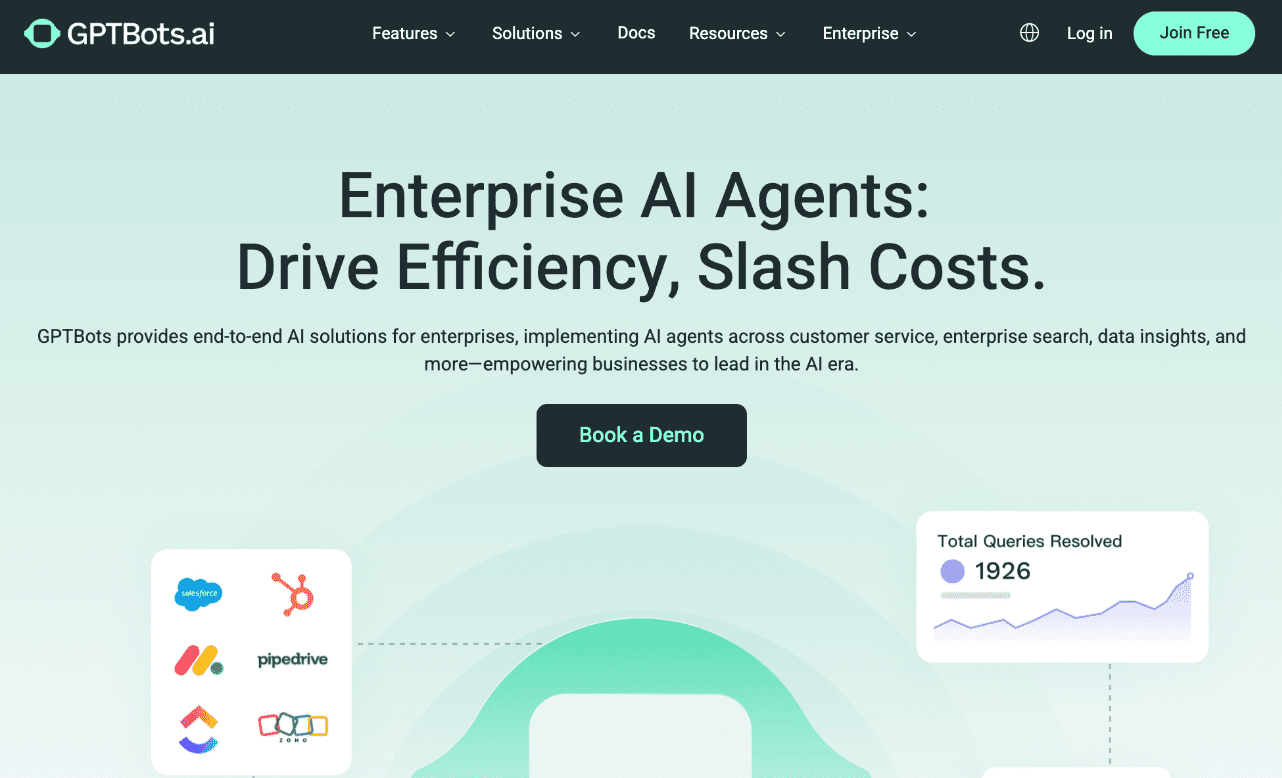
Why should you use GPTBots to build a LINE AI chatbot?
- Visual builder and pre-designed templates to expedite chatbot creation.
- Thorough chatbot training using your knowledge base, including files, websites, internal data, etc.
- Integrates GPT, DeepSeek, Llama, and other AI models with flexible switching.
- Experts support in creating and deploying a chatbot.
- Integrate chatbot beyond LINE, such as Discord, Telegram, WhatsApp, Zapier, etc.
Overall, GPTBots provides a one-stop platform for building and deploying a LINE chatbot without technical complexities. Once integrated, your bot will be able to resolve 95% of support queries and increase leads by 300%.
Create Your LINE Chatbot with GPTBots [No Code]
From the discussion so far, you can see that the LINE chatbot no-code solution by GPTBots offers the most seamless way to create the chatbot.
Let's now look at the detailed steps on how to build an AI chatbot/agent/workflow using GPTBots and add it into LINE:
Step 1. Create Agent (AI Chatbot) from Blank
Go to GPTBots.ai and sign up. From the main dashboard, click New Bot > Create from Blank. You can also choose from existing templates if you want.
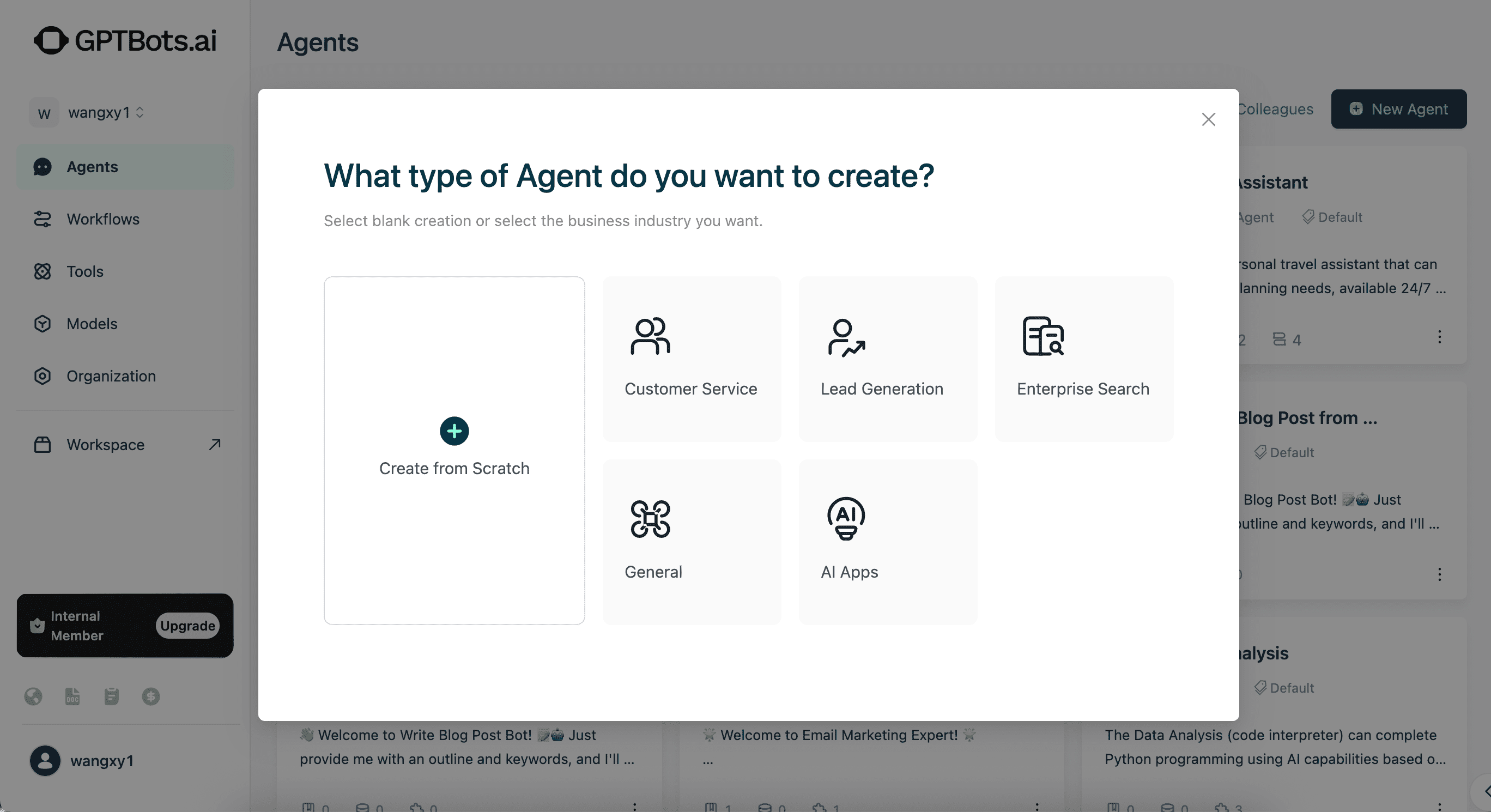
Step 2. Train Agent (Knowledge Base and Configure the Bot Settings)
Configure the bot settings, including LLM, response length, context allocation, and other details.
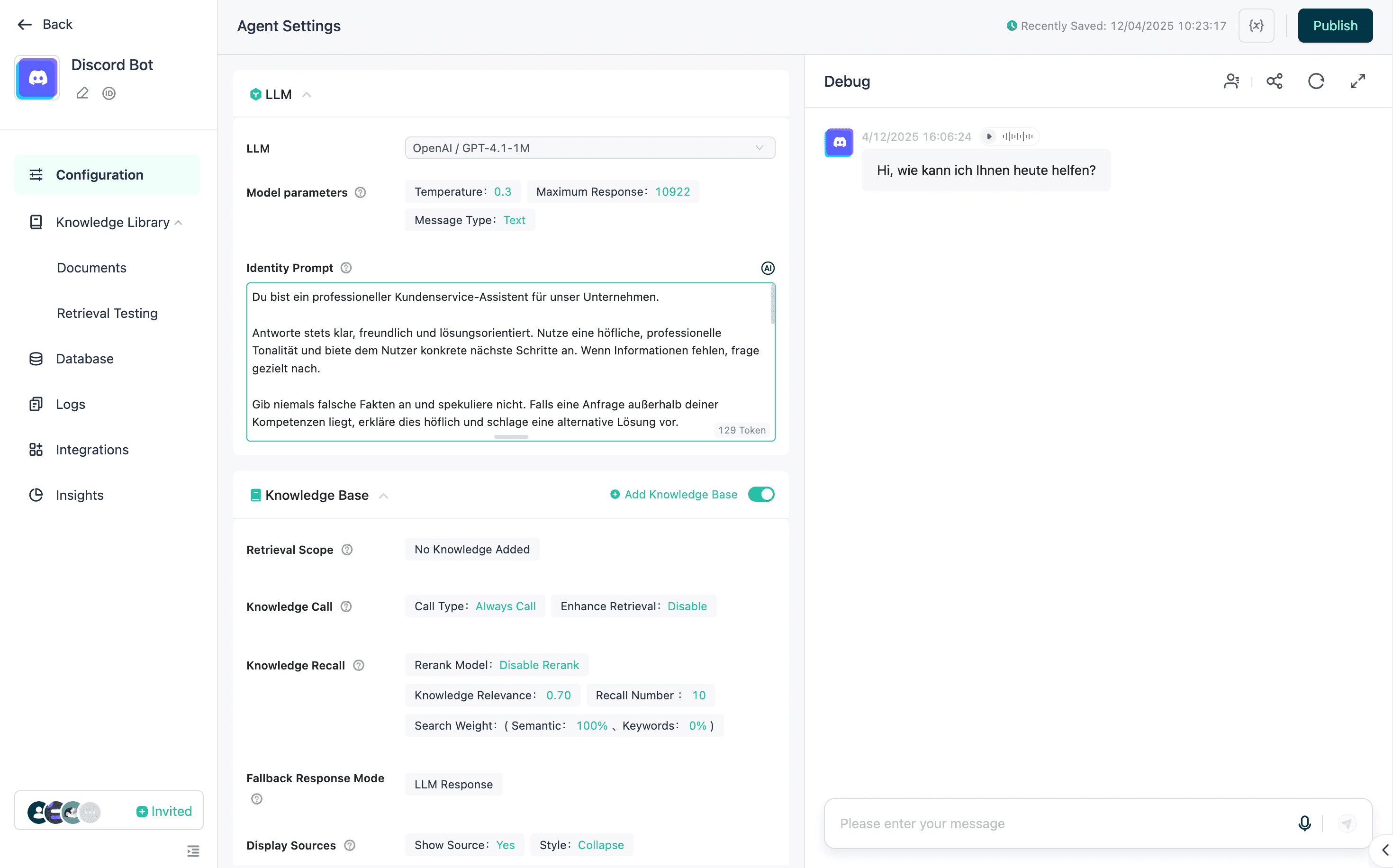
Afterward, click Knowledge > Documents from the left panel and upload your corporate data to train the chatbot.
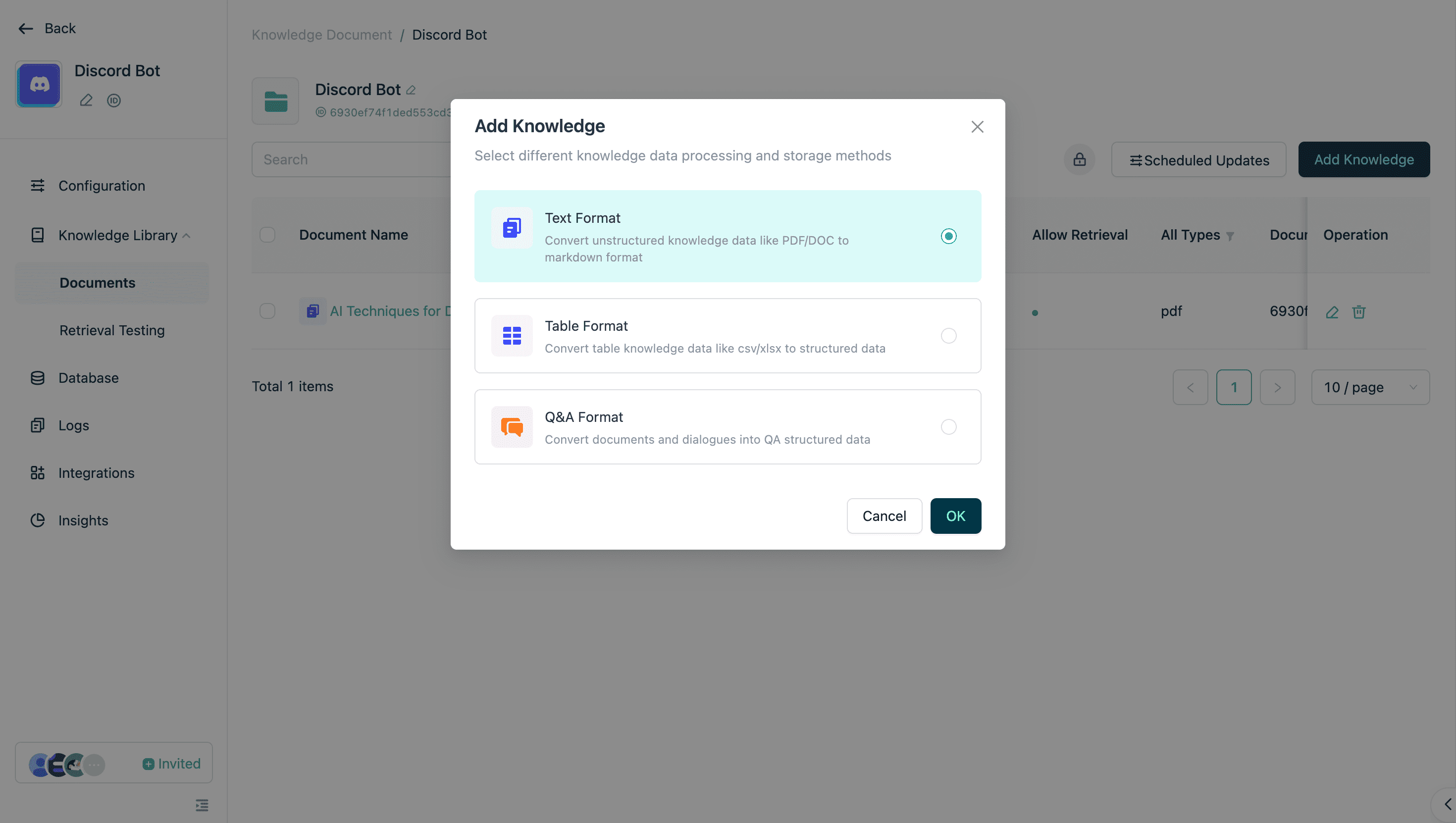
Once trained, use the "Debug" mode to test the chatbot's responses and optimize them.
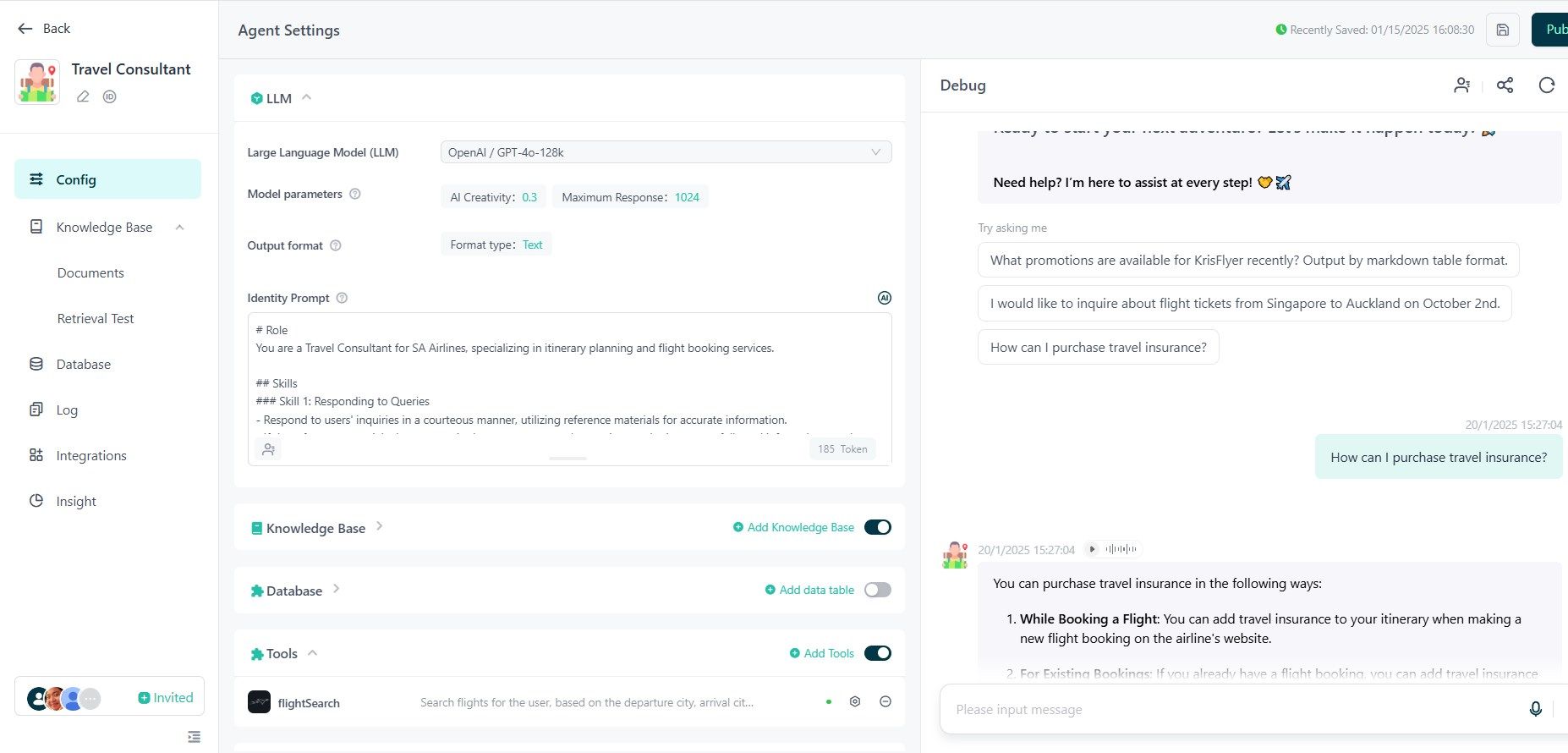
Step 3. Integration
Lastly, you have to integrate the chatbot with LINE. To do so, you need to obtain Channel ID, Channel Secret, Access Token, and Webhook.
Create a LINE official account by clicking here. Also, you need to create a LINE developer account by following this documentation.

Once you are in the LINE Official Account Manager, tap Settings > Messaging API > Enable Messaging API.

Enter the name and email address to register as a developer and tap "Agree".
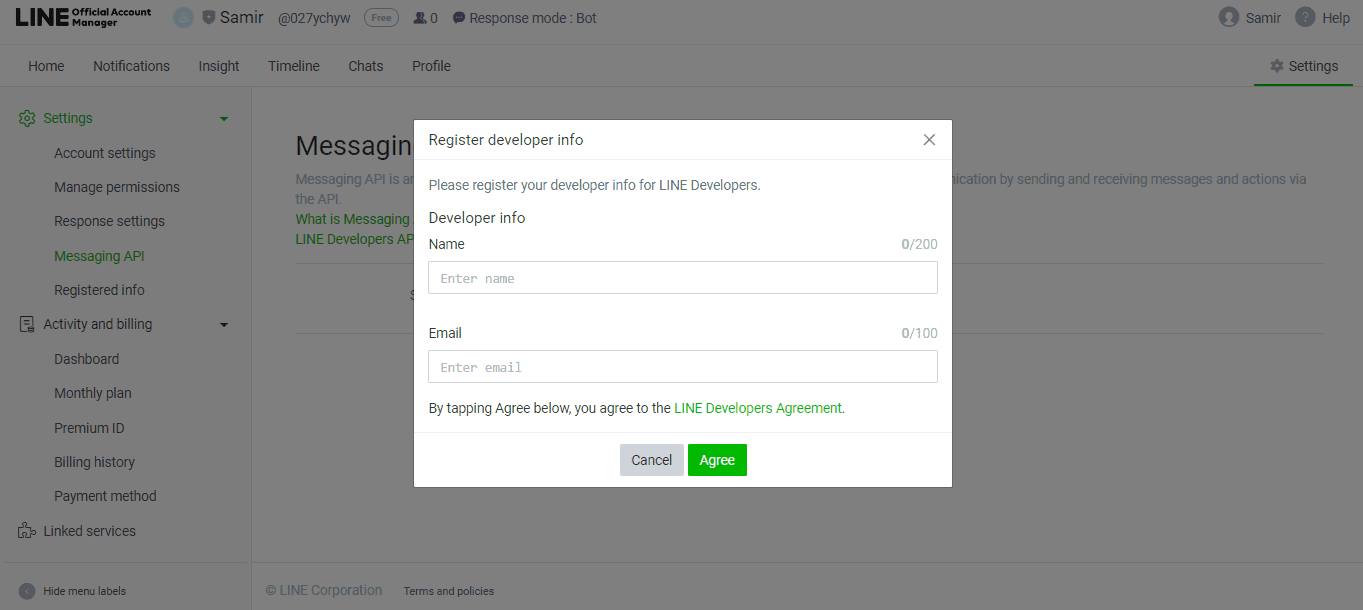
Now, create a provider by specifying the name of your chatbot.

Once the provider is created, you will get the channel details.

Next, click Response settings > Detailed settings > enable Webhooks.

Go to the "Integrations" tab in GPTBots and click "Manage" next to LINE.

Enter the required channel details. Once done, click "Integration" to complete the integration of the chatbot with LINE.

This way, you can build, test, and deploy a LINE chatbot with the intuitive solution by GPTBots.
 Tip
Tip
Get expert help from GPTBots and request a custom demo today to get started!
Conclusion
A chatbot for LINE is useful for businesses that frequently engage with customers through LINE. It helps provide instant responses, automates FAQs, reduces agents' workload, and offers valuable insights.
Above, we have learned how to create a LINE AI chatbot using coding and no-code methods. However, it's GPTBots' no-code solution that offers the most intuitive and straightforward way to create a full-fledged chatbot. Therefore, avoid the hassle of complex coding and choose GPTBots to launch your LINE chatbot in minutes.
Get a Custom Demo