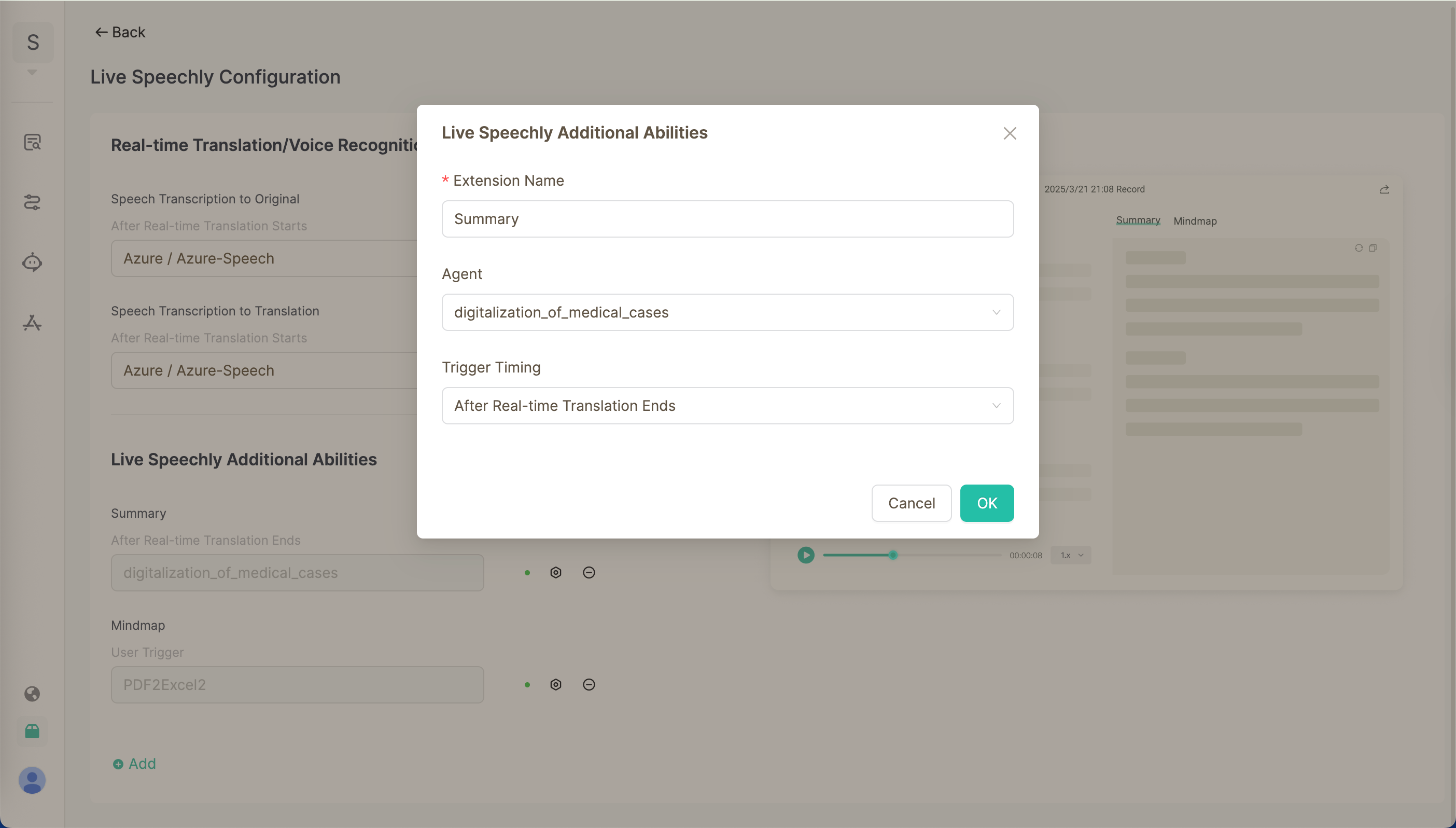Live Speechly
Live Speechly คือแอปพลิเคชัน AI ที่พัฒนาโดย GPTBots ออกแบบมาเพื่อรองรับ สถานการณ์ประชุมแบบหลายภาษาสำหรับองค์กร โดยให้บริการแปลภาษาแบบเรียลไทม์ สรุปใจความอัจฉริยะ สร้างรายการงานอัตโนมัติ และฟีเจอร์อื่น ๆ เพื่อให้ทุกการประชุมมีประสิทธิภาพและนำไปปฏิบัติได้จริง
แอปพลิเคชันฝั่งผู้ใช้
ขณะนี้ Live Speechly รองรับทั้ง MacOS และ Windows หลังจากเข้าสู่ระบบ GPTBots ให้ไปที่ Workspace - Marketplace เพื่อดาวน์โหลดแอปพลิเคชัน
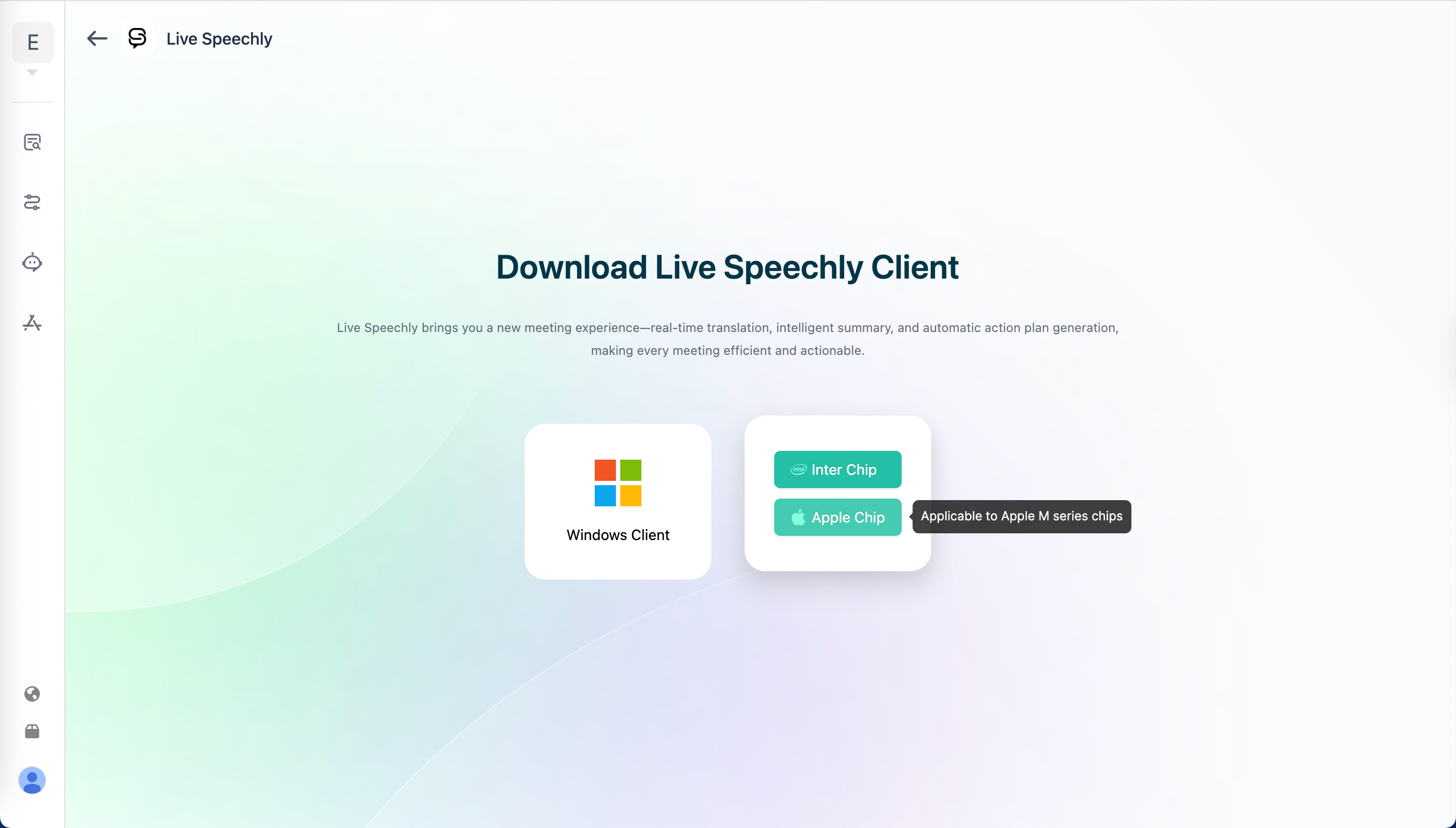
สำหรับ Windows ให้แตกไฟล์ที่ดาวน์โหลดมาแล้วเปิดใช้งานแอปพลิเคชัน สำหรับ MacOS ให้ดาวน์โหลดไฟล์ dmg ที่เหมาะสมกับชิปของอุปกรณ์คุณ ในการเปิดใช้งานครั้งแรกหลังติดตั้ง ต้องอนุญาตให้ Live Speechly เปิดใช้งานได้ที่ "การตั้งค่า > ความเป็นส่วนตัวและความปลอดภัย > ความปลอดภัย"
หลังจากเปิด Live Speechly ให้คลิกปุ่ม "เริ่มใช้งานทันที" จากนั้นทำตามคำแนะนำเพื่อเข้าสู่ระบบและเลือกองค์กรเป้าหมายของคุณ คลิก "เปิด Live Speechly" เพื่อเข้าสู่หน้าหลัก เลือกภาษาที่ต้องการแปล แล้วคลิก "เริ่ม" เพื่อเริ่มใช้งานแอปพลิเคชัน
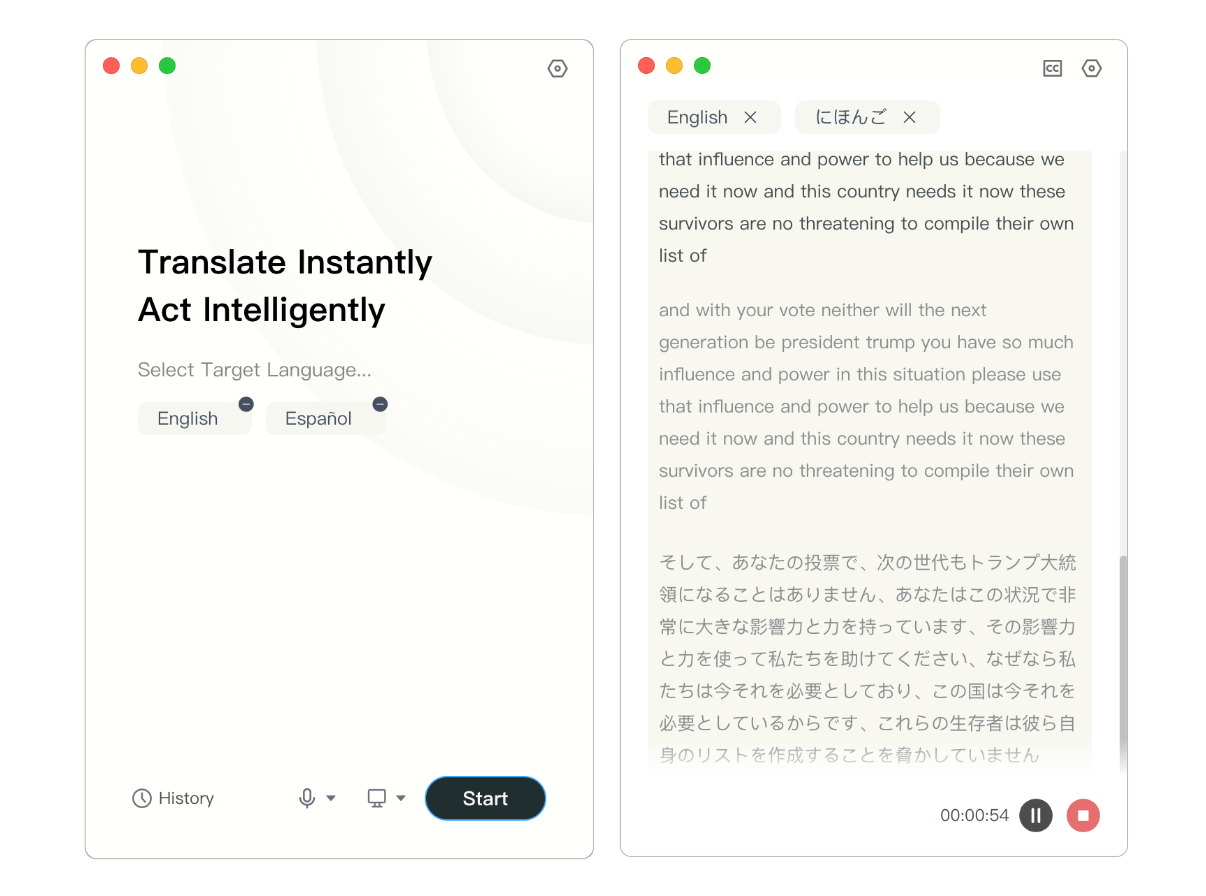
คลิกปุ่ม "ซับไตเติล" เพื่อเปิดหน้าต่างซับไตเติล ซึ่งรองรับการลากขยาย, โหมดเต็มจอ และกำหนดขนาดหน้าต่างเองได้ คุณสามารถปรับแต่งสีและขนาดตัวอักษรของทั้งซับไตเติลและข้อความแปลได้ตามต้องการ
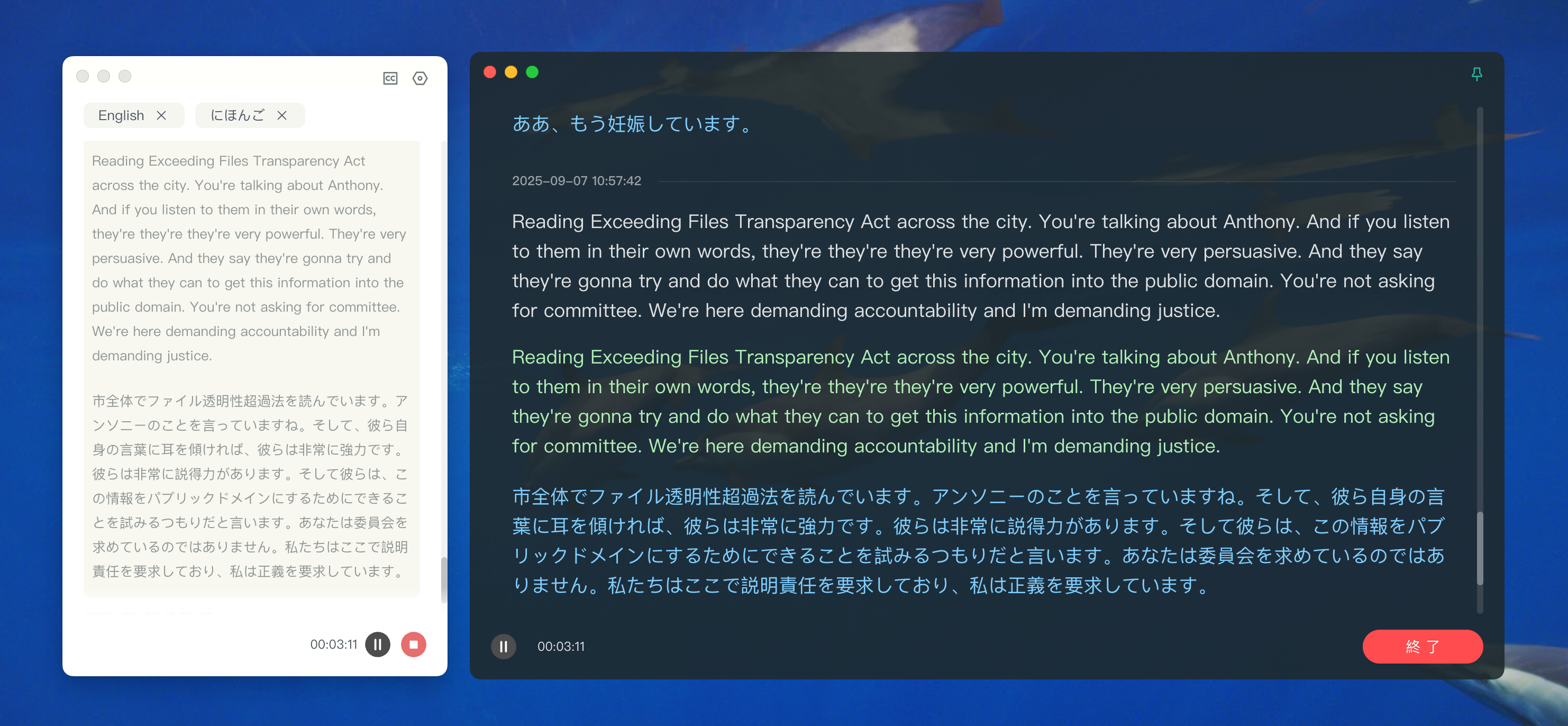
หลังจบการประชุม ให้คลิกปุ่ม "บันทึกการประชุม" เพื่อดูข้อมูลประวัติการประชุม ในหน้าบันทึกการประชุม คุณสามารถตรวจสอบข้อความต้นฉบับ ข้อความแปล และเล่นเสียงย้อนหลังได้ พร้อมทั้งเข้าถึงความสามารถเสริมของ AI ที่ผู้ดูแลระบบองค์กรตั้งค่าไว้
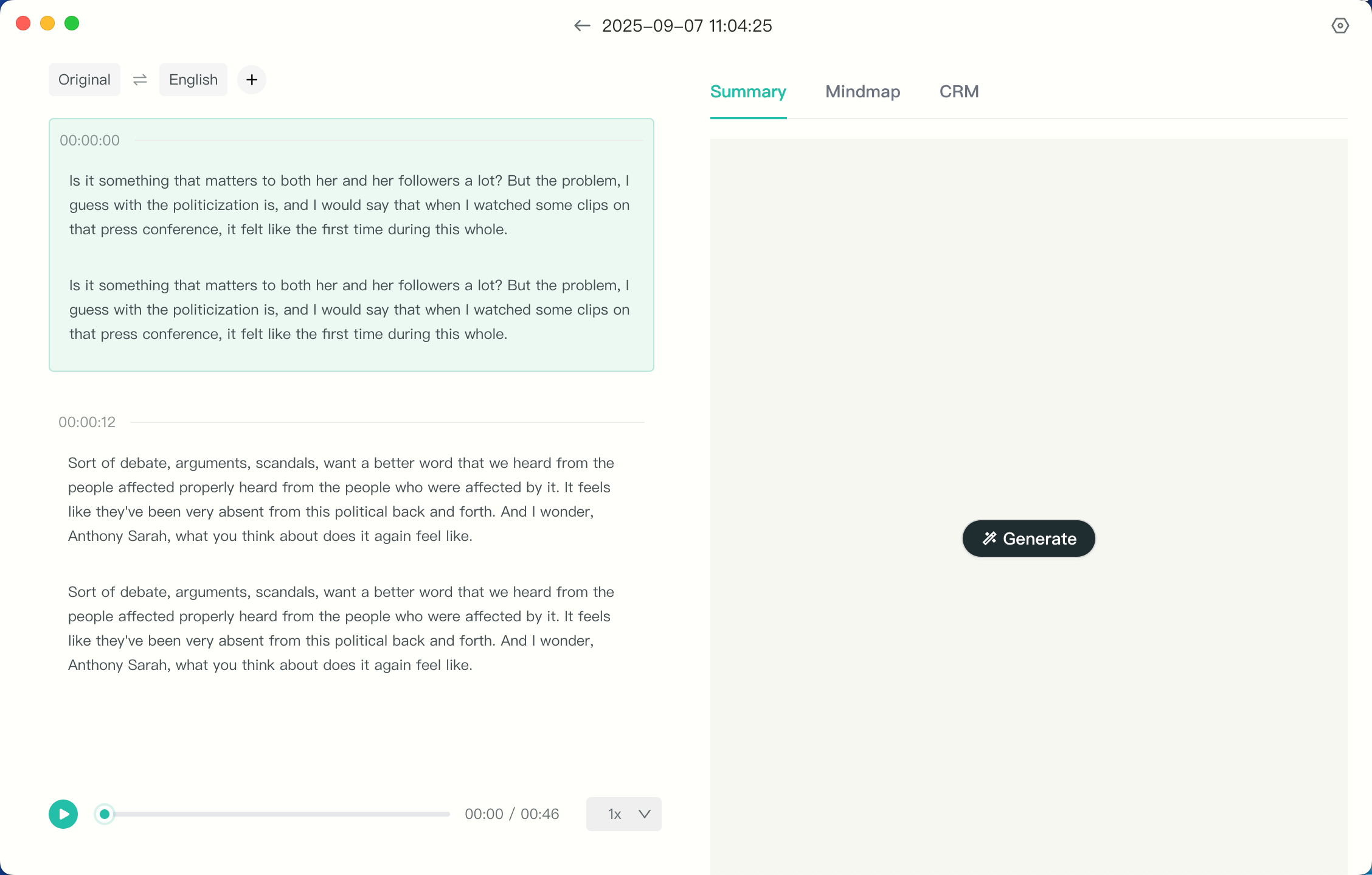
การจัดการและการตั้งค่า
ผู้ดูแลระบบองค์กรสามารถเข้าถึงพื้นที่ทำงานแล้วคลิก "Space Management - Market" เพื่อดู AI แอปพลิเคชันที่เผยแพร่ทั้งหมด จากนั้นคลิก "จัดการ" เพื่อเข้าสู่หน้าตั้งค่าแอปพลิเคชัน
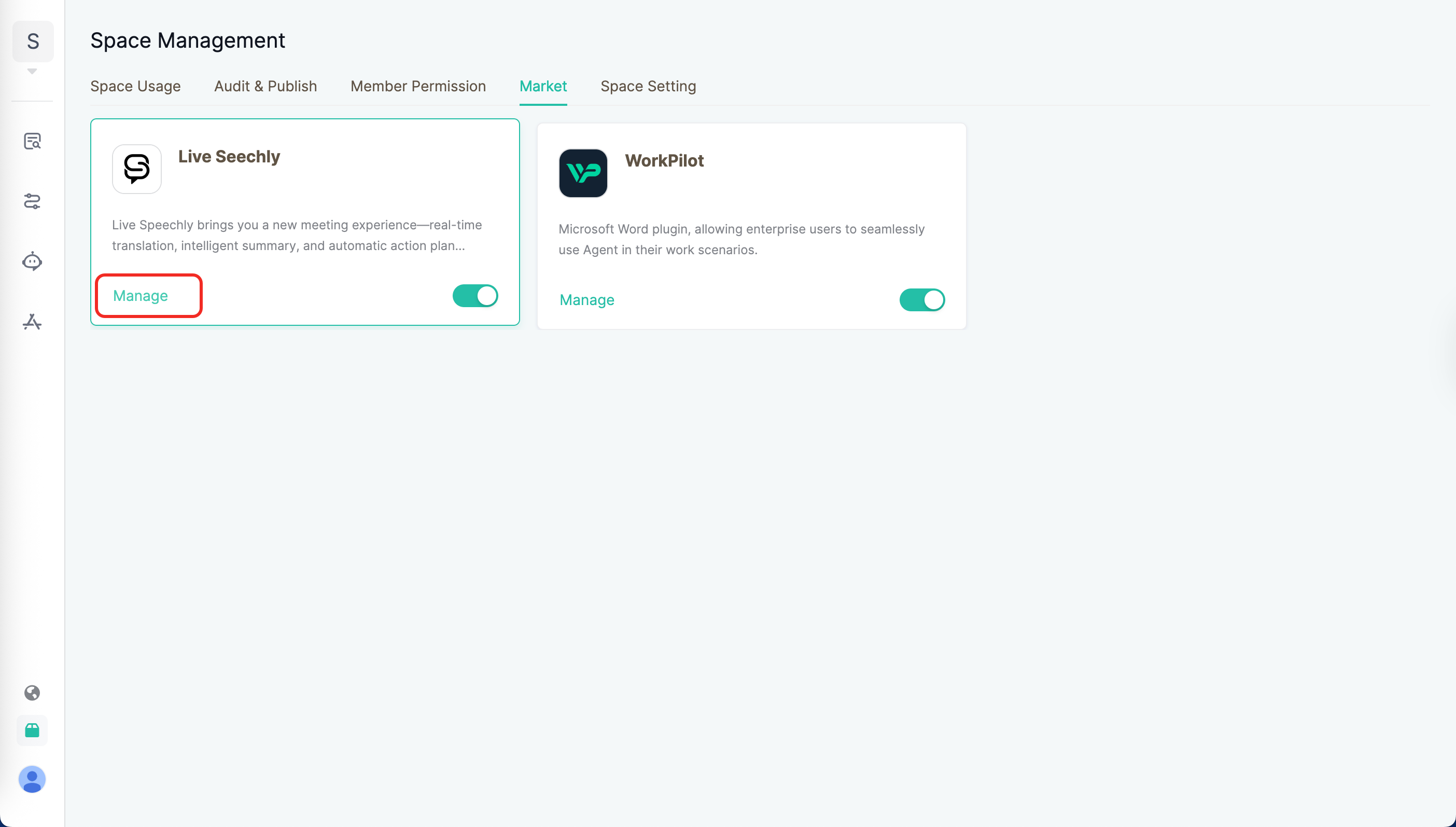
ในหน้าตั้งค่า ผู้ดูแลระบบสามารถปรับแต่งความสามารถเสริมของ AI ได้ตามความต้องการขององค์กร เพียงเชื่อมโยง Agents ที่เผยแพร่ใน workspace แล้ว เลือก เวลาในการทริกเกอร์ และกำหนด ชื่อสกิลแบบกำหนดเอง เพื่อเสร็จสิ้นการตั้งค่า
หากยังไม่มี Agent ใน workspace กรุณาสร้าง Agent ใน Development Space และเผยแพร่ไปยัง Workspace ก่อน