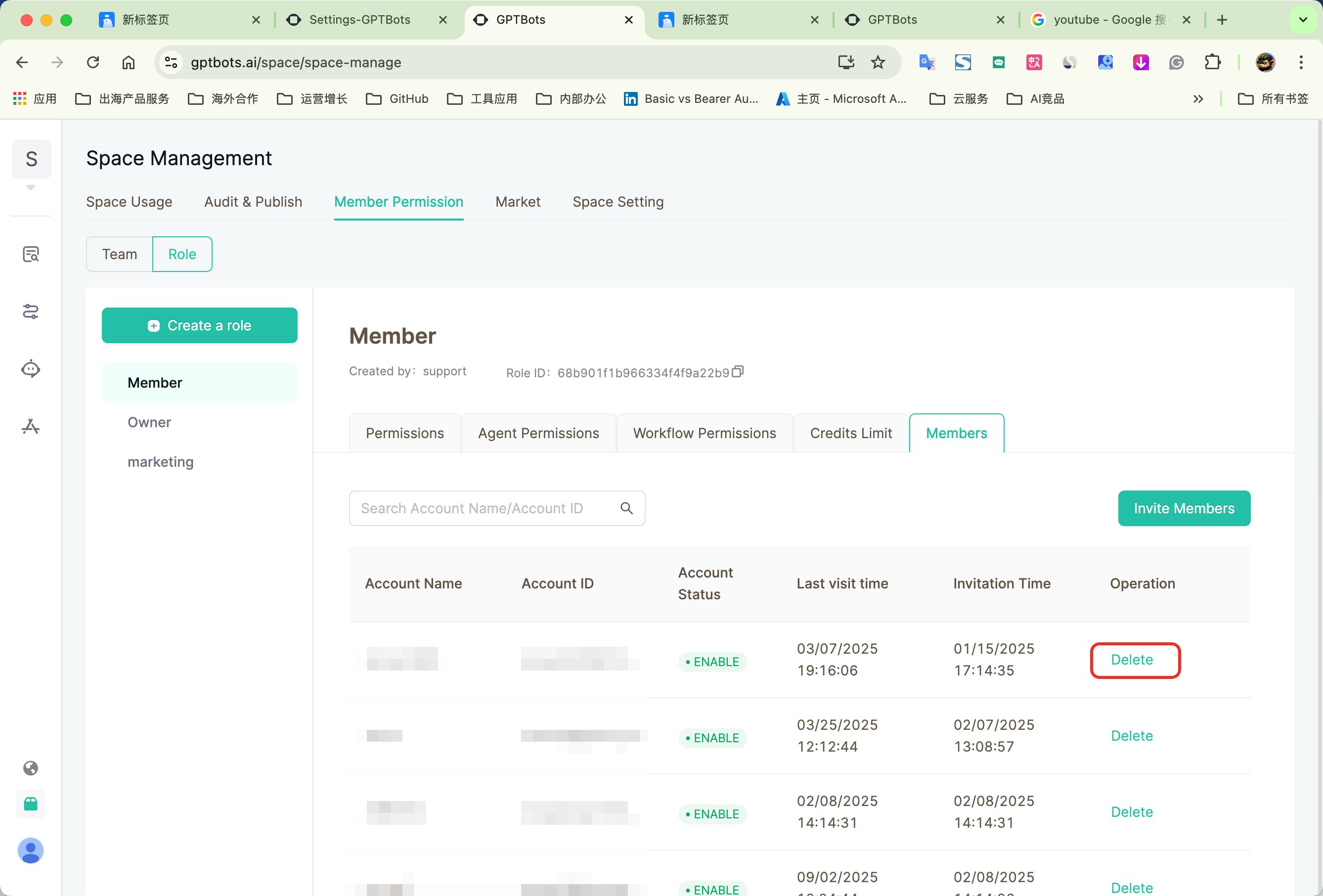Member Permissions
Member Permissions
Workspace member permissions are isolated from development space permissions and do not affect each other. Enterprise administrators can manage members and their permissions independently.
Member Management
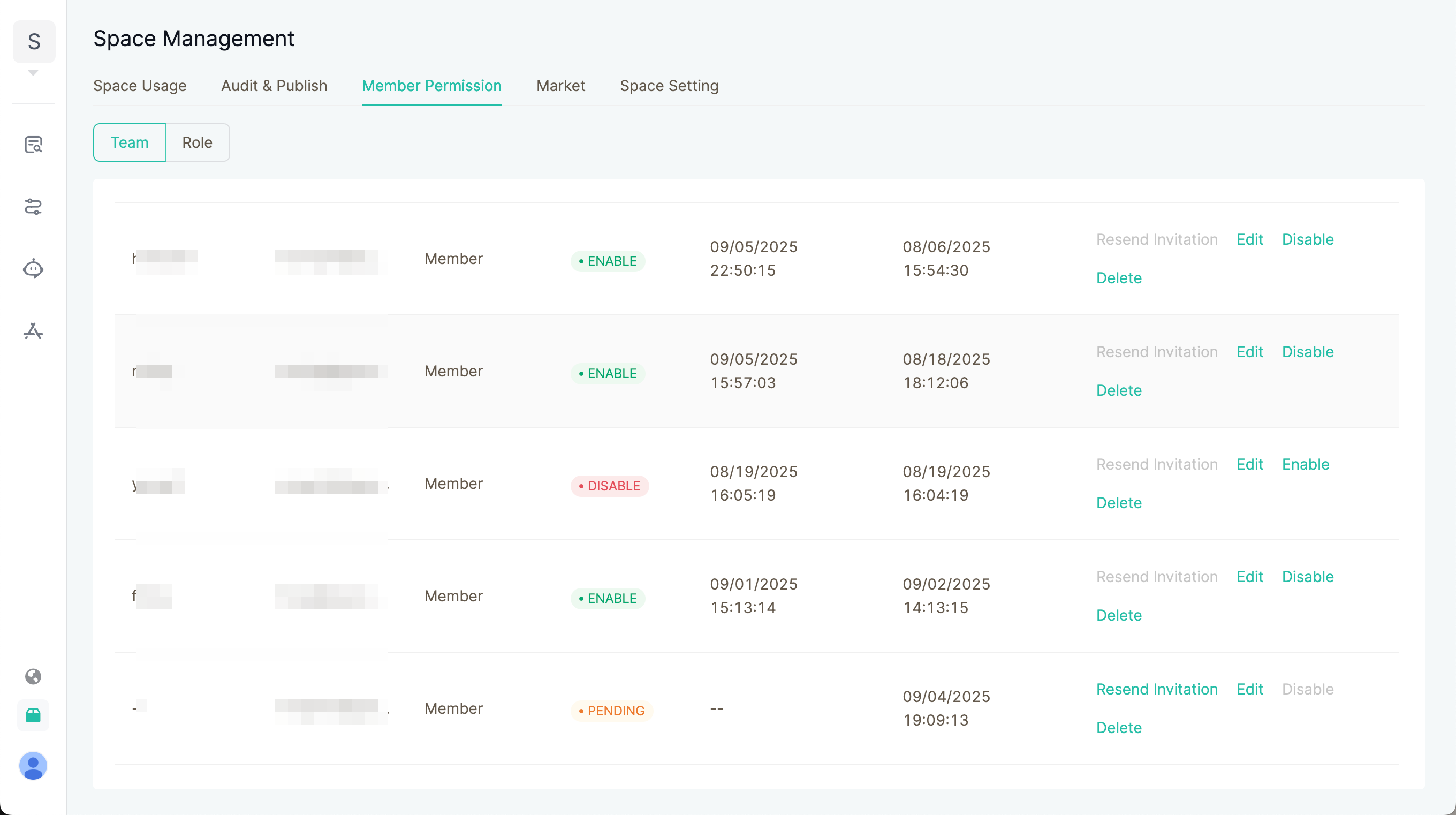
Click "Team Members" to access the member management page, where you can view all current workspace members, their email addresses, status, join date, roles, and permissions.
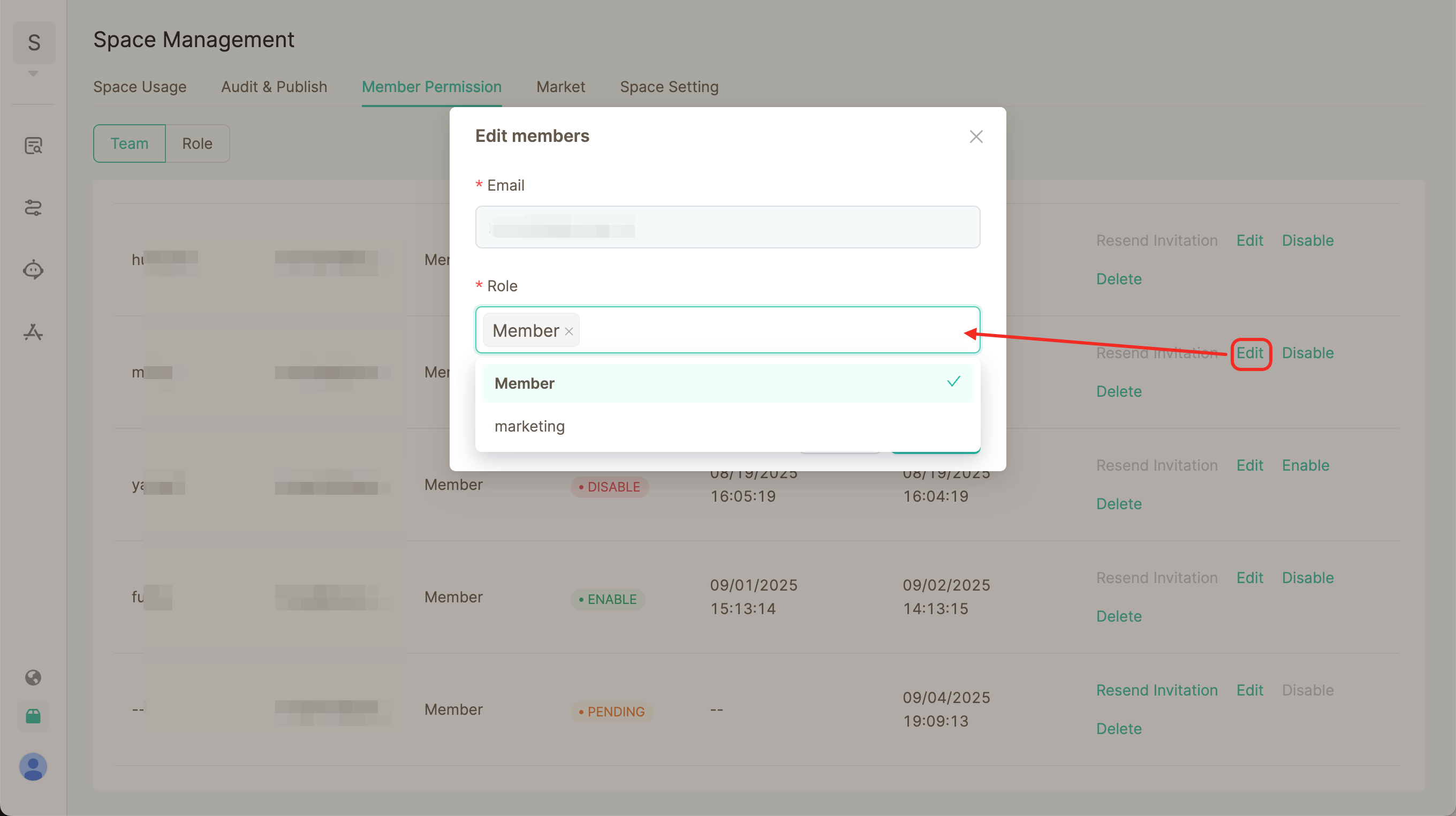
- Click the "Edit" button in the action area to add or remove specific role permissions for a member. Changes take effect immediately and update the member's permissions within the workspace.
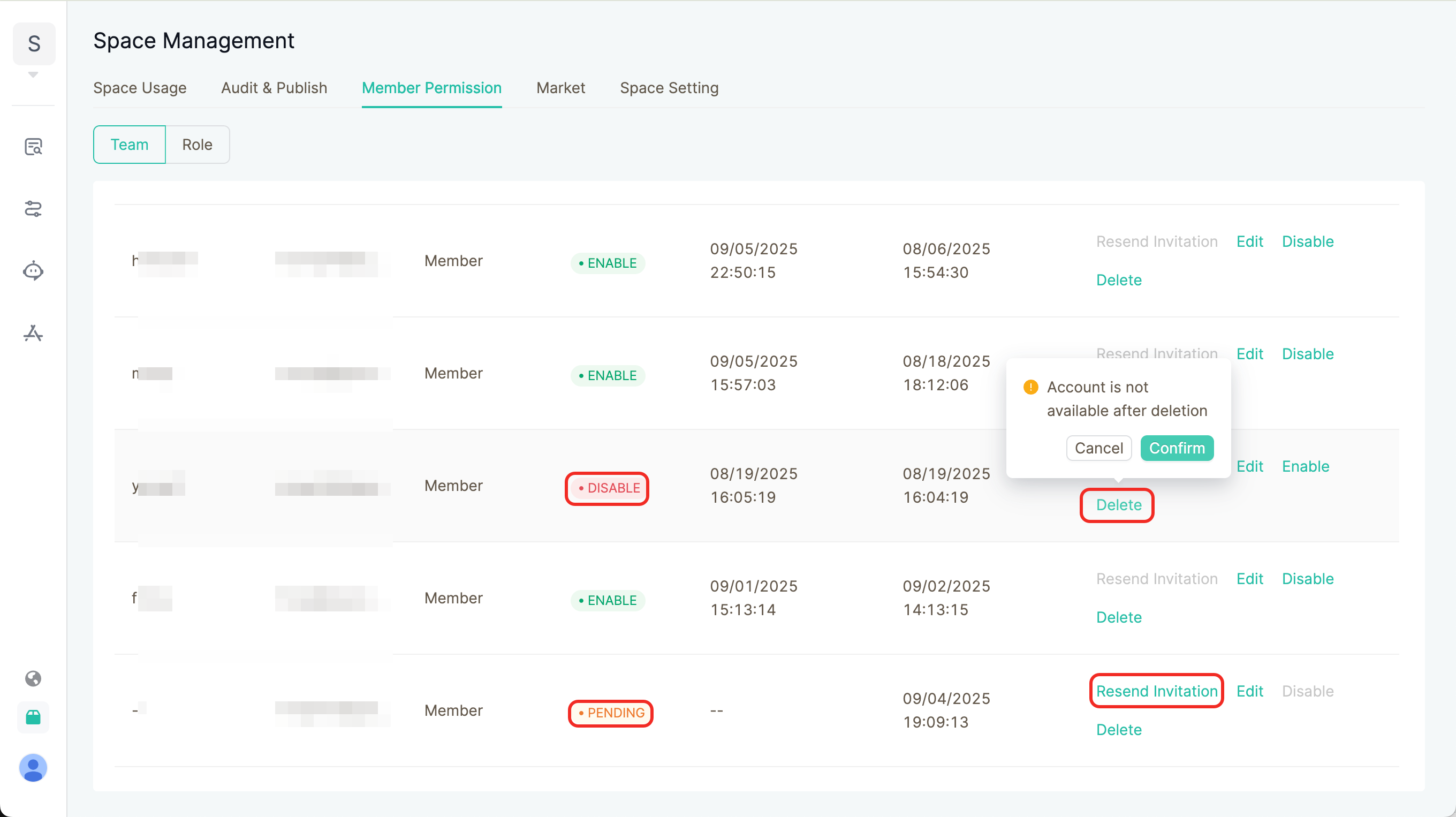
- Click the "Delete" button in the action area to remove a member from the workspace. Removed members will no longer have access to the workspace. However, if the member still belongs to the organization's development space, they can continue to access it.
- Support for enabling/disabling accounts: Disabled accounts cannot access the workspace.
- If an invited member has not yet joined the workspace, their account status will be "Pending." Administrators can choose to resend the invitation or remove the member.
Role Management
The workspace provides two predefined roles: Owner and Member. Enterprise administrators can assign different roles to workspace members, granting them different permissions. Predefined roles cannot be deleted. The Member role's permissions and members can be modified.
- After creating a new role, you can add permissions to it and save the configuration.
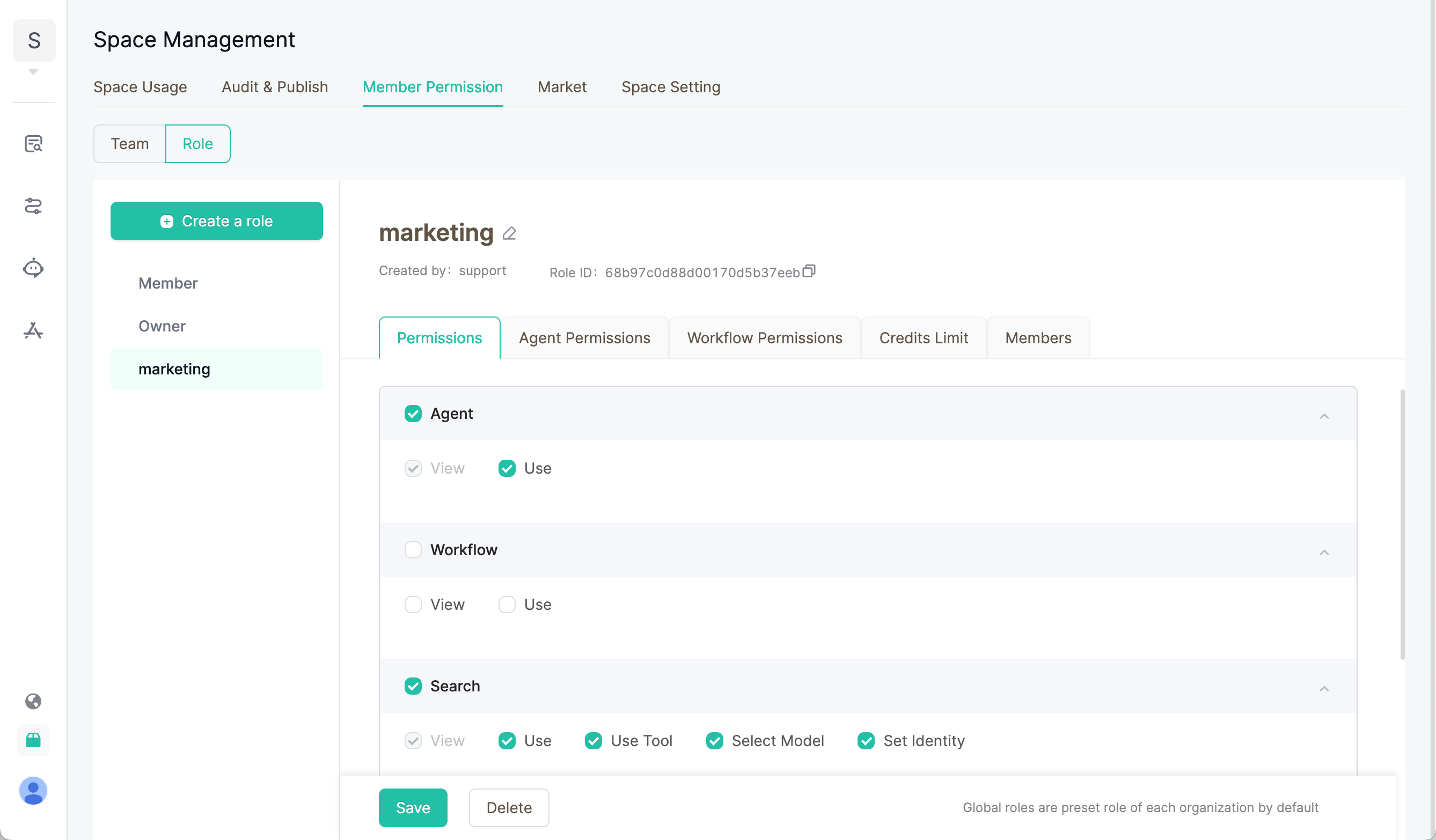
- Click "Agent Permissions" and "Workflow Permissions" to configure the role's access to agents and workflows. Enabling Auto Grant All Permissions will automatically grant the role access to all agents and workflows. If disabled, you can manually select which agents and workflows the role can access.
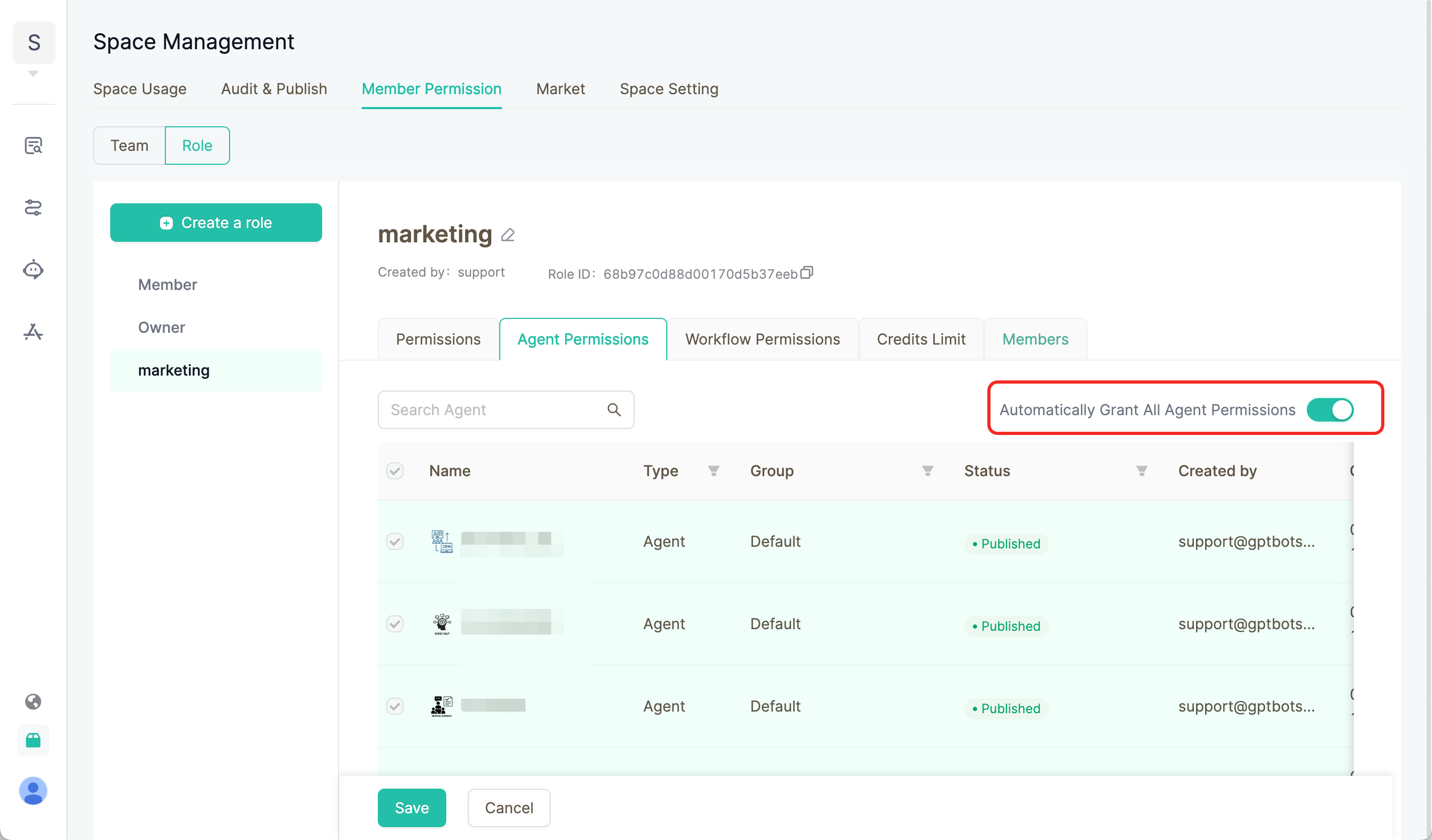
- Click "Credit Limit" to set the monthly credit usage limit for the role. If a member has multiple roles, the highest credit limit applies and limits are not cumulative.
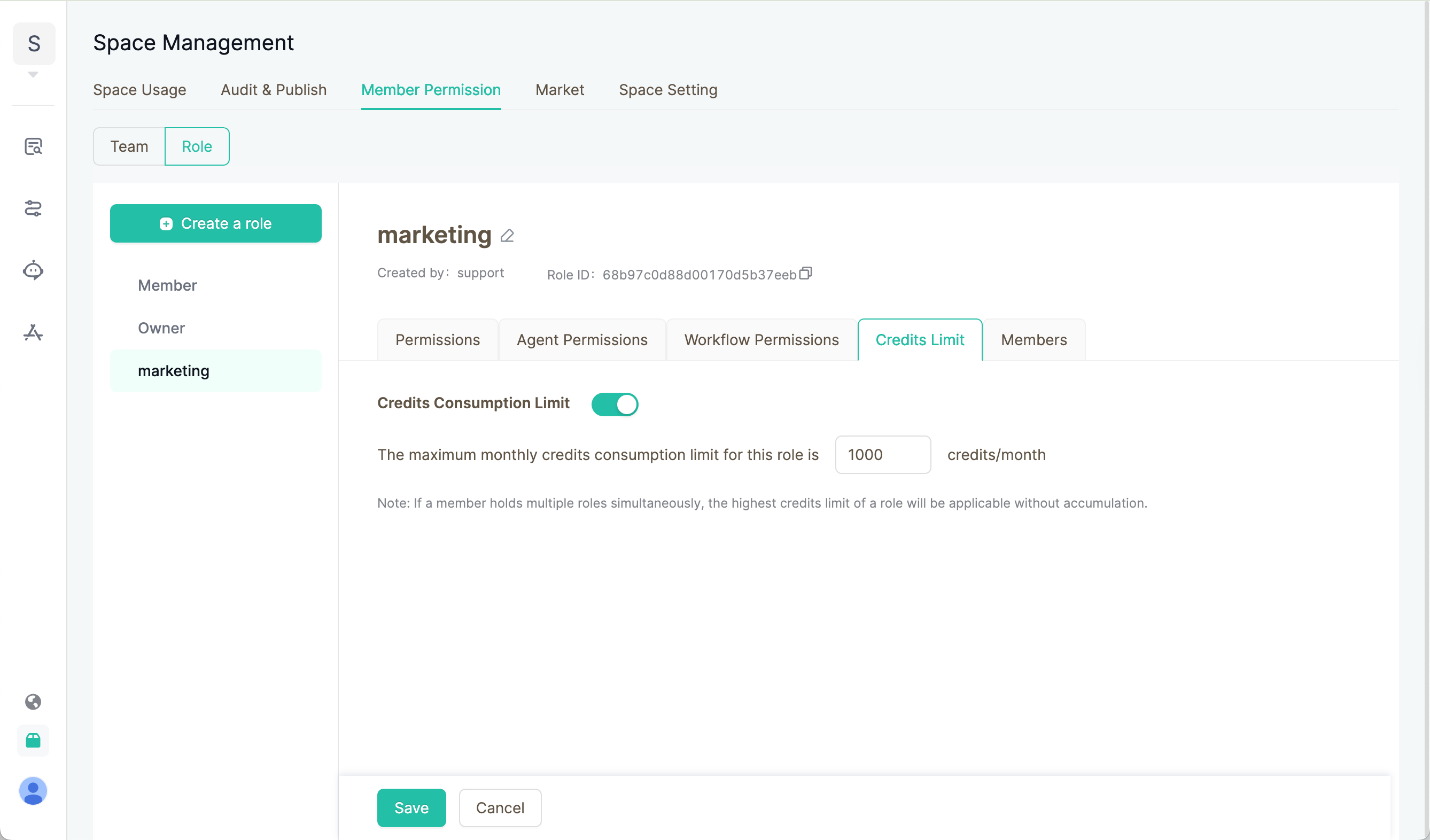
- Click "Invite Members" to invite enterprise employees to join the workspace and assign them to the role. You can also remove members from the role.